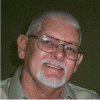More importantly, you can also create your own markup files of which can be used for various types of topics you want to highlighted in your Bible. For more information and how tos, refer to your e-Sword User Guide, Chapter 4, and read pages 74 - 79.
Since writing this, I had another thought, and one which I get the impression that many, if not most, are in the bad habit of doing, of which results in problems similar to this:
I will highlight as long as I don't change versions but when I change bible versions and return to the original version, the highlighting is gone.
Now the problem that is seen above is not just with the markups, but also where data has been lost in Topic, Study, and Journal notes. And all this loss of data and information can be traced to one (or maybe two) real bad habit(s), which is ... wait for it ... Taa Daa ... Using the default machine generated filename, and putting all their work in them. So what am I talking about?!
These are are main Default Machine Generated File names:
- Default Study Note filename - study.notx
- Default Topic Note filename - topic.topx
- Default Journal Note filename - journal.jnlx
- Default Markup filename - markup.ovlx
There are others as well, and these can be included with the above four.
When doing any kind of study, sermon preparation, and etc, you do not use the default files. Its been my experience with e-Sword these file can become corrupt, and data can be lost from them. Not only has it been my experience, it also has been the experience of may others on this board. You just need to go through the posts and read them to see just how many have gone through this problem.
The best practice and method for not losing data are:
- For each area of Study create a new file
- Backup, backup, backup, and backup
Things do happen with e-Sword, just the same with many other Bible Software, including TheWord. Ask Josh Bond, and he will tell you the same. And because these kind of things do happen, like what we are talking about here, you should take every precaution to minimize the risk of data loss.
I don't use the default machine generated filenames, but rather create a new files and giving each of them a unique name.
I back up my data regularly (at least once a week).
Blessings,