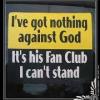e-Sword ran ok for me.
But one point to note. OneDrive does not sync files in the same way as W8.1 OneDrive, where you have 'placeholders' with the details, and could choose to have files offline to work with, or only online, on a file-by-file basis. Now with W10 you can only sync whole folders and there are no placeholders to show available online files. It is a disaster for some users that would like to sync mobile devices and have limited space. See here http://onedrive.user...ly-for-onedrive
Jon
Hi Jon,
Try either or both (Google) Drive or Dropbox, and see if you get the same results, or if you are able to sync files in them.
I use Dropbox, and I don't seem to have those kind of issues you describe.
Blessings,