Linking to BibleSupport.com
To link to BibleSupport.com using a graphic, copy and paste the code below into your website. Or, save the graphic to your computer and create your own link.
To show this graphic on your webpage:

Copy and paste this code to your webpage:
<a href="http://www.biblesupport.com/" target="_blank"><img src="http://www.biblesupp...rt_banner1.jpg" alt="BibleSupport.com" border="0"></a>
To show this graphic on your webpage:

Copy and paste this code to your webpage:
<a href="http://www.biblesupport.com/" target="_blank"><img src="http://www.biblesupp...rt_banner2.jpg" alt="BibleSupport.com" border="0"></a>
To show this graphic on your webpage:

Copy and paste this code to your webpage:
<a href="http://www.biblesupport.com/" target="_blank"><img src="http://www.biblesupp...ner2_small.jpg" alt="BibleSupport.com" border="0"></a>
To show this graphic on your webpage:

Copy and paste this code to your webpage:
<a href="http://www.biblesupport.com/" target="_blank"><img src="http://www.biblesupp...rt_banner3.jpg" alt="BibleSupport.com" border="0"></a>
To show this graphic on your webpage:

Copy and paste this code to your webpage:
<a href="http://www.biblesupport.com/" target="_blank"><img src="http://www.biblesupp...ort_button.jpg" alt="BibleSupport.com" border="0"></a>
To show this graphic on your webpage:

Copy and paste this code to your webpage:
<a href="http://www.biblesupport.com/" target="_blank"><img src="http://www.biblesupp...tton_small.jpg" alt="BibleSupport.com" border="0"></a>
To show this graphic on your webpage:

Copy and paste this code to your webpage:
<a href="http://www.biblesupport.com/" target="_blank"><img src="http://www.biblesupp...on_smaller.jpg" alt="BibleSupport.com" border="0"></a>
Pulling Data from BibleSupport.com
Our front page has "blocks" of information, like "New e-Sword Modules" "Top e-Sword Downloads", "e-Sword Forums Posts and Replies", etc. For an example, see the left column of e-sword-users.org.
Each graphic below shows you how the code will look. The code is what you copy and paste into your website to show that block of data.
To show this block on your webpage:
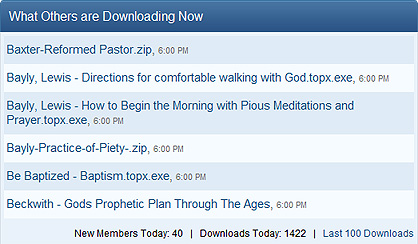
Copy and paste this code to use our colors and styles:
<script type='text/javascript' src='http://www.biblesupport.com/external.php?id=32&k=d956bf2a5337ff22509c70c53664ef43' id='block-d956bf2a5337ff22509c70c53664ef43'></script>
Copy and paste this code to use your site's colors and styles:
<script type='text/javascript' src='http://www.biblesupport.com/external.php?id=32&k=d956bf2a5337ff22509c70c53664ef43&method=div' id='block-d956bf2a5337ff22509c70c53664ef43'></script>
To show this block on your webpage:
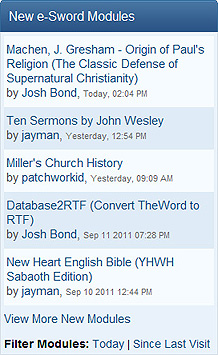
Copy and paste this code to use our colors and styles:
<script type='text/javascript' src='http://www.biblesupport.com/external.php?id=12&k=3607b8236a1033ae6887827ca4435a1c' id='block-3607b8236a1033ae6887827ca4435a1c'></script>
Copy and paste this code to use your colors and styles:
<script type='text/javascript' src='http://www.biblesupport.com/external.php?id=12&k=3607b8236a1033ae6887827ca4435a1c&method=div' id='block-3607b8236a1033ae6887827ca4435a1c'></script>
To show this block on your webpage:
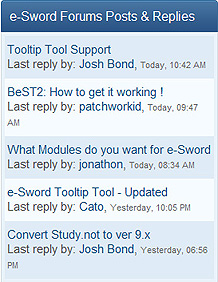
Copy and paste this code to use our colors and styles:
<script type='text/javascript' src='http://www.biblesupport.com/external.php?id=22&k=364de3ff260138a19d757fab90b5d231' id='block-364de3ff260138a19d757fab90b5d231'></script>
Copy and paste this code to use your colors and styles:
<script type='text/javascript' src='http://www.biblesupport.com/external.php?id=22&k=364de3ff260138a19d757fab90b5d231&method=div' id='block-364de3ff260138a19d757fab90b5d231'></script>
To show this block on your webpage:
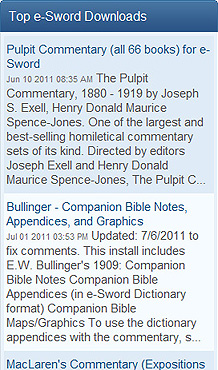
Copy and paste this code to use our colors and styles:
<script type='text/javascript' src='http://www.biblesupport.com/external.php?id=19&k=0e420294225be3bdb7f39a707e08d745' id='block-0e420294225be3bdb7f39a707e08d745'></script>
Copy and paste this code to use your colors and styles:
<script type='text/javascript' src='http://www.biblesupport.com/external.php?id=19&k=0e420294225be3bdb7f39a707e08d745&method=div' id='block-0e420294225be3bdb7f39a707e08d745'></script>
To show this block on your webpage:

Copy and paste this code to use our colors and styles:
<script type='text/javascript' src='http://www.biblesupport.com/external.php?id=17&k=d787c599faa4ad753a79cb44a66d8086' id='block-d787c599faa4ad753a79cb44a66d8086'></script>
Copy and paste this code to use your colors and styles:
<script type='text/javascript' src='http://www.biblesupport.com/external.php?id=17&k=d787c599faa4ad753a79cb44a66d8086&method=div' id='block-d787c599faa4ad753a79cb44a66d8086'></script>
To show this block on your webpage:

Copy and paste this code to use our colors and styles:
<script type='text/javascript' src='http://www.biblesupport.com/external.php?id=16&k=31fc160bd487edfc4c9e812c48182319' id='block-31fc160bd487edfc4c9e812c48182319'></script>
Copy and paste this code to use your colors and styles:
<script type='text/javascript' src='http://www.biblesupport.com/external.php?id=16&k=31fc160bd487edfc4c9e812c48182319&method=div' id='block-31fc160bd487edfc4c9e812c48182319'></script>





















