Yeah, that would have helped. Oops
Building and or converting modules is quite easy once you understand how the module creation tool called e-Sword Tooltip NT works. Luckily the program comes with a fully detailed users manual that is easy to follow.
There is also a conversion program available through the official e-Sword website




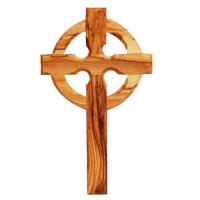

 Find content
Find content Not Telling
Not Telling





 Posted by
Posted by 
