How to open The book of Enoch
Cant see how to find the book after install
The Book on Enoch will be found in your e-Sword Reference Library this library can be accessed by click the Reference Library Button which located at the right end of the bar located just below the the e-Sword menu.
The Reference Library looks like three little books when you click this a new window will open displaying the reference library




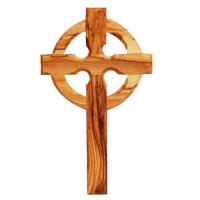

 Find content
Find content Not Telling
Not Telling






 Posted by
Posted by 
