From your other thread:
http://www.biblesupp...-bible-modules/
You included the following:
Each note will require the following two small bits of html code to include with the note next <RF> and <Rf>. The first piece of html code will be place at the start of the of note text and the second html code will be place at the end of the note.
............
Is it still necessary? I noticed it was not included in this thread.
Yes the html code is still required to make the pop-up notes function correctly, all of the pop-up notes for the WEB bible modules are working correctly




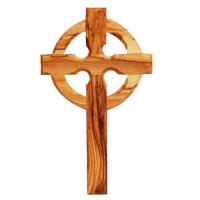

 Find content
Find content Not Telling
Not Telling





 Posted by
Posted by 
