I'm sorry to hear about the death of the author of T4. May God watch over and bless his loved ones.
Thank you for sharing with me. Knowing that "T4" is "ToolTip Tool NT" is really helpful. Eventually I'll get up to speed with all the e-Sword and BibleSupport tech lingo.
I've been reading the User Guide I downloaded from this forum and it is helping tremendously. I'm ready to get the T4 (as you say) downloaded and start using it.
In reading the User Guide (and a few posts on this forum) it appears that much of the work can be done on any word processor or even a simple text editor. Is this correct?
If yes, what is the key and absolute necessary component of T4? The "bare bones"? If, say, 90% of the work can be done with a word processor what is that 10% T4 does?
Would you happen to know what programming language he used? I'm just curious. I know some programmers of various different languages, including relatively unknown ones.
Thank you, by the way, to you and everyone who has taken time to read and answer my questions. I know you value your time and I value your time as well!
Sam
Tooltip NT is the only program that will generate modules that e-Sword can read.
You can do the work of assembling and editing modules in other programs per say but you need to process modules using ToolTip for proper file formatting. ToolTip has many functions that other word processors and text editors do not have that are designed specifically for e-Sword module creation
Tooltip was created using a programming platform called APL2000 Rapid Application Development
http://www.apl2000.com/




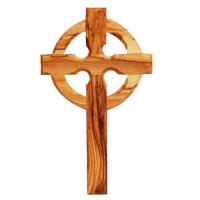

 Find content
Find content Not Telling
Not Telling






 Posted by
Posted by 
