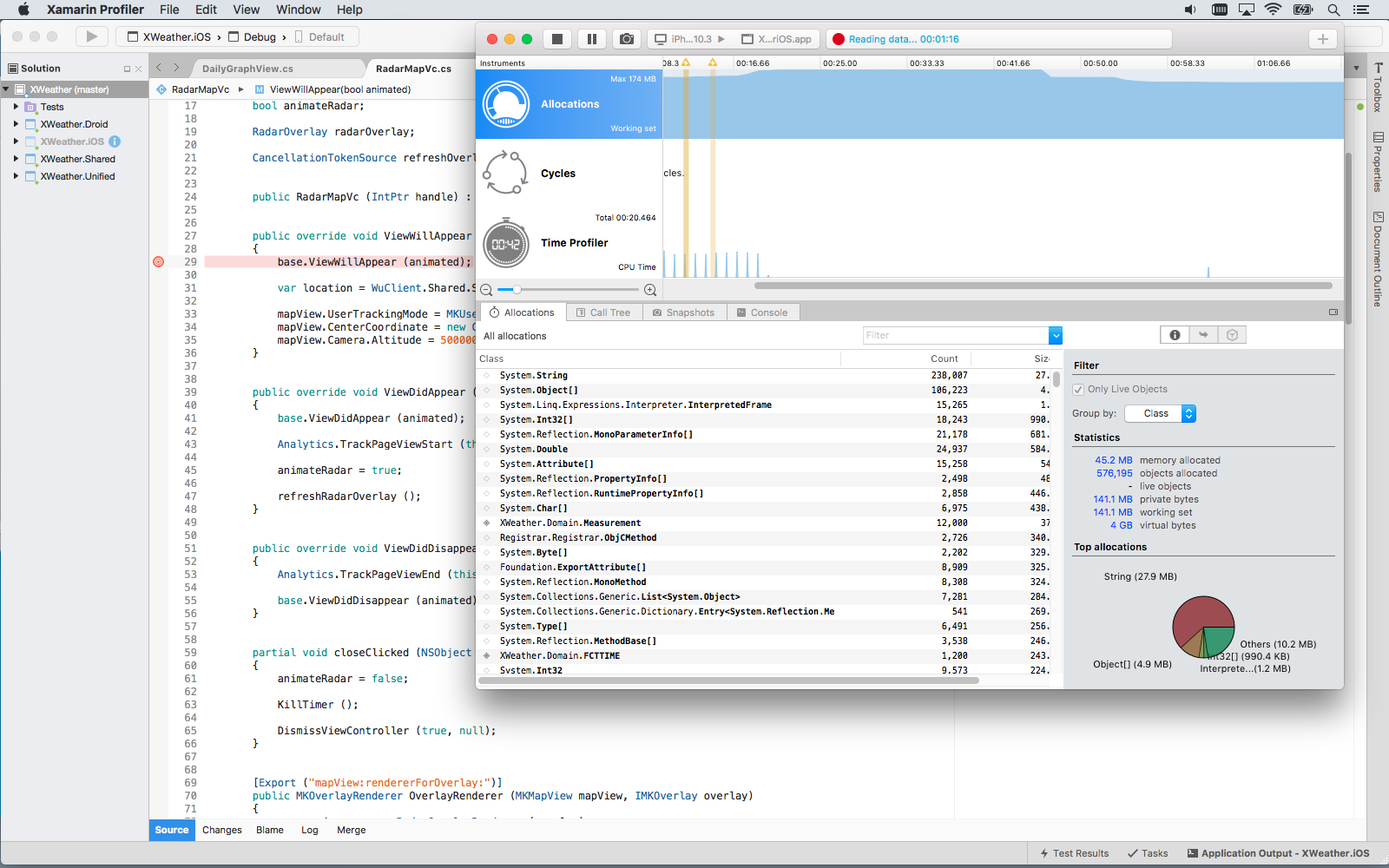Unfortunately there is no conversion tool that runs on Apple/Mac computers (although in my opinion it is needed)
OK, on that note, there is now a fully blown version of Visual Studio for Macs. If you are a hobbyist or professional software developer/programmer and are a Mac user, and want to be able to contribute to the support e-Sword users by developing tools similar to those created for e-Sword on Windows, then you now have the best opportunity. Click here to download Visual Studio for Mac.
Screenshot of VS for Mac in Coding Mode

Screenshot of Visual Studio For Mac in Debug Mode
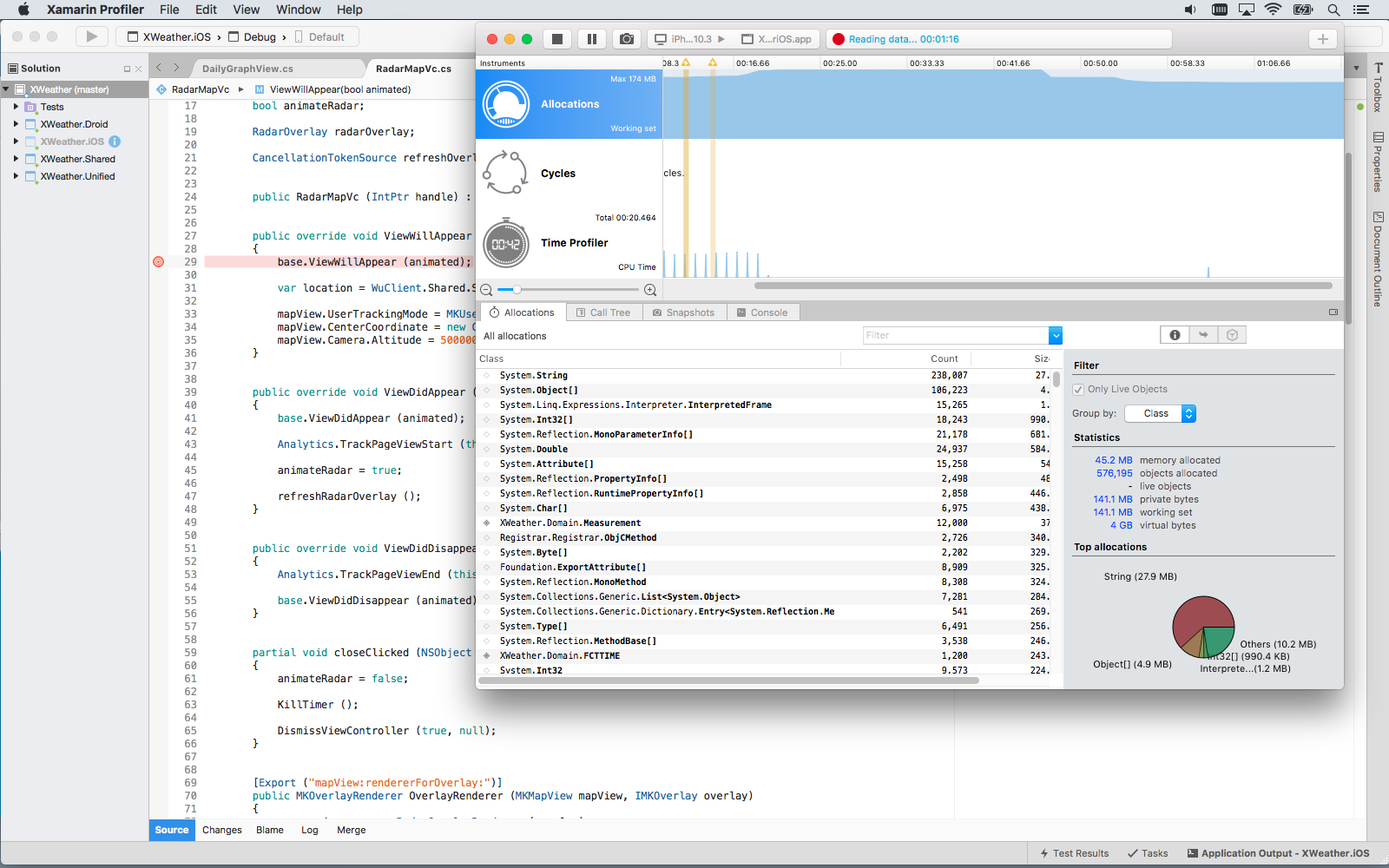
Development iOS and Android mobile devices (using Xamerin) is also included. As to whether or not one can take VS Studio project created for Windows, and convert on the Mac edition of VS, I don't know. But if one can, then this will open the possibilities of what one can do far and wide with this program.
Blessings,