Special thanks to Brent Hildebrand for help with the installation file, which was was more trouble than the application itself. And special thanks to Doctor Dave for beta testing. (This application is verified to work on Windows 2000, Windows XP, Windows Vista 64, Windows 7-32/64 and may work on older operating systems.)
The e-Sword Module Installer automatically copies your e-Sword module to your e-Sword Resource Folder on your Windows PC.
Step 1:
Download and install the Module Installer: http://www.biblesupp...dule-installer/
Step 2:
You can install modules from Windows Explorer, Internet Explorer, or Firefox.
Option A - Double Click the file in Windows Explorer
You can now double-click any e-Sword module you downloaded in Windows Explorer. Notice your e-Sword modules now have an e-Sword icon beside them:
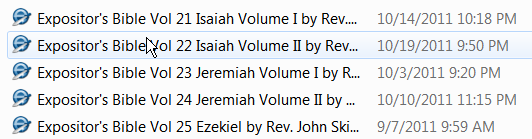
(If the Module Installer asks you for Administrator permissions, click "Yes".)
For a non-editable module, the Module Installer shows this screen (don't worry, all you have to do is click "OK").
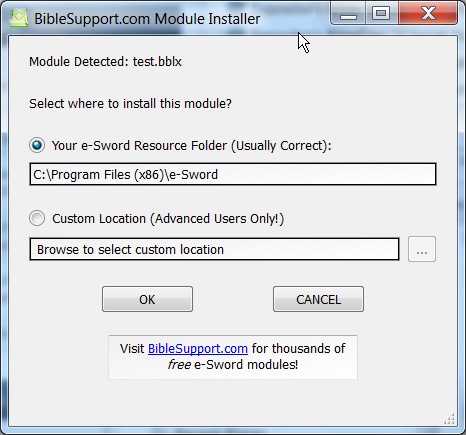
For an editable module, the Module Installer shows this screen (don't worry, all you have to do is click "OK").
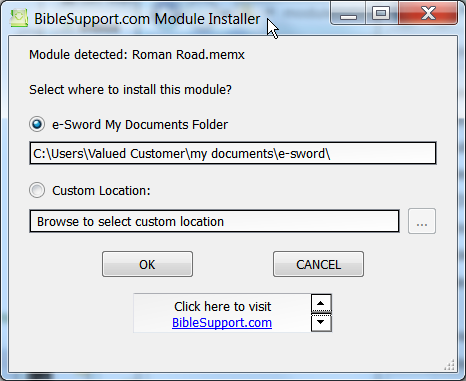
Zip files
If you downloaded a zip file: double-click the zip file (or open it while you download the file, as shown below). When the zip file opens, double-click the e-Sword module to launch the installer.
Option B - Installing directly from Internet Explorer
You can install a module without leaving Internet Explorer! After starting your download in Internet Explorer 9, click Open in the popup at the bottom of the screen. This will launch the Module Installer when the download finishes.
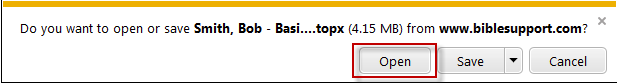
Option C - Installing directly from Firefox
You can install a module without leaving Firefox! After starting your download in FireFox, the download popup below will appear. Click the "Open with" option and click "OK". This will launch the Module Installer when the download finishes.
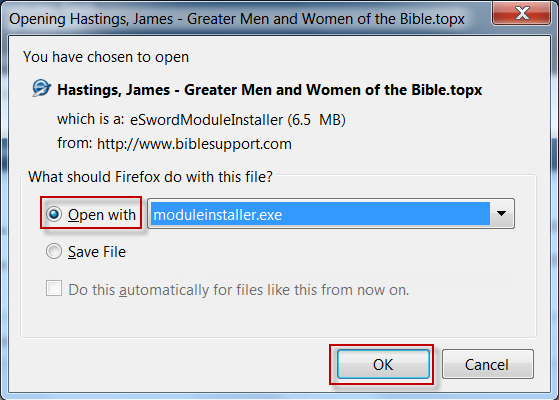
Click here to view the articles





















