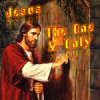Looking at your screenshots. I see the screenshot of your program files\e-sword folder. And I see the screenshot of your e-Sword resources. They match. Every module in program files\e-sword is showing in your e-Sword resources screenshot. So what's the issue?
I guess Strong's isn't showing? That's the point of those 2 screenshots? Trying to understand... It seems your complaint was you copied modules to program files\e-Sword and they do not appear inside e-Sword even after you restart e-Sword. You mentioned using the e-Sword downloader? Where are the modules the e-Sword downloader downloaded? Other than Strongs and the KJV stuff, I don't see any modules in program fles\e-sword
Did you install this from the e-Sword setup.exe file on this computer? Or did you copy the exe and dll files from another computer? Clearly, you're missing some registry entries. That's fixable by installing from the official e-Sword setup file at e-sword.net. The only other thing I can think of is your computer is locked down so tight with permissions that e-Sword cannot properly write to the registry and the e-Sword internal downloader lacks permissions to write to program files\e-sword?
OK, I cannot respond to everyone's recent comments but I'll try to give you details to all your questions here:
"
Every module in program files\e-sword is showing in your e-Sword resources screenshot. So what's the issue" This is lined out...does that mean ignore it? Sorry I'm not too hip on all this......
First, I cannot see what you see. In my folder x86 I see the ESV, the KJV, the KJV+, Strongs......
In the e-Sword Resources, I see none of those.
That is precisely the issue. Those elements were downloaded but do not appear in the eSword program.
****About the downloader, I did try it. It made no difference, so I deleted everything again, including the downloader and started over. The screen shots are from the current configuration.
***"Did you install this from the e-Sword setup.exe file on
this computer?"
This was installed from a download yesterday directly onto this computer. Sorry to have clouded the water by saying I copied most everything (successfully) from my previous computer but DID NOT attempt to copy e-Sword...a) because I thought programs could not be copied and

I had an older version and needed to update anyway......and c) I thought it would be EASY!......joke's on me
****"...computer is locked down so tight with permissions that e-Sword cannot properly write to the registry..." Over my head.....could be. If so, it came that way; I did not do any such "locking down" (deliberately) That sounds plausible to a computer-illiterate like me because I cannot imagine that's it's something simple......simple stuff is right up my alley.
IN CONCLUSION:
I am grateful to all who have tried to help.
I am still reading this thread in case someone has an idea.
I have also downloaded "the Word" and it looks great. I don't need much.....just an ESV text and some classic commentaries and Robertson and K&D and I'm happy.....
Thank you one and all!