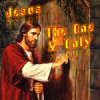Totally "lost at sea" with new download of e-Sword...throw me a line?
#12

Posted 21 April 2012 - 07:19 AM
Downloads look good, complete, but after restart do not appear in the program template.
Now I see the downloads in my C:\Program Files (x86)\e-Sword folder
I'm going to ask for three screen shots:
- The directory that the resources are in
- ">Options >Resources";
- ">Help >About"
I am just about to go get a mortgage loan and buy Logos.
A couple of ways of obtaining Logos for less than MSRP:
- Browse online stores. CBD used to offer Logos 3 Gold at about 75% MSRP. Other retailers offered similar discounts;
- Group purchases. Precise discount depends upon a couple of factors;
- Seminary/Bible College Discount. I don't how this works, nor what it is involved;
- Logos sometimes has the big packages on sale;
- Gratis, to qualifying pastors. Simply saying "I do 'x' ministry", where 'x' is the type of ministry does not suffice. (I think "prison chaplin" is the qualifying ministry. E-Mail Bob Pritchett for details/corrections.)
jonathon
#13

Posted 21 April 2012 - 07:31 AM
As to "what's happening?" if you start from the beginning of this thread, the details are there.
Especial thanks to Jonathan for the discount tip on Logos.....it just happens I am a prison chaplain (volunteer) though my "career" is on the wane as this old carcass is about worn out. Prisons are the only place I preach these days....only captive audience available, lol; free-world churches seem to think "oof, once was enough from that guy!"
As to the screen shots....I did that once....back in '88.....let me see if I can manage them again
#16

Posted 21 April 2012 - 09:24 AM
Launch e-Sword. Click Help. Click About. What version does it say?
I created the module installer to help PC novices install modules from this site. It generates that error message when the registry entry is not present. That registry entry is created by e-Sword when it installs. If the registry entry is not there, then my logic in the program is to conclude e-Sword is not installed. e-Sword needs this registry entry in order to run.
The e-Sword Downloader that's built into e-Sword does not need the module installer. It downloads the module into your e-Sword folder.
Since neither the module installer is working or the e-Sword downloader, then I would suspect something "crazy" is going on on your computer? So let's talk "crazy" possibilities.What version of Windows are you using? It's not linux or any operating system that wasn't designed to run e-Sword, is it? I ask because that would account for my program's failure to read the registry.
Also, do you have 2 versions of e-Sword installed at the same time? I suspect this but can't tell without more information.
Josh,
Could you post which registry entry is needed for eSword to download properly?
We could post this registry entry for him to install into his registry, and it might fix the problem.
Bob
#18

Posted 21 April 2012 - 09:40 AM
Here are some screen shots (I hope...)
I guess Strong's isn't showing? That's the point of those 2 screenshots? Trying to understand... It seems your complaint was you copied modules to program files\e-Sword and they do not appear inside e-Sword even after you restart e-Sword. You mentioned using the e-Sword downloader? Where are the modules the e-Sword downloader downloaded? Other than Strongs and the KJV stuff, I don't see any modules in program fles\e-sword
Did you install this from the e-Sword setup.exe file on this computer? Or did you copy the exe and dll files from another computer? Clearly, you're missing some registry entries. That's fixable by installing from the official e-Sword setup file at e-sword.net. The only other thing I can think of is your computer is locked down so tight with permissions that e-Sword cannot properly write to the registry and the e-Sword internal downloader lacks permissions to write to program files\e-sword?
Edited by Josh Bond, 21 April 2012 - 09:52 AM.
#19

Posted 21 April 2012 - 10:25 AM
Do you see a potential problem? I've had programs attempt to load into the wrong folder. Why not check to see if you have two different "Program Files" folders at your C:\ level of folders?
If so, that could maybe solve this issue.
Dave
visit www.DoctorDaveT.com for eSword modules, software tips, & more
#20

Posted 21 April 2012 - 10:48 AM
I am running Windows 7 64 bit and I have both the Program Files & the Program Files (x86) folders on mine.
I did a fresh install of Windows 7 on this machine.
But I also added at a later time the XP package to make things work from XP that wouldn't work with Win7.
Reply to this topic

0 user(s) are reading this topic
0 members, 0 guests, 0 anonymous users
Similar Topics
My installed Bible files do not show up in my e-Sword folderStarted by Guest_Bim Kadosh_* , 04 Apr 2024 |
Perl scripts to convert e-Sword 9 bblx and cmtx modules to myswordStarted by Guest_Atheist Rob_* , 11 Sep 2011 |
e-Sword X Not Remembering ViewsStarted by Guest_JJL_* , 17 Apr 2024 |
e-Sword versions for Android, Apple and MAC updatedStarted by Guest_Tj Higgins_* , 14 Apr 2024 |
What Modules do you want for e-SwordStarted by Guest_patchworkid_* , 16 Jun 2011 |
Frequently Asked Questions
Latest Blogs
- 10 justifications for Bible reading
by SarahSherrill, Jun 27 2022 02:53 AM
According to the experts from Astros DigitalHere are ten reaso... - How can I fix the Cash App if it isn't Working?
by cashcardhelps, Jun 07 2022 01:12 AM
First, you must keep the app up to date with the most recent v... - How can an app benefit your pharmacy in growing business earnings
by Alteza, Jun 06 2022 03:14 AM
Apps comprise a large portion of the tech-driven society that... - What Is a Satire Essay Anyway?
by Caleb9, Jun 04 2022 08:22 AM
What Is a Satire Essay Anyway?A large number of professional w... - 25% OFF on Mauli Thread Rakhi Online for Brother
by giftsvalla, Jun 03 2022 02:02 AM
Mauli Rakhi are generally red. The red colour symbolizes stren...