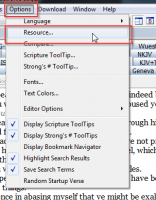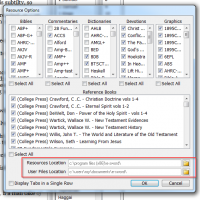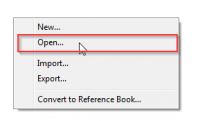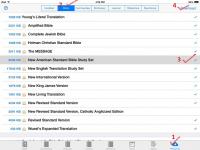One of the missing posts that Josh mentioned must have been one that B.H. had made.
In it he suggested using ToolTipNT to remove the links.
That fantastic tool can strip out the hyperlinks.
Just copy the text from the e-Sword editor and paste it into ToolTip-NT.
Use the [Delete] Button in the Hyperlinks section. Viola! Gone!
Then copy and paste back to e-Sword.
Use the newest version of ToolTip-NT.
Roy




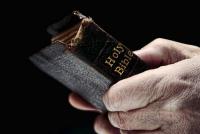

 Find content
Find content Male
Male
 Posted by
Posted by