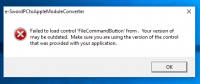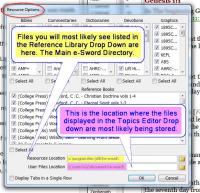BTW, your Mac should have a recovery partition on it have you tried a recovery boot?
- Bible Support
- → Viewing Profile: Likes: Roy
Community Stats
- Group Members (T)
- Active Posts 264
- Profile Views 19,096
- Member Title e-Sword Fanatic
- Age 63 years old
- Birthday November 2, 1960
-
Gender
 Male
Male
User Tools
Friends
Roy hasn't added any friends yet.
#31762 Can I re-download e-Sword X?
 Posted by Roy
on 05 November 2017 - 06:58 PM
Posted by Roy
on 05 November 2017 - 06:58 PM
#31761 Can I re-download e-Sword X?
 Posted by Roy
on 05 November 2017 - 06:55 PM
Posted by Roy
on 05 November 2017 - 06:55 PM
you will/would have purchased eSword-X through the Apple store. Once you have reinstalled MacOS just log into the App store with your Apple ID and you can re-download the app.
#31324 eSword X and Time Machine
 Posted by Roy
on 30 August 2017 - 12:52 PM
Posted by Roy
on 30 August 2017 - 12:52 PM
Hello,
I ran into an issue I would like to make users of the Mac version of eSword aware of.
I had an issue with an update from Apple that caused my machine to no longer move past the login after entering the password (I had gotten the Spinning BeachBall of Death).
I thought no worries... I am using TimeMachine to back up.... I'll just restore...
Well, it appeared that the restore functioned properly, but when I tried running eSword-X only the default library items were there. All of my premium resources as well as the other installed items were .... gone.
Ok, i found this previous post (which gave me tyhe files location) and was able to search my back up. What I discovered was that the "Application Support" folder was missing from the backup. It was not being backed up. After further digging I found that that specific folder was in the "Exclude from Backup" list.
I also discovered that the only way I could remove that folder from the exclude list was from the command line.
This has to be done from a terminal window and you have to enter an administrators password to use the utility.
sudo tmutil removeexclusion "/Users/YourHomeDirectory/Library/Containers/net.e-sword.e-Sword-X/Data/Library/Application Support"
After running the above, I had TimeMachine do a backup and now the directory and related files are being backed up.
Moral of the story? Don't assume that your backup is working. Check it out by testing it.
1) Make sure you have your email address and product keys copied down so you can reinstall the resource. (I did thank the LORD!!!)
2) If you are using Time Machine, check to be sure this folder has not been excluded from the back up process.
to do that.....
open a terminal window.
sudo mdfind "com_apple_backup_excludeItem = 'com.apple.backupd'"
will find all excluded files/paths for Time Machine.
sudo tmutil isexcluded "/Users/YourHomeDirectory/Library/Containers/net.e-sword.e-Sword-X/Data/Library/Application Support"
will check to see if that specific path is excluded.
This is something like what you would see running the above command.
Roys-Mac-Pro:~ roycottingham$ sudo tmutil isexcluded "/Users/roycottingham/Library/Containers/net.e-sword.e-Sword-X/Data/Library/Application Support"
[Included] /Users/roycottingham/Library/Containers/net.e-sword.e-Sword-X/Data/Library/Application Support
Roys-Mac-Pro:~ roycottingham$
and as stated above...
will remove the exclusion.
I hope this information will help prevent someone from having the same issues I experienced.
Note: I have also copied my resource files from this folder to a safe place where I KNOW the Time Machine is backing them up! If for some reason the backup process reverts to skipping that folder, and I need to, I can copy the files over.
NOTE!!!
Playing in Terminal and using the sudo command can be VERY dangerous to your system. Don't do it if you are not sure of what you are doing. You can render your system un-bootable and loose data with a wrong command or a slip of the fingers. But for some things that is the only way to fix issues.
#31299 e-Sword 11.1 Breaks the File Convertor
 Posted by Roy
on 26 August 2017 - 01:47 PM
Posted by Roy
on 26 August 2017 - 01:47 PM
Hey All,
I have ran into an issue where the new version of e-Sword appears to break the file convertor.
I ger the following error...
This error occurs with both Windows 7 Ultimate & Windows 10 (both running in vm's).
If I downgrade (reinstall) to e-Sword 11.06 the error goes away.
I have sent an e-Mail to Rick on the issue. So....
Keep your install file for 11.06 (or whatever version you are currently running) incase you need to backtrack until Rick can resolve the issue.
Have a blessed day!
Roy
#31268 Dake's Bible or Dake's Note
 Posted by Roy
on 20 August 2017 - 09:24 PM
Posted by Roy
on 20 August 2017 - 09:24 PM
or here ... yes this is a commercial site. Since it is not available on e-Sword I'll post the link. They do offer a free basic app but the lions share of their stuff are resources that are still under copyright hence the cost.
https://www.wordsear...e-s-study-notes
#31238 e-Sword X
 Posted by Roy
on 14 August 2017 - 11:21 PM
Posted by Roy
on 14 August 2017 - 11:21 PM
You are indeed most welcome. I did take a quick look and the resources appeared to be correctly formatted.
If you have any issues and I will see if I can get the time to fix them.
Roy
#31214 Lost over 2 years of notes on iPad e-Sword HD
 Posted by Roy
on 12 August 2017 - 12:45 PM
Posted by Roy
on 12 August 2017 - 12:45 PM
I thought I had responded already but I do not see my post.
Here is a page on Apples site about retrieving backups.
https://support.appl.../en-us/HT204215
Depending on how you have things set up you "may" be able to retrieve a backup from the cloud. (Apple tends to do this kind of thing automatically for users).
It's a chance anyway.
Roy
#31205 e-Sword X
 Posted by Roy
on 11 August 2017 - 12:46 AM
Posted by Roy
on 11 August 2017 - 12:46 AM
I have recently started using a Mac again (I used to have a PowerMac and now have an older MacPro) and really liked eSword HD on my iPad so I am playing with the Mac version of eSword X.
I do windows two ways from my Mac.
1) I remote into my Windows machine using TeamViewer.
2) I run Windows in a VM using Parallels.
From trying to use another one of my Bible programs on the Mac by employing WINE/CrossOver I would suggest avoiding that route. I would recommend Parallels and a VM (Virtual Machine) for running the occasional Windows App. e-Sword actually works well this way.
Anyhow.... I had the Windows resource here and downloaded the new version of the convertor for my windows machine.
I converted each of the resources found in the Lewis Sperry Chafer Collection for you.
I have attached a ZIP file of the resources here. If Josh wishes to do so he can add it to the download area for the collection.
Attached Files
-
 LewisSperryChaferCollection(Mac refi version).zip 1.24MB
6 downloads
LewisSperryChaferCollection(Mac refi version).zip 1.24MB
6 downloads
#30913 The Living Bible
 Posted by Roy
on 18 June 2017 - 08:15 PM
Posted by Roy
on 18 June 2017 - 08:15 PM
#29701 How to open TOPX file
 Posted by Roy
on 22 December 2016 - 01:37 AM
Posted by Roy
on 22 December 2016 - 01:37 AM
Also note... If you are having issues finding the Topic file you might (depending on how you are trying to open the file) be having e-Sword look in the wrong location for the file.
see attached...
also note... if you click on the "New Topic" icon in the Topics Editor tool Bar....
you are adding a topic inside the currently open topic file (kind of like adding a new chapter). you are NOT at that point creating a new Topx file.
See info in the help file starting on page 148 ....
p149 .. Open an existing Topic File (In the Editor!!!)
p150 .. New Topic File
Roy
#29700 How to open TOPX file
 Posted by Roy
on 22 December 2016 - 01:04 AM
Posted by Roy
on 22 December 2016 - 01:04 AM
As he himself stated, Journey's information was correct. In fact that is how the Help file (instruction manual) has you doing it.
Also attached here are screen shots (for one of the other posters who requested them) showing journey's method. Please note that this is running Win 7.
Using the Tool Bar Icon to Access the Reference Library
The Drop down Mentioned.
The Optional way of accessing the Topic files from the topic Editor.
Finally reading the instructions and playing with the software is how you "Get use to the software".
It really is the only way to "learn" (get use to) how the programmer chose to do things.
Roy
#28445 NIV and NASB
 Posted by Roy
on 30 July 2016 - 03:01 PM
Posted by Roy
on 30 July 2016 - 03:01 PM
Available in the Premium section of the e-Sword Internal Downloader.
or directly from eStudySource.com
(Edit: Will, the NIV is at eStudySource. The NASB is in the downloader from Lockman)
Journey----
Ya beat me to it while I was typing this up! ![]()
#28402 T4 Format Strong Numbers
 Posted by Roy
on 27 July 2016 - 08:47 PM
Posted by Roy
on 27 July 2016 - 08:47 PM
The Automatic formatting tool in ToolTip for Strong's numbers may not recognize them and auomatticly set them up for you, but you can manually format them (color & superscript)
and YES they will pop up like a conventional Strong's number *AS LONG AS* you have an entry for them in the dictionary you have e-Sword set up to look at for Strong's numbers.
#28368 e-Sword 11 Released
 Posted by Roy
on 25 July 2016 - 05:32 PM
Posted by Roy
on 25 July 2016 - 05:32 PM
Thanks Roy,
I don't know what you mean by "tool tip formatted"....is that a feature that I turn on or what? I thought tool tip was a feature that was part of the update....pardon my lack of understanding.
Let me see if I can explain this.
A tool-tip is that pop-up text that you see whenever you hover your mouse over some feature or link in a windows program (yea... Mac & Linux too ![]()
In e-Sword You will see text that looks like this Mat_1:1.
The thing that makes this verse tool-tipped and works as a pop-up is not its color.
Is not that it is underlined. Is not that there is some secret code behind it. Rather it is the characters in the text.
with out its color and underlining you have...... Mat_1:1
A three letter book name, an underscore character, a chapter number, a colon, and a verse number.
Note: The three letter book name must be one that e-Sword recognizes.
s-Sword looks for this combination of characters in EVERY word in e-Sword that your mouse moves over.
this is why you can, in one of e-Swords editors, type the word/characters "Mat_1:1", put your mouse pointer on the word, amd have Matthew 1:1 pop up.
You have to do NOTHING special but format the verse reference correctly.
That is what I meant. Is the verse reference formatted in that manner.
Before version 11, scripture tool-tips ONLY WORKED in non-Bible modules.
They now appear to work in Bible modules as well.
#28203 e-Sword 11 Released
 Posted by Roy
on 15 July 2016 - 10:05 PM
Posted by Roy
on 15 July 2016 - 10:05 PM
- Bible Support
- → Viewing Profile: Likes: Roy
- Privacy Policy




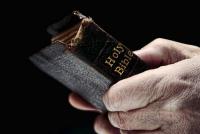

 Find content
Find content