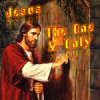I have E-sword installer and I've downloaded bibles before but some are not opening up. I downloaded the MLV 2017 as a zip file. Opened it up and clicked on the e-sword mlv module and it automatically loads the E-sword program but the MLV is not loaded.
Any suggestions?
There are 2 possibilities for the module not opening and I think this first one is correct in terms of you description.
You said you downloaded the MLV 2017 Zip file and tried to install the the MLV 2017 from the open Zip file. What you should have done is extracted the module from the Zip to another folder or even your desktop and then clicked the extracted module. You state that you have the E-Sword installer, I assume you mean the E-Sword module installer which installs downloaded modules simply by clicking the download module. The installer does not recognize Zip files as a location for modules that are to be installed this why I mentioned extracting the module from the Zip file before attempting to install it
The second possibility is as follows if the module did install correctly:
With E-Sword open select options from the E-Sword menu and then from the options menu select the option labeled resources. This will open a window with five lists displayed showing all installed modules including Bibles, Commentaries, Dictionaries, Devotions, and Graphics. Each list shows all of the different modules of each type that are installed in E-Sword. To left of each listed module is a check box those check boxes with checks in them indicate that the module will display in E-Sword. Check the list of Bible modules to see if the MLV 2017 is listed, if it is and the check box next to MLV 2017 in the list is not checked, check it and then check it and then click OK to close the Resources window. The MLV 2017 bible module should now be available in the Bible windows in E-Sword.