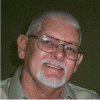When I try to install ToolTipTool NT 257.exe on my Optiplex 755 that has been upgraded to Window 10, it says "This app can't run on your PC. To find a version for your PC, check with the sofware publisher." So, do I need an older version of ToolTip or do I need an older version of Windows? Is there a solution for this PC? I have no prior experience with ToolTip, but would like to make a graphics module add-on for e-Sword. I do have a nice refurbished Windows 7 PC coming to me this week sometime, and wonder if I should use an older version of ToolTip with it, but I see no download link for any older version of ToolTip.
Any solution idea's appreciated. Thanks.