Is there a way to sync e-Sword-LT Study Notes (iPhone) with e-Sword 10.4.0 Study Notes (Windows 8)? Thanks.

Sync e-Sword-LT Study Notes
#2

Posted 01 February 2016 - 01:57 PM
Is there a way to sync e-Sword-LT Study Notes (iPhone) with e-Sword 10.4.0 Study Notes (Windows 8)? Thanks.
No there isn't, due to the fact the resource files for e-Sword for PCs (Windows) are incompatible for e-Sword HD, LT, and e-Sword X.
Sorry to be the bearer of bad new on this.
Blessings,
Edited by APsit190, 01 February 2016 - 01:57 PM.
#4

Posted 16 April 2016 - 08:33 PM
Where is the notes section in e-sword LT? I'm looking for but can't seem to find it .
On the bottom toolbar click on the More button, and from there you should be able to get to the editors. See the screenshot below.
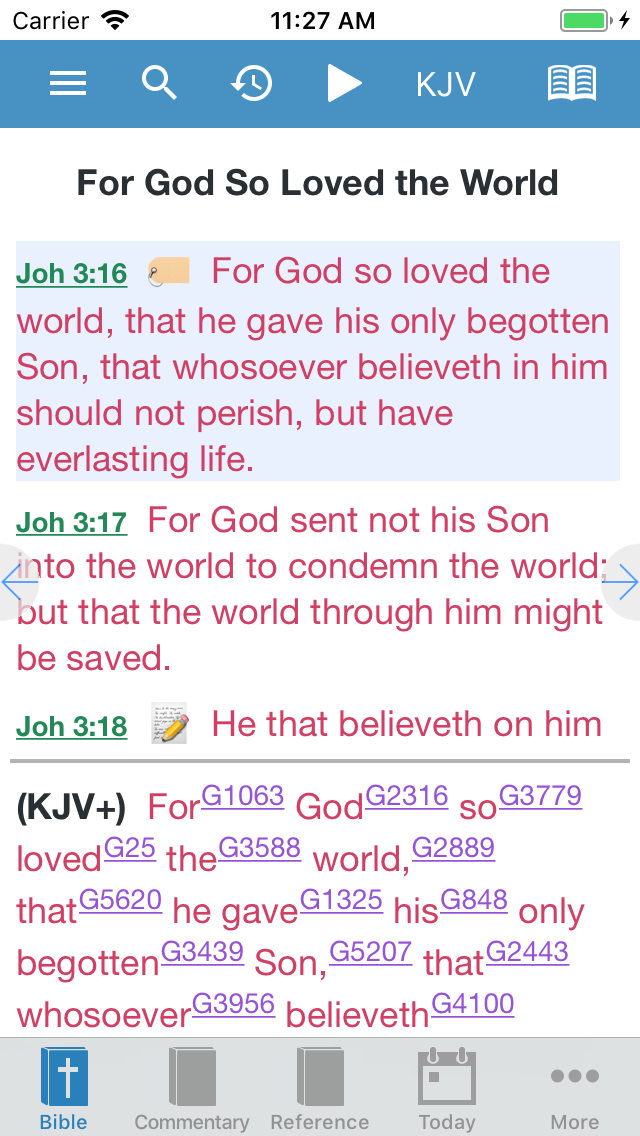
BTW this is a pure guess as I don't have an iOS device.
Blessings,
#5

Posted 17 April 2016 - 11:09 AM
e-Sword LT does not have a Notes editor.
e-Sword HD does.
#6

Posted 17 April 2016 - 06:07 PM
e-Sword LT does not have a Notes editor.
e-Sword HD does.
Hi Brent,
As seen in the screenshot, in Jn 3:18, there is a note icon which indicates a note/study note pertaining to that verse. Considering that I don't have an iOS device of any kind, how would one then create a study, verse, or whatever note one may wish to call it?
That screenshot is from e-Sword's website, of which I copied it from there, and pasted it on here. So, what you are looking at is the genuine article.
Blessings,
Edited by APsit190, 17 April 2016 - 06:10 PM.
#7

Posted 17 April 2016 - 06:41 PM
True - you can add a note. But there is no Note editor where you can format the text such as you can on e-Sword HD. In LT, it is just a simple text note that you enter right on the page. There is no editor on the "more" tab. In fact, if you click on an existing note, you can only view it, not edit it. To edit it, you must tap and hold the verse reference, which on release gives you a option to add a note, and then it will read the existing note and you can add or delete text. The notes data on LT is stored in the file study.noti. Guess I should add reading and writing of NOTI files to T4.
#8

Posted 18 April 2016 - 07:54 PM
True - you can add a note. But there is no Note editor where you can format the text such as you can on e-Sword HD. In LT, it is just a simple text note that you enter right on the page. There is no editor on the "more" tab. In fact, if you click on an existing note, you can only view it, not edit it. To edit it, you much tap and hold the verse reference, which on release gives you a option to add a note, and then it will read the existing note and you can add or delete text. The notes data on LT is stored in the file study.noti. Guess I should add reading and writing of NOTI files to T4.
Hi Brent,
Cheers for the info, bro. I guess this will be really helpful to those who wish to add notes to their Bible verses.
Blessings,
Reply to this topic

0 user(s) are reading this topic
0 members, 0 guests, 0 anonymous users
Similar Topics
Some Pocket e-Sword BirthdaysStarted by Guest_kiwi_* , 12 Dec 2022 |
Perl scripts to convert e-Sword 9 bblx and cmtx modules to myswordStarted by Guest_Atheist Rob_* , 11 Sep 2011 |
My installed Bible files do not show up in my e-Sword folderStarted by Guest_Bim Kadosh_* , 04 Apr 2024 |
e-Sword X Not Remembering ViewsStarted by Guest_JJL_* , 17 Apr 2024 |
e-Sword versions for Android, Apple and MAC updatedStarted by Guest_Tj Higgins_* , 14 Apr 2024 |
Frequently Asked Questions
Latest Blogs
- 10 justifications for Bible reading
by SarahSherrill, Jun 27 2022 02:53 AM
According to the experts from Astros DigitalHere are ten reaso... - How can I fix the Cash App if it isn't Working?
by cashcardhelps, Jun 07 2022 01:12 AM
First, you must keep the app up to date with the most recent v... - How can an app benefit your pharmacy in growing business earnings
by Alteza, Jun 06 2022 03:14 AM
Apps comprise a large portion of the tech-driven society that... - What Is a Satire Essay Anyway?
by Caleb9, Jun 04 2022 08:22 AM
What Is a Satire Essay Anyway?A large number of professional w... - 25% OFF on Mauli Thread Rakhi Online for Brother
by giftsvalla, Jun 03 2022 02:02 AM
Mauli Rakhi are generally red. The red colour symbolizes stren...



















