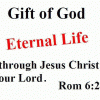Of all the tools available for the creation of e-Sword modules, there is one aspect that is lacking and that is the ability to create bible modules with Strong's Numbers.
e-Sword Tooltip NT does not have the function to add Strong's Number's with relative ease while it does provide the functionality to properly format Strong's Numbers. This particular function when used formats Strong's Numbers so that when an e-Sword user mouse over the number the Strong's number in a bible module, the Strong's information appears in a Pop-Up.
Formatting the Strong's Numbers is very important but first the numbers have to be added to the bible text which there is no simple easy to do, The only option in Tooltip is to use find and replace for each Strong's number. This means doing a find and replace such as replacing the word God with GodH430. using the find and replace option in tooltip looks like this:
Find What:
God
Replace With:
GodH430
The tooltip user would then click Replace All to had the Strong's Number to all instances of God.
There 8674 Strong's Number for Hebrew words and 5624 Strong's Numbers for Greek words in order to add all of the Strong's number to a bible text will require using the Find and Replace method 14298 times.
Cleary an easier and more efficient method can be created to accomplish this task thus allowing more bible translations to be available with Strong's Numbers.
The question is how to create away to accomplish this that will automate the task require just a few simple mouse clicks one thought I had was a macro to accomplish this task but I have looked at some Find and Replace macros that can be downloaded and I am not sure a macro will work.
I think more ideally some sort of Find and Replace tool that can do the following would be the best route:
Open the e-Sword module in RTF format then automatically go through the e-Sword module and do all the finding and replacing so that the module is populated with the Strong's Numbers.
The user would then save the RTF fille with new name so as not to overwrite the original file.
After this is complete the user will then open the new RTF file in Tooltip to properly format the Strong's Numbers for e-Sword use. Followed by generating the e-Sword module using Tooltip.
I have searched the web for such a find replace tool and come up empty, I think we have enough computer savvy people here could come together and make this happen.
Anyone interested?

Creating Bible Modules with Strong's Numbers
#1

Posted 24 January 2024 - 09:13 PM
#2

Posted 25 January 2024 - 06:05 AM
...
There 8674 Strong's Number for Hebrew words and 5624 Strong's Numbers for Greek words in order to add all of the Strong's number to a bible text will require using the Find and Replace method 14298 times.
...
More than that; what about words like 'love' that use different Strong Numbers. A global search/replace would complicate things.
#3

Posted 25 January 2024 - 12:23 PM
More than that; what about words like 'love' that use different Strong Numbers. A global search/replace would complicate things.
The search tool could be configured take that into account.
The kind of tool I thinking about would have a complete list of words and their Strong's Numbers. Words with more then one Strong's would listed as such so that tool would add both numbers. The Strong's dictionary module for e-Sword contains information directing users to the other numbers in cases where words have more then one number
#4

Posted 17 February 2024 - 03:45 PM
There is a help file built into SQLite Regexer that explains the use of .ini files
English words and corresponding Strong's number is what you will have to obtain somewhere, and make the .ini file to use.
Another way would be with MS Word and a find and replace macro... again you have to supply the data.
For theWord modules (flat text files) we use a tool made by one of the team called iBiblia
#5

Posted 17 February 2024 - 07:53 PM
There is a help file built into SQLite Regexer that explains the use of .ini files
English words and corresponding Strong's number is what you will have to obtain somewhere, and make the .ini file to use.
Another way would be with MS Word and a find and replace macro... again you have to supply the data.
For theWord modules (flat text files) we use a tool made by one of the team called iBiblia
The macro approach just might work but setting up the data will be time consuming I did find a macro already written that might do the trick, the tricky part is deal with words having more then one Strong's #
The IBiblia tool might work too if the converting the word module into e-Sword will properly format the Strong's
Edited by Tj Higgins, 17 February 2024 - 07:56 PM.
#6

Posted 18 February 2024 - 03:03 AM
The problem with the macro/SQLite Regexer approach is that it is just a blind replacement. Whereas iBiblia is a verse at a time using the appropriate Strong's from another Bible that are on each verse. Also to hand there can be other Bibles and dictionaries to allow human interaction and intelligent selection.
#7

Posted 18 February 2024 - 02:47 PM
Yes, the blind replacement approach would not be good. The same English word could translate to different Strong's numbers and multiple English words can have the same Strong's numbers.
One can assume that either the Strong's numbers in the KJV is accurate or inaccurate.
If one assumes they are inaccurate, and there's no other version with accurate numbers, then one must go through the Hebrew and Greek and redo the Strong's numbers from scratch.
If one assumes they accurate, then I see the only way is to like Jon said, match verse by verse. Take a verse in the KJV with it's numbers, and only from those numbers match the words with the new version, and then match the words to the numbers.
One should see the obvious challenge with this. While a new version with the words just reordered would be easy to match, a version with new words, missing words, reorganized sentence structure, all those would be difficult to programmatically match up.
I think the best one could hope for is to programmatically make it slightly easier. Take a verse that has two occurrences of "God" in it with different numbers. A program could "presume" the new version has such words in the same order, and make a pending match. Any other words that have a similar match could be made. Then the creator user, on each individual verse, would compare the new version to the KJV strong numbers, say in two side by side text boxes, add missing numbers, edit wrong numbers, ...etc.
A very tedious process. But a little easier than manually adding all the numbers from scratch. I'm not familiar with iBiblia, but maybe that's basically what it does. Reading the help makes me go: Oh, now I see why not too many versions have Strong numbers!
But I do not see how a find and replace would yield anything useful overall, and in fact may be worse than manually adding the numbers from scratch.
#8

Posted 18 February 2024 - 04:54 PM
Of all the tools available for the creation of e-Sword modules, there is one aspect that is lacking and that is the ability to create bible modules with Strong's Numbers.
e-Sword Tooltip NT does not have the function to add Strong's Number's with relative ease while it does provide the functionality to properly format Strong's Numbers. This particular function when used formats Strong's Numbers so that when an e-Sword user mouse over the number the Strong's number in a bible module, the Strong's information appears in a Pop-Up.
Formatting the Strong's Numbers is very important but first the numbers have to be added to the bible text which there is no simple easy to do, The only option in Tooltip is to use find and replace for each Strong's number. This means doing a find and replace such as replacing the word God with GodH430. using the find and replace option in tooltip looks like this:
Find What:
God
Replace With:
GodH430
The tooltip user would then click Replace All to had the Strong's Number to all instances of God.
There 8674 Strong's Number for Hebrew words and 5624 Strong's Numbers for Greek words in order to add all of the Strong's number to a bible text will require using the Find and Replace method 14298 times.
Cleary an easier and more efficient method can be created to accomplish this task thus allowing more bible translations to be available with Strong's Numbers.
The question is how to create away to accomplish this that will automate the task require just a few simple mouse clicks one thought I had was a macro to accomplish this task but I have looked at some Find and Replace macros that can be downloaded and I am not sure a macro will work.
I think more ideally some sort of Find and Replace tool that can do the following would be the best route:
Open the e-Sword module in RTF format then automatically go through the e-Sword module and do all the finding and replacing so that the module is populated with the Strong's Numbers.
The user would then save the RTF fille with new name so as not to overwrite the original file.
After this is complete the user will then open the new RTF file in Tooltip to properly format the Strong's Numbers for e-Sword use. Followed by generating the e-Sword module using Tooltip.
I have searched the web for such a find replace tool and come up empty, I think we have enough computer savvy people here could come together and make this happen.
Anyone interested?
Hi Higgsy,
I don't know if what I am about to share will be of any help or not, I have no idea, but at least I'll give it a go.
When it comes to the actual numbers, remember you will need to prefix them with a G and an H. For example, the number 123 without the prefix G or H is about as useful as a hip-pocket on a t-shirt because there is a 123 for Greek, as well as there is for Hebrew, and they don't refer to the same word:
- The Strong's number 123 for the Greek is: αἰγιαλός
aigialós; gen. aigialoú, from aḯssō (n.f.), to rush, and háls (n.f., see below), sea. The coast of a sea, lake, or bay (Mat_13:2, Mat_13:48; Joh_21:4; Act_21:5; Act_27:39-40; Sept.: Jdg_5:17).
Deriv. of háls (n.f.), sea: halieús (G231), a fisherman; enálios (G1724), belonging in the sea, marine; thálassa (G2281), sea. - The Strong's number 123 for the Hebrew is: ֱאדוֹם ’eḏōm: A proper noun designating Edom
Now, I realize I may be stating the obvious, but I thought that it might be worthwhile mentioning.
Dealing with this question:
The question is how to create away to accomplish this that will automate the task require just a few simple mouse clicks one thought I had was a macro to accomplish this task but I have looked at some Find and Replace macros that can be downloaded and I am not sure a macro will work.
I don't think that a "Find & Replace" in a word processor will work. But it may work in SQLite using a script. However, the problem you will come across is when a word has multiple translations/renderings, meanings and grammar, such as when a word is a noun, a verb, etc. which requires a different Strong's Number. And there, my friend is where the real difficulties arises, and I don't think a find and replace will work in any situation.
That said, If you happen to own a hard/physical copy of Strong's Exhaustive Concordance (as I have one), then you will have an actual reference point you can work with when dealing with those differences of translations and etc. If you don't then you may just have to beg, steal, borrow, or go and buy one ![]() .
.
Now, the physical copy of the Strong's Exhaustive Concordance comes in two (or I think four) flavors:
- King James Version (a given, and have it)
- New International Version (Seen it at a Christian bookstore)
- Possibly Revised Standard Version
- Possibly New American Standard Version.
Numbers 3 and 4 are more of a guess at best. So, it might pay to check them out.
Now, I really hope and trust the information I've given you actually works out well for you.
Blessings,
Edited by APsit190, 18 February 2024 - 05:02 PM.
#9

Posted 20 February 2024 - 08:07 PM
There is a help file built into SQLite Regexer that explains the use of .ini files
English words and corresponding Strong's number is what you will have to obtain somewhere, and make the .ini file to use.
Another way would be with MS Word and a find and replace macro... again you have to supply the data.
For theWord modules (flat text files) we use a tool made by one of the team called iBiblia
I think I have found a macro that might do the job
#10

Posted 21 February 2024 - 11:07 AM
Can you post the macro
Here is a Visual Basic macro for MS Word:
It is a fairly simple multi-find and replace macro which I have configured for the words in Gen 1:1. The Macro looks for the words without Strong's number and replaces them with the words and Strong's numbers.
Once all of the replacements are made in MS-Word, the bible file would be saved as an RTF file and the closed. The file would then need to opened in Tooltip so the Strong's numbers could be properly formatted using the program's "Format Strong's Numbers function"
However I do not have MS-Word or office on my PC, instead I have Open Office which does not use VB Macros so I had to find a Macro for that program which I found two that I think could do the job.
0 user(s) are reading this topic
0 members, 0 guests, 0 anonymous users
Similar Topics
Modules for Tonga bibleStarted by Guest_allenjim01_* , 24 Apr 2024 |
What does X mean in Strong's?Started by Guest_hebrews110_* , 13 May 2020 |
Using Simple Bible ReaderStarted by Guest_Tj Higgins_* , 20 Apr 2024 |
Perl scripts to convert e-Sword 9 bblx and cmtx modules to myswordStarted by Guest_Atheist Rob_* , 11 Sep 2011 |
Simple Bible Reader 5.5.0 releasedStarted by Guest_Tj Higgins_* , 19 Apr 2024 |
Frequently Asked Questions
Latest Blogs
- 10 justifications for Bible reading
by SarahSherrill, Jun 27 2022 02:53 AM
According to the experts from Astros DigitalHere are ten reaso... - How can I fix the Cash App if it isn't Working?
by cashcardhelps, Jun 07 2022 01:12 AM
First, you must keep the app up to date with the most recent v... - How can an app benefit your pharmacy in growing business earnings
by Alteza, Jun 06 2022 03:14 AM
Apps comprise a large portion of the tech-driven society that... - What Is a Satire Essay Anyway?
by Caleb9, Jun 04 2022 08:22 AM
What Is a Satire Essay Anyway?A large number of professional w... - 25% OFF on Mauli Thread Rakhi Online for Brother
by giftsvalla, Jun 03 2022 02:02 AM
Mauli Rakhi are generally red. The red colour symbolizes stren...