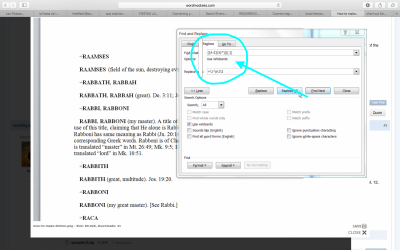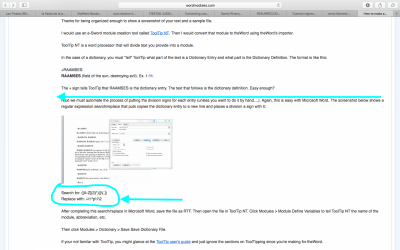Hi every one may Lor blesses you all times..
Like to be Specific whit this case, How can I do on whole bible dictionary marks put up on one time whit the specific code? like Josh Bond is been explaining on the next picture below, I deed try but deed not works for me, those any one here can help me whit that