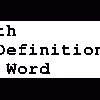
Move Modules to SD Card?
#1

Posted 28 March 2019 - 12:48 PM
Thanks for any advice.
#2

Posted 28 March 2019 - 01:33 PM
On the main icon bar at bottom tap the gear icon to activate the menu. Tap "Select Modules path". Select bullet "Android SD Card data path".
I assume it will move your installed resources there once you tap OK.
#3

Posted 29 March 2019 - 01:30 PM
Perfect, thank you.
#4

Posted 29 March 2019 - 01:30 PM
Perfect, thank you.
#5

Posted 20 April 2019 - 11:26 PM
On the main icon bar at bottom tap the gear icon to activate the menu. Tap "Select Modules path". Select bullet "Android SD Card data path".
I assume it will move your installed resources there once you tap OK.
Followed this instruction.
After selecting new path to SD Card a download dialog screen was presented.
Does this indicate that a new download for each module is required for the new path to SD Card?
#6

Posted 22 April 2019 - 05:53 AM
It has been my experience on my units that you need to move the files from the unit memory to the sd card yourself.
#7

Posted 14 July 2019 - 11:24 AM
I get a virtual directory I cannot change. When I try to make it happen with ES File explorer, I get a read only error. Anyone else?
0 user(s) are reading this topic
0 members, 0 guests, 0 anonymous users
Similar Topics
Modules for Tonga bibleStarted by Guest_allenjim01_* , 24 Apr 2024 |
Perl scripts to convert e-Sword 9 bblx and cmtx modules to myswordStarted by Guest_Atheist Rob_* , 11 Sep 2011 |
Updating Modules to 11Started by Guest_tkofaith_* , 09 Apr 2024 |
What Modules do you want for e-SwordStarted by Guest_patchworkid_* , 16 Jun 2011 |
Proverbs 19:19 Strong's error in KJV and Hebrew OT modulesStarted by Guest_Ne0_* , 21 Mar 2024 |
Frequently Asked Questions
Latest Blogs
- 10 justifications for Bible reading
by SarahSherrill, Jun 27 2022 02:53 AM
According to the experts from Astros DigitalHere are ten reaso... - How can I fix the Cash App if it isn't Working?
by cashcardhelps, Jun 07 2022 01:12 AM
First, you must keep the app up to date with the most recent v... - How can an app benefit your pharmacy in growing business earnings
by Alteza, Jun 06 2022 03:14 AM
Apps comprise a large portion of the tech-driven society that... - What Is a Satire Essay Anyway?
by Caleb9, Jun 04 2022 08:22 AM
What Is a Satire Essay Anyway?A large number of professional w... - 25% OFF on Mauli Thread Rakhi Online for Brother
by giftsvalla, Jun 03 2022 02:02 AM
Mauli Rakhi are generally red. The red colour symbolizes stren...


















