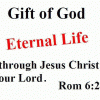What is the wine dll required to make E-Sword's search results link to the verses they reference?
I have been using E-Sword in wine for a couple years now, and just assumed that functionality didn't exist. Then I installed it on a laptop, and suddenly the search results were linking to their verse results! I tried ensuring I had the same list of dlls installed and the computer's install threw errors if I had msxml3 or 6 installed. So I'm hoping it's not that.
Everything works in E-Sword otherwise, though while downloading works, it throws an error on closing the program. No error is thrown if I close the program without having downloaded anything. Downloaded books still display properly after restarting the program though.
It also doesn't pull the same fonts as the laptop installation even though I installed core fonts, uninstalled E-sword, renamed the folder, then reinstalled it. (I was trying to get the pc's linux version to look and act like the laptop's version)
Any ideas which dlls or other components I may be missing in wine?
(I'm using linux mint 20 on the PC because attempting to upgrade to 21 messed things up badly and I had to revert back to 20)