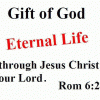Is there a way to change the order of the Bible tabs? I would like to have my go-to translation together on the bottom row.

Bible Tab Order
#2

Posted 14 October 2023 - 11:06 AM
Is there a way to change the order of the Bible tabs? I would like to have my go-to translation together on the bottom row.
Would this help:
http://www.biblesupp...ibrary-manager/
#3

Posted 14 October 2023 - 11:20 AM
This is the tool that can help with that issue:
http://www.biblesupp...rd-tab-renamer/
#4

Posted 15 October 2023 - 08:40 AM
The tabs are sorted in the order of the file names. So if you add a number at the beginning of the filenames, such as 001_filename.bblx then these files will be located at the bottom row of the filenames, and the Bible Tabs will be moved accordingly when you restart e-Sword.
#5

Posted 16 October 2023 - 07:45 PM
The tabs are sorted in the order of the file names. So if you add a number at the beginning of the filenames, such as 001_filename.bblx then these files will be located at the bottom row of the filenames, and the Bible Tabs will be moved accordingly when you restart e-Sword.
Yep you can do that, but in fact PeanutGallery's reply is a far better solution. That way you don't have to muck around with renaming files, especially when wanting have a new favorite of go to version.
See demo video below:
Trust you find this helpful.
Blessings,
Edited by APsit190, 16 October 2023 - 07:47 PM.
#6

Posted 16 October 2023 - 11:58 PM
The mentioned utility program changes the order of the filenames by adding a numerical number at the beginning of the filenames. If you want to later correct this, it is a major hassle to do so manually, as you need to correct and rename each and every filename if you do so one by one, using your browser, while e-Sword is NOT RUNNING.
#8

Posted 17 October 2023 - 05:17 PM
The mentioned utility program changes the order of the filenames by adding a numerical number at the beginning of the filenames. If you want to later correct this, it is a major hassle to do so manually, as you need to correct and rename each and every filename if you do so one by one, using your browser, while e-Sword is NOT RUNNING.
Actually you're wrong. Not only that; you're dead wrong. When you use the e-Sword Library Manager, this program makes all the changes to the filename. You don't have to do anything!!! Even when changing it back to the original order, changes to the filename is done by the program. And again, you don't have to do anything. All changes to the filename are done by the e-Sword Library Manager. And that's it.
But not only that, if you want everything restored to its default, then simply smash that Restore Default File Names and Order button. So guess what?! When you said,
...it is a major hassle to do so manually, as you need to correct and rename each and every filename if you do so one by one...
becomes nothing more than MBE. In other words, its just false.
Moreover, whether you use the e-Sword Library Manager, or do it using your method, or even using the Tab Renamer (which doesn't change the filename)—e-Sword requires to be rebooted for changes to take affect.
Just a bit of a side note, if you want to change the order of ascension of the tabs, these changes requires to be done in the Windows Registry, which then requires rebooting Windows and e-Sword for the changes to take affect.
Blessings,
Edited by APsit190, 17 October 2023 - 05:57 PM.
Reply to this topic

0 user(s) are reading this topic
0 members, 0 guests, 0 anonymous users
Similar Topics
Modules for Tonga bibleStarted by Guest_allenjim01_* , 24 Apr 2024 |
Using Simple Bible ReaderStarted by Guest_Tj Higgins_* , 20 Apr 2024 |
Simple Bible Reader 5.5.0 releasedStarted by Guest_Tj Higgins_* , 19 Apr 2024 |
My installed Bible files do not show up in my e-Sword folderStarted by Guest_Bim Kadosh_* , 04 Apr 2024 |
Download from Bible Support to e-SwordStarted by Guest_Alanorei_* , 27 Mar 2024 |
Frequently Asked Questions
Latest Blogs
- 10 justifications for Bible reading
by SarahSherrill, Jun 27 2022 02:53 AM
According to the experts from Astros DigitalHere are ten reaso... - How can I fix the Cash App if it isn't Working?
by cashcardhelps, Jun 07 2022 01:12 AM
First, you must keep the app up to date with the most recent v... - How can an app benefit your pharmacy in growing business earnings
by Alteza, Jun 06 2022 03:14 AM
Apps comprise a large portion of the tech-driven society that... - What Is a Satire Essay Anyway?
by Caleb9, Jun 04 2022 08:22 AM
What Is a Satire Essay Anyway?A large number of professional w... - 25% OFF on Mauli Thread Rakhi Online for Brother
by giftsvalla, Jun 03 2022 02:02 AM
Mauli Rakhi are generally red. The red colour symbolizes stren...