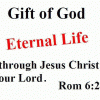Is it possible for someone to create a method for removing Hebrews from the Pauline Epistles when doing a search?

Option to Remove Hebrews from Pauline Epistles Search
#3

Posted 14 July 2023 - 07:53 PM
Don_H, on 14 Jul 2023 - 01:48 AM, said:Is it possible for someone to create a method for removing Hebrews from the Pauline Epistles when doing a search?
No! Only one that can do it is Rick Meyers. He's the bloke that authored the program.
Below shows exactly why it can't be done
Blessings,
Edited by APsit190, 15 July 2023 - 12:40 AM.
#4

Posted 15 July 2023 - 07:11 AM
...
Below shows exactly why it can't be done...
First step was to select:
Search: Paul's letters (Rom -- Hebrews)
That would eliminate the need to search for Romans in the Range:
Second step was to cut out Hebrews from Paul's list, without having to search for Philemon:
Range: Select Philemon
Results: will not include Hebrews
..........
As for the image; I have not been able to duplicate the original image, so I have no idea why 'Paul's letters (Rom -- Hebrews)' remained visible after I selected Philemon.
Attached Files
Edited by PeanutGallery, 15 July 2023 - 07:20 AM.
#5

Posted 16 July 2023 - 11:17 AM
Because the version of the books of the Bible used in the design of e-Sword initially used the order of books as provided in the KJV Bible, in which the 14 books by the Apostle Paul were listed from Romans to Hebrews, with Philemon as the book just before the book of Hebrews, the Search option on a specific Bible can start the search from Romans and end at Philemon, as shown by PeanutGallery.
This is implemented by selecting the Additional Search Options, provided by the gear-wheel shaped icon. This selection provides additional Search Criteria, and the Search Range can be entered by entering the first and the last books in a consecutive range of books of the Bible.
However, when that option is selected, then the twelve selection options in the top search combo-box will become blank. This option where the preselected content of the Combo-box was not blanked out, puzzled APsit190 in the screen print loaded by PeanutGallery. Perhaps his version of e-Sword had not been updated to the latest update when he made his screen print.
In the e-Sword User's Guide, version 10.4 (issued 2014 by Bible Support), you will find an explanation of the Additional Search option on page 54, in Chapter 3: The Bible Windows in Detail. There is a copy of the e-Sword User's Guide on your PC at C:\Program Files (x86)\e-Sword\e-sword_guide.pdf. While e-Sword is running, tap the pointer in the e-Sword screen, so the PC knows the context, then use the keyboard "F1" function key, which Microsoft usually uses to call up "Help". This is identified as an option in the e-Sword "Help" option, on version 13.0.
In the option https://www.e-sword.net/changes.html from Rick Meyers, (accessed from the e-Sword for the PC download screen options), he mentions that on version 11.2 there were "Many little enhancements and bug fixes" that were implemented. Similarly, on version 12.0, there were "Hundreds of refinements throughout the app".
If you want to remove other books, you could search for the first part of the range, and save that result, and then skip the book or books not required, and make a second selection of books, and then use the additional icon option "Add search results to verse list", and thus have the search results provided in the specific range of books you want to select. The file of listed verses will be saved in the User Location Files folder, with the name of the search, with "search results.lstx" appended as the filename extension.
So, the request by Don_H, will work in e-Sword for the PC, by selecting the required Bible, and using the "Additional Search Options" selection, [the icon that looks like a gear wheel], to modify search range, so that this will begin from Paul's epistle to Romans up to and including Paul's epistle to Philemon.
Edited by Olaf Bacon, 19 July 2023 - 08:12 PM.
#6

Posted 16 July 2023 - 07:31 PM
First step was to select:
Search: Paul's letters (Rom -- Hebrews)That would eliminate the need to search for Romans in the Range:
Second step was to cut out Hebrews from Paul's list, without having to search for Philemon:
Range: Select Philemon
Results: will not include Hebrews
..........
As for the image; I have not been able to duplicate the original image, so I have no idea why 'Paul's letters (Rom -- Hebrews)' remained visible after I selected Philemon.
OK, looking at this, all you did is what I do: a Work Around. That's it! No problems with that whatsoever. That said, a "work around" is not a resolution to the actual issue at hand, which is:
...removing Hebrews from the Pauline Epistles when doing a search
And if my guess is correct, Don's query is if Hebrews can be removed from (for a lack of an actual name for it) the group of Paul's Epistles in that drop-down ComboBox; of which, as seen in my video, the resounding answer is "No!" For that to be resolved, only Rick Meyers can do that in the programming IDE and language he uses, which is more likely, Visual Studio Programming IDE, and the Visual BASIC programming language.
Moreover, if my guess is still holding water, I reckon that Don just doesn't want to have to keep on using a work around, and would prefer to have the group of Paul's Epistles as: Rom -- Phm, and not: Rom -- Heb. And me thinks that is what it really is all about.
Blessings,
- The usual one, January 1st
- Chinese New Year
- The Maori New Year, called Matariki (July 14th); which is a public holiday, and this year, a long weekend.
So, officially, we have two New Years over here. Fantastic! A day off work and get paid for it. Pity is the Chinese New Year isn't official, and ain't a public holiday.
So, again, Blessings to of you, and have a great day rejoicing in the Lord kind of thingy.
Edited by APsit190, 17 July 2023 - 07:07 AM.
Reply to this topic

0 user(s) are reading this topic
0 members, 0 guests, 0 anonymous users
Similar Topics
Linux Mint 20: E-Sword 12 search not linking to verse resultsStarted by Guest_songdove_* , 15 Mar 2024 |
Android Bible Memory - How to Remove a verse?Started by Guest_CalebAK_* , 08 Feb 2024 |
ESword Search function not openingStarted by Guest_Dergyb_* , 06 Jan 2017 |
Remove highlight on LTStarted by Guest_LordsSword_* , 13 Jan 2024 |
Search function in topic notes and study noteStarted by Guest_miro_* , 16 Nov 2023 |
Frequently Asked Questions
Latest Blogs
- 10 justifications for Bible reading
by SarahSherrill, Jun 27 2022 02:53 AM
According to the experts from Astros DigitalHere are ten reaso... - How can I fix the Cash App if it isn't Working?
by cashcardhelps, Jun 07 2022 01:12 AM
First, you must keep the app up to date with the most recent v... - How can an app benefit your pharmacy in growing business earnings
by Alteza, Jun 06 2022 03:14 AM
Apps comprise a large portion of the tech-driven society that... - What Is a Satire Essay Anyway?
by Caleb9, Jun 04 2022 08:22 AM
What Is a Satire Essay Anyway?A large number of professional w... - 25% OFF on Mauli Thread Rakhi Online for Brother
by giftsvalla, Jun 03 2022 02:02 AM
Mauli Rakhi are generally red. The red colour symbolizes stren...