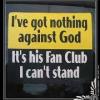You need e-Sword for Windows (the last version is 12.1.0)
https://e-sword.net/downloads.html
Install e-Sword
Be sure that your Internet browser allow scripts to download the module from this website to the download folder of windows 10.
Do you know where the download folder is of Windows 10?
Or where the modules are on this website?
If the module is a zip file: then unzip it and place the module in
C:\Program Files (x86)\e-Sword
If the module is an exe file then need you to left double click to install the module.
Modules made for e-Sword 7 or e-Sword 8 are not working on other e-Sword editions.







 Find content
Find content Not Telling
Not Telling