The NASB+ module, included with the NASB abd NASB Concordance from estudy source has, in addition to the embedded Strong's numbers R and N...
In all these years that I have had the NASB set I never noticed that. Thanks for the tip
 Not Telling
Not Telling
 Posted by turnsouth
on 24 October 2012 - 04:52 PM
Posted by turnsouth
on 24 October 2012 - 04:52 PM
The NASB+ module, included with the NASB abd NASB Concordance from estudy source has, in addition to the embedded Strong's numbers R and N...
 Posted by turnsouth
on 21 October 2012 - 11:02 AM
Posted by turnsouth
on 21 October 2012 - 11:02 AM
 Posted by turnsouth
on 20 October 2012 - 09:56 PM
Posted by turnsouth
on 20 October 2012 - 09:56 PM
 Posted by turnsouth
on 19 September 2012 - 09:06 AM
Posted by turnsouth
on 19 September 2012 - 09:06 AM
 Posted by turnsouth
on 18 September 2012 - 07:36 PM
Posted by turnsouth
on 18 September 2012 - 07:36 PM
 Posted by turnsouth
on 18 September 2012 - 06:38 AM
Posted by turnsouth
on 18 September 2012 - 06:38 AM
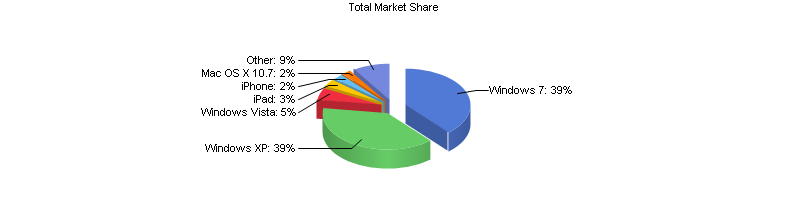
 Posted by turnsouth
on 18 August 2012 - 05:58 PM
Posted by turnsouth
on 18 August 2012 - 05:58 PM
 Posted by turnsouth
on 17 August 2012 - 02:31 PM
Posted by turnsouth
on 17 August 2012 - 02:31 PM
 Posted by turnsouth
on 10 August 2012 - 01:59 PM
Posted by turnsouth
on 10 August 2012 - 01:59 PM
 Posted by turnsouth
on 03 August 2012 - 05:12 AM
Posted by turnsouth
on 03 August 2012 - 05:12 AM
 Posted by turnsouth
on 02 August 2012 - 10:00 AM
Posted by turnsouth
on 02 August 2012 - 10:00 AM
On my laptop, a Win7 Home Edition, everytime I start up. e-Sword starts up with it. I do not want this to happen, because it slows down my start-up time.
I have checked most of the start-up issues with windows, but I have not been able ot figure it out.
Any ideas?
 Posted by turnsouth
on 02 August 2012 - 09:52 AM
Posted by turnsouth
on 02 August 2012 - 09:52 AM
...I'm sure many of the BibSuppers would like to know how to make that happen.

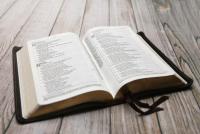
 Find content
Find content