For those who may still be using MySword Android App two new versions have been released since October 2023. The new versions are versions 14.5 and 14.6.
Here is what is new, changed or fixed in these two new versions:
What's new in Version 14.5
- Maps improvements:
- Fixed the Stamen maps issue being available only up to the end of October 2023.
- Added more maps: ArcGIS (Streets and Imagery, for Android Oreo and higher) and Esri (WorldStreetMap, NatGeoWorldMap, WorldImagery).
- Option to exclude ArcGIS to speed up Map initial load for slow devices.
- Changed the default from Stamen to Esri.NatGeoWorldMap.
The new default Esri.NatGeoWorldMap (Rev 1:11) and ArcGIS.Imagery (2Ki 23:29-30). With ArcGIS.Imagery, if Bible Maps setting is set to Modern Maps only, the zoom level can be higher and ArcGIS provides zoom level similar to Google Maps (NASA maps can't even reach that level as it's satellite based).

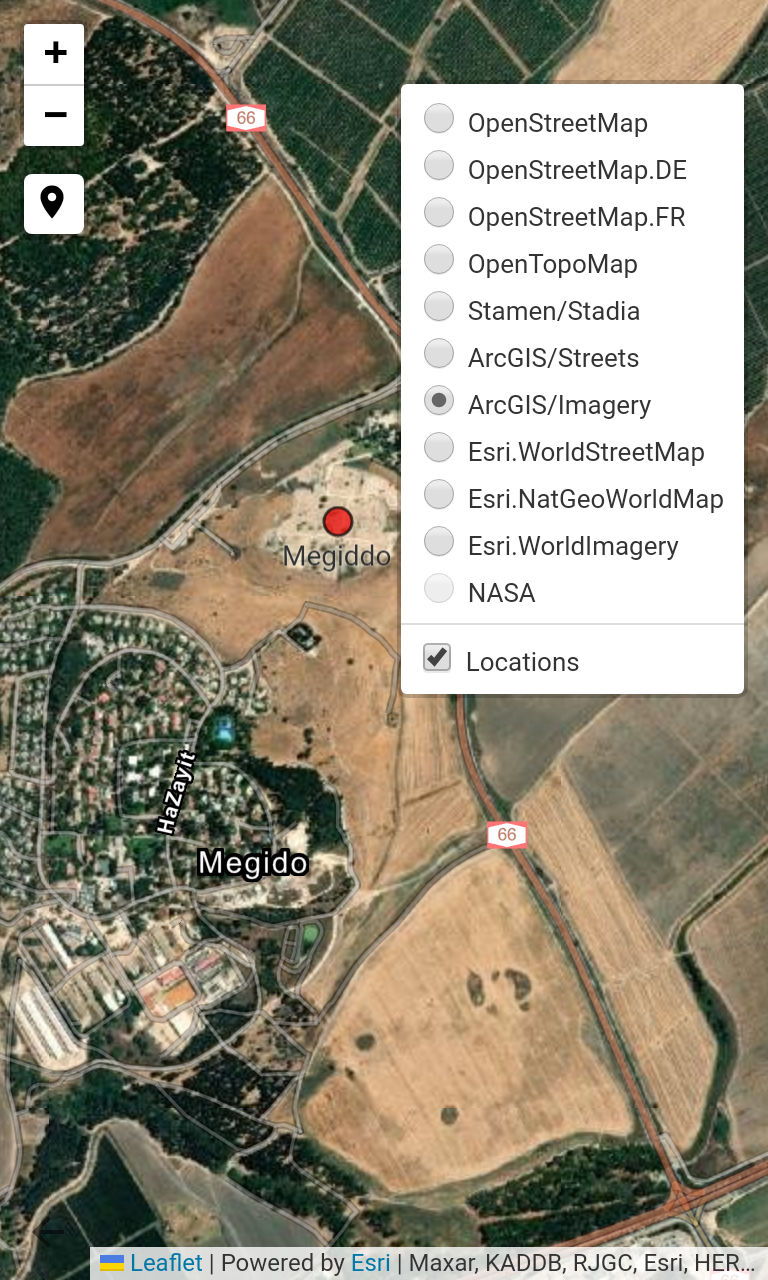
- Copy improvement: better support for apps that don't fully support HTML CSS styles as they are not rendered but shown instead. If there are no Red words nor OT quotes and showing them is disabled then no styles will be embedded.
- Format (Deluxe) improvements:
- Option to break words on en dash and em dash or -- equivalent. Please see Preferences in the Format screen. Note that these will be counted as words so the word count will increase and old formats may adjust.
- Common start or end will no longer break additional format. Previously, overlap logic included contained but shorter and either flushed to the start or end so the format is broken into 2.
Gen 1:5 BSB uses em dash (—).
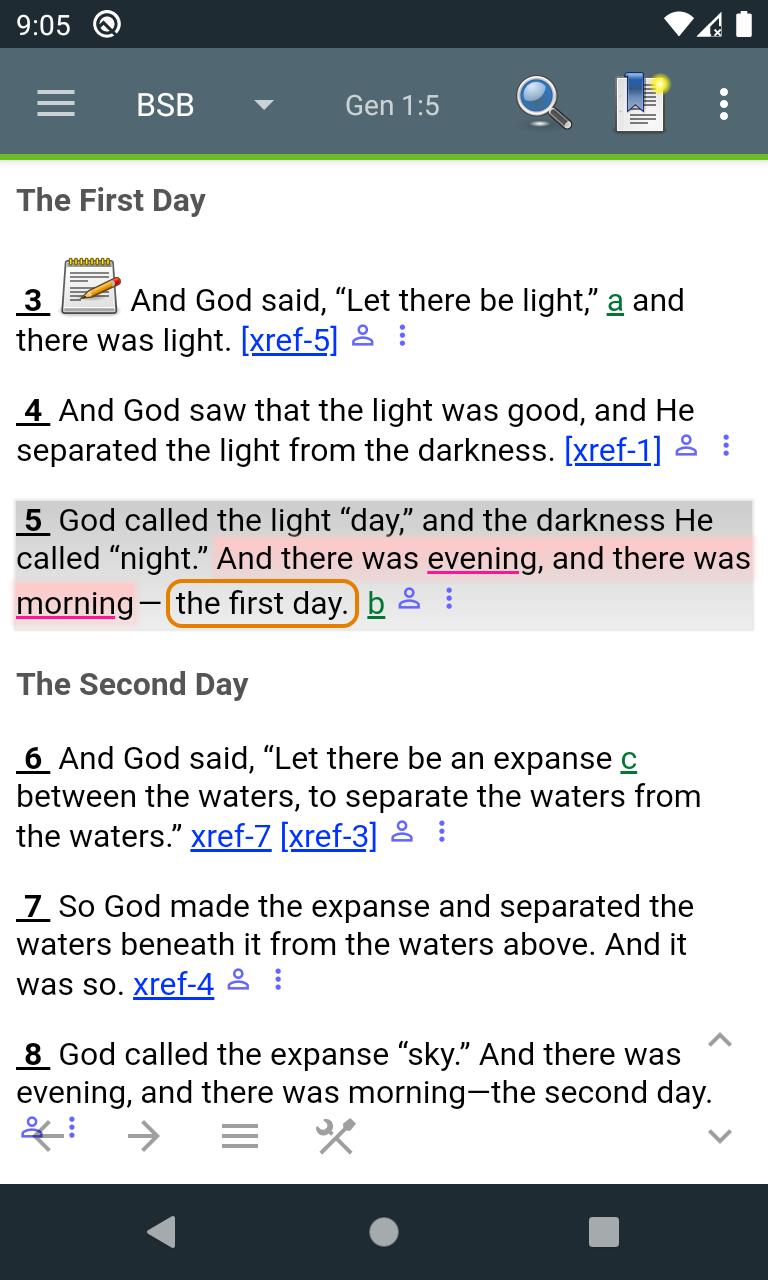
Bugs Fixed in Version 14.5
- Large button Editor shows Split pane to the right even if not enabled.
- Format (Deluxe) bug: Color, highlight, box, line containing bold/italic/underlined at the end doesn't work.
What's new in Version 14.6
- New Display Preference: option to show/hide Compact view bottom buttons as well as Navigation links. They are also available in Bible View Preferences.
- New Compact mode custom button (bottom) option: Menu. So aside from the top right Menu overflow, it's now possible to set one bottom button to Menu.
- Editor improvement: added Material Icon (Premium) to Insert menu.
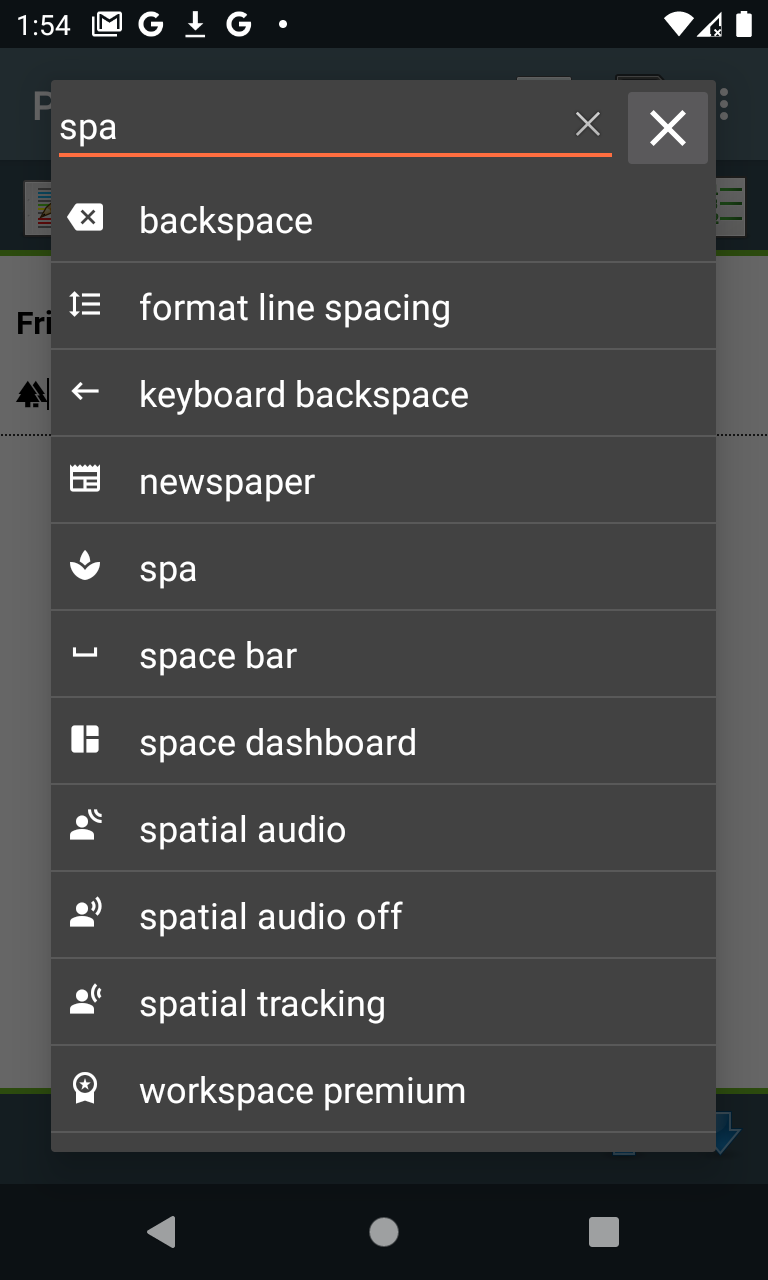
- Export page (Premium) improvement: option to embed Material Icon font. Browsers in recent versions of Android can no longer reference external font files because the URL now starts with content:// instead of file:// so embedding the font is the best option.
- Tag (Deluxe) improvement: added Material Icon whose color and size can be set. Use the menu to add.
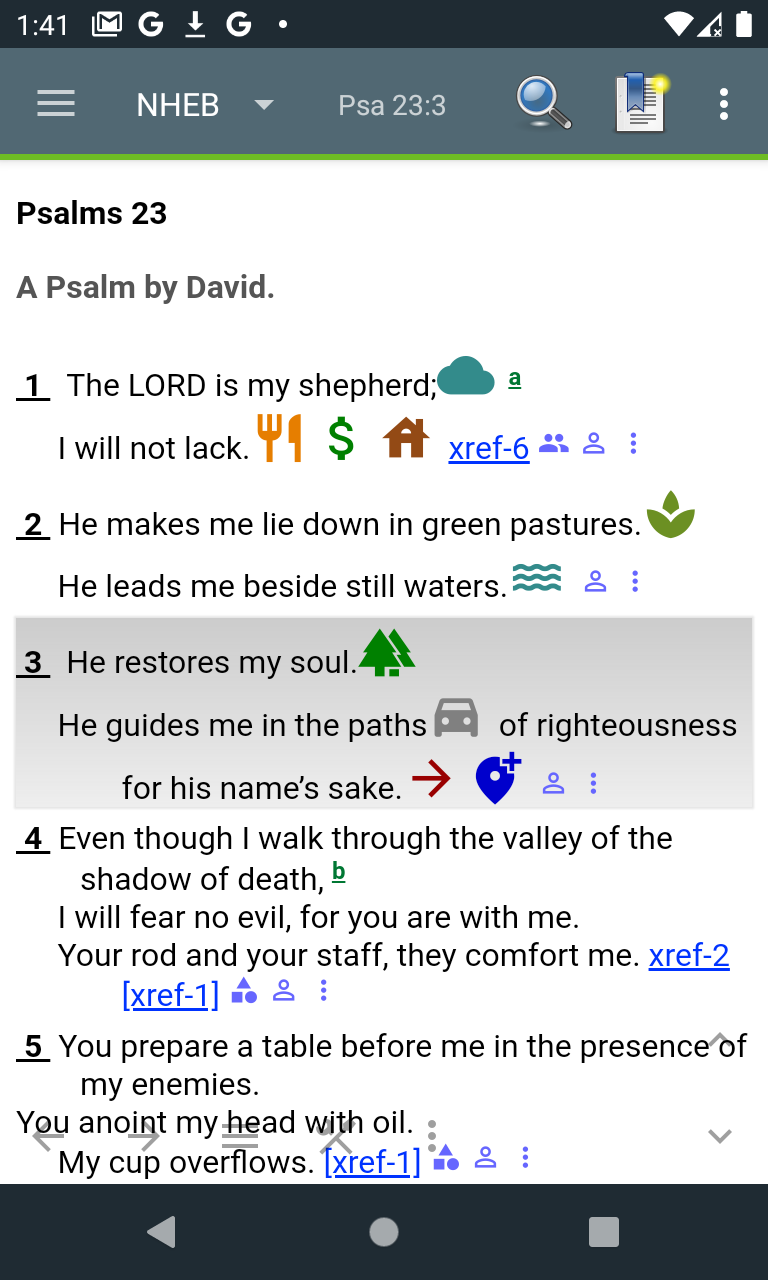
Bugs Fixed in Version 14.6
- Quick menu in Bookmarks, Verse list, Tags popup y position is off in devices with cutouts in portrait mode or when MySword is opened in Split screen bottom or Popup view.
- Modules deleted by some File Managers are just hidden by adding a dot at the beginning of the filename causing MySword to treat them as .bbl.mybible, .cmt.mybible, etc showing error (Downloaded module(s) incomplete).
- Strong's links on text (Deluxe) with Red words and OT quote may cause the red to end on the first quote like in KJV Mat 9:13, 15:4, 9, Mar 7:10, 12:30, 31.
Edited by Tj Higgins, 27 December 2023 - 02:44 PM.


















