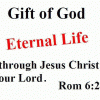Hello everyone!
I installed the ToolTip Tool NT 20200411 in Windows 11 Pro
When I run Tooltip NT, the following text is displayed in a dialog box:
Report the following:
VALUE ERROR
SettingsPaths[3] res←Reg 'Resources'
^
________________________________________
SettingsPaths[3] *
Settings[232]
GVars[12]
Start[67]
Is there a way to fix it?