Try this
 Not Telling
Not Telling
 Posted by Raymond Barone
on 29 May 2013 - 02:45 PM
Posted by Raymond Barone
on 29 May 2013 - 02:45 PM
Try this
 Posted by Raymond Barone
on 12 May 2013 - 05:27 AM
Posted by Raymond Barone
on 12 May 2013 - 05:27 AM
 Posted by Raymond Barone
on 12 May 2013 - 03:47 AM
Posted by Raymond Barone
on 12 May 2013 - 03:47 AM
Try pasting into Word.
It may be a problem with the esword editor.
 Posted by Raymond Barone
on 30 April 2013 - 08:59 AM
Posted by Raymond Barone
on 30 April 2013 - 08:59 AM
Hey!
I have the same situation - there are a lot of Bibles in Russian language, but only for mySword.
Is there a way to open(convert) mySword Bibles on e-Sword?
----
I just put <...>.bbl.mybible in e-Sword directory, and renamed it to <...>.bblx; and it works but something wrong with codepages... i've got unreadable words like "Ðàçâå òàêîå ìîæåò áûòü?"Any suggestions?
Try this: (only for mysword bible modules)
Download this program, and follow the steps:
http://www.biblesupp...unicode-to-rtf/
1. Rename the module to *.bblx
2. Drag and drop the module to the program
3. Click "Convert"
4. If some characters still don't display properly in eSword, try changing the default font in eSword.
 Posted by Raymond Barone
on 14 November 2012 - 06:20 AM
Posted by Raymond Barone
on 14 November 2012 - 06:20 AM
I have two files that are for theWord that I want to convert to eSword. Is there a simple way that I can do it? Or is there someone who would do it for me? The files are the following:
http://www.scripture...&Variant_Code=#
and
http://www.scripture...0&Variant_Code=
Please let me know what can be done
 Posted by Raymond Barone
on 08 July 2012 - 07:25 AM
Posted by Raymond Barone
on 08 July 2012 - 07:25 AM
 Posted by Raymond Barone
on 13 June 2012 - 02:07 PM
Posted by Raymond Barone
on 13 June 2012 - 02:07 PM
I've found an accented greek 1550 Sthephanus version of the NT for Mysword that is not available for e-sword.
 Posted by Raymond Barone
on 09 June 2012 - 07:01 AM
Posted by Raymond Barone
on 09 June 2012 - 07:01 AM
 Posted by Raymond Barone
on 09 June 2012 - 06:11 AM
Posted by Raymond Barone
on 09 June 2012 - 06:11 AM
 Posted by Raymond Barone
on 05 June 2012 - 01:11 PM
Posted by Raymond Barone
on 05 June 2012 - 01:11 PM
 Posted by Raymond Barone
on 04 June 2012 - 04:48 PM
Posted by Raymond Barone
on 04 June 2012 - 04:48 PM
Hi Ray,
the history is a thoughtful addition, that I was at some point going to ask you about. I would have asked that the history for find and replace be saved in pairs and could be saved by a name, and loaded in pairs by that saved name.
thanks
Jon.
 Posted by Raymond Barone
on 04 June 2012 - 12:00 PM
Posted by Raymond Barone
on 04 June 2012 - 12:00 PM
 Posted by Raymond Barone
on 02 June 2012 - 02:08 PM
Posted by Raymond Barone
on 02 June 2012 - 02:08 PM
 Posted by Raymond Barone
on 01 June 2012 - 12:44 PM
Posted by Raymond Barone
on 01 June 2012 - 12:44 PM
 Posted by Raymond Barone
on 23 May 2012 - 04:14 AM
Posted by Raymond Barone
on 23 May 2012 - 04:14 AM
File Name: Hebrew Study Bible (Interlinear Hebrew Old Testament with Strong's numbers and transliteration)
File Submitter: Ray_B
File Submitted: 23 May 2012
File Category: Bibles
e-Sword Version: 9.x - 10.xUpdate - March 31, 2013: Fixed Numbers 27, file sizes reduced
Hebrew Study Bible
Interlinear Hebrew Old Testament with Strong's numbers and transliteration
The text is the Westminster Leningrad Codex with vowels and cantillation signs, keyed to Strong's numbers, with interlinear and transliteration.
This is the same database available at http://interlinearbible.org/.
The database was kindly provided by John Isett from http://biblos.com/.
Brackets [ ] signify Ketiv (written).
Parentheses ( ) signify Qere (read).
I suggest using 'SBL Hebrew' font.
Note:
There is a similar module for theWord named 'HiSB' with great features, like toggling the display of Strong's numbers, transliteration, interlinear and ketiv, available at http://www.theword.n...dules&l=english
HSB: Text + Interlinear + Strongs + Transliteration
HSB2: Text + Interlinear + Strongs
HSB3: Text + Strongs
HSB4: Only Text
HSB5: Text + Interlinear + Transliteration
Added a conversion of HSB5 - HSB5(bbli type) for e-Sword 11.00 onwards. If you have the HSB5 remember to delete it.
Added a conversion of HSB - Text + Interlinear + Strongs + Transliteration(bbli type) for e-Sword 11.00 onwards. If you have the HSB remember to delete it.
Click here to download this file

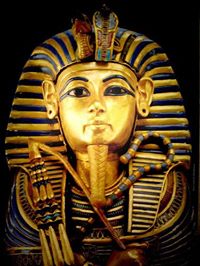
 Find content
Find content