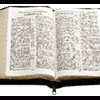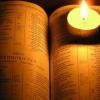e-Sword on Startup
#1

Posted 02 August 2012 - 09:12 AM
I have checked most of the start-up issues with windows, but I have not been able ot figure it out.
Any ideas?
#2

Posted 02 August 2012 - 09:23 AM
Dave
visit www.DoctorDaveT.com for eSword modules, software tips, & more
#4

Posted 02 August 2012 - 10:00 AM
On my laptop, a Win7 Home Edition, everytime I start up. e-Sword starts up with it. I do not want this to happen, because it slows down my start-up time.
I have checked most of the start-up issues with windows, but I have not been able ot figure it out.
Any ideas?
Check your startup folder (see above)
If it is not in there Msconfig can tell you if e-Sword is in your hidden list of startup programs. Click the Windows button, type "run" (without quotes) select "run" from the list, type "msconfig" (again without the quotes). This will open the Windows startup configuration utility, click the "startup" tab and you can see if e-Sword happens to be there.
#5

Posted 03 December 2012 - 11:02 PM
One other thing. When my internet wifi is up esword runs slow and at times when changing from one esword window to the other is seems to freeze, or goes into a waiting mode -- very iritating. When I disconnect from the internet esword speeds up with no delays. It seems esword is constantly checking the internet? How do I stop this kind of activity?
#6

Posted 04 December 2012 - 06:10 AM
....When my internet wifi is up esword runs slow and at times when changing from one esword window to the other is seems to freeze, or goes into a waiting mode -- very iritating. When I disconnect from the internet esword speeds up with no delays. It seems esword is constantly checking the internet? How do I stop this kind of activity?
Myself, I am also running Win7 64 Home Premium and have had problems with eSword v10.1 wanting to contact an outside Internet connection. The way that I solved this was after I had set up the eSword branded modules the way that I wanted, I restricted (blocked) the eSword program to the Internet with my Firewall software (Comodo Firewall). Then I was free to add any modules I wanted from BibleSupport - eSword no longer had access to the Internet.
I've also had problems with the software 'freezing up' while shifting from function-to-function - very irritating! I have had partial success by limiting the number of modules I have activated (turned on). I also did a complete re-install and that helped for about a month, but the problem returned. Others do not seem to have these problems, so I don't know what I am doing different. Perhaps if I added more RAM the 'freezing' delay problem would stop, but I would think 4GB RAM should be sufficient. I use a cable modem for Internet connection.
#7

Posted 04 December 2012 - 09:20 AM
I've also had problems with the software 'freezing up' while shifting from function-to-function - very irritating! I have had partial success by limiting the number of modules I have activated (turned on). I also did a complete re-install and that helped for about a month, but the problem returned. Others do not seem to have these problems, so I don't know what I am doing different. Perhaps if I added more RAM the 'freezing' delay problem would stop, but I would think 4GB RAM should be sufficient. I use a cable modem for Internet connection.
e-Sword 10.1 freezes with me as well and I run Windows 7.I have 6 gigs of ram and an overall computer that runs Photoshop with no problem. I don't think it's the computer.
I notice the freezing after e-Sword sits idle while using another program. After switching to e-Sword and trying to change contents of a screen, the freeze happens. There's no power saving options enabled on my computer and this happens with no other application.
#9

Posted 04 December 2012 - 11:32 AM
Reply to this topic

0 user(s) are reading this topic
0 members, 0 guests, 0 anonymous users
Similar Topics
e-Sword 13 will not properly install, locks up on startup - What can I do?Started by Guest_Georgio_* , 13 Apr 2021 |
How to Add 4 Separate Selectable eSword Startup Main Screen PagesStarted by Guest_mossua11_* , 13 Dec 2019 |
Frequently Asked Questions
Latest Blogs
- 10 justifications for Bible reading
by SarahSherrill, Jun 27 2022 02:53 AM
According to the experts from Astros DigitalHere are ten reaso... - How can I fix the Cash App if it isn't Working?
by cashcardhelps, Jun 07 2022 01:12 AM
First, you must keep the app up to date with the most recent v... - How can an app benefit your pharmacy in growing business earnings
by Alteza, Jun 06 2022 03:14 AM
Apps comprise a large portion of the tech-driven society that... - What Is a Satire Essay Anyway?
by Caleb9, Jun 04 2022 08:22 AM
What Is a Satire Essay Anyway?A large number of professional w... - 25% OFF on Mauli Thread Rakhi Online for Brother
by giftsvalla, Jun 03 2022 02:02 AM
Mauli Rakhi are generally red. The red colour symbolizes stren...