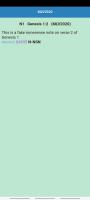I guess it could be a feature in the next version of e-Sword for PC. I presume you are talking about PC version?
- Bible Support
- → JPG's Content
JPG's Content
There have been 106 items by JPG (Search limited from 11-May 23)
By content type
See this member's
#46093 Searching by highlight color
 Posted by
JPG
on 23 March 2024 - 06:51 AM
in
e-Sword Questions & Answers
Posted by
JPG
on 23 March 2024 - 06:51 AM
in
e-Sword Questions & Answers
#46085 Proverbs 19:19 Strong's error in KJV and Hebrew OT modules
 Posted by
JPG
on 21 March 2024 - 07:54 AM
in
Module Content
Posted by
JPG
on 21 March 2024 - 07:54 AM
in
Module Content
Feedback for these modules needs to go to this site https://www.e-sword.net/feedback.html
#46084 All caps Koine Greek
 Posted by
JPG
on 21 March 2024 - 05:09 AM
in
Module Requests
Posted by
JPG
on 21 March 2024 - 05:09 AM
in
Module Requests
Simply use a Koine Greek font that uses all caps.
#46065 Creating Bible Modules with Strong's Numbers
 Posted by
JPG
on 14 March 2024 - 10:28 AM
in
e-Sword Tools & Utilities
Posted by
JPG
on 14 March 2024 - 10:28 AM
in
e-Sword Tools & Utilities
I have not heard from Josh and Rick's answer is what i previously post
Do you think Rick misunderstood your email?
#46063 Creating Bible Modules with Strong's Numbers
 Posted by
JPG
on 14 March 2024 - 05:19 AM
in
e-Sword Tools & Utilities
Posted by
JPG
on 14 March 2024 - 05:19 AM
in
e-Sword Tools & Utilities
I contacted Rick Meyers and here is his response:
"There are quite a few of these Bibles on the user group, so I suppose you could crack one open and have a look.
In His service,
Rick Meyers"
I have also emailed Josh Bond because I came across and old discussion thread on this site between him and Brent H the developer of Tooltip. Apparently Brent was working on an automated way to add Strong's numbers to bible modules and used whatever method he devised to create the AKJV bible module with Strong's.
So Rick did not give you the answer you expected?
Did you get a reply from Josh?
#45992 Format for a hyperlink to a note in a Notes table within .bbli
 Posted by
JPG
on 21 February 2024 - 06:45 PM
in
e-Sword Tools & Utilities
Posted by
JPG
on 21 February 2024 - 06:45 PM
in
e-Sword Tools & Utilities
#45989 Format for a hyperlink to a note in a Notes table within .bbli
 Posted by
JPG
on 21 February 2024 - 06:01 PM
in
e-Sword Tools & Utilities
Posted by
JPG
on 21 February 2024 - 06:01 PM
in
e-Sword Tools & Utilities
Example: plain text file called Notes.csv it can be imported into an existing Bible using DB Browser. Then just add the <not>N1</not> at the appropriate places in the Bible text.
The markup works fine.
Or you can run an SQL example
BEGIN TRANSACTION;
/*Notes.
Add notes here in the "INSERT INTO "Notes" " statement, and a corresponding <not>N1</not> (or N2 or R1 R2 etc) tag in the Bible data where you want the popup link to appear*/
DROP TABLE if EXISTS "main"."Notes";
CREATE TABLE IF NOT EXISTS "Notes" (
"Book" INTEGER,
"Chapter" INTEGER,
"Verse" INTEGER,
"ID" TEXT,
"Note" TEXT
);
INSERT INTO "Notes" ("Book","Chapter","Verse","ID","Note") VALUES (1,1,1,'N1','This is a simple note. <br><b><font color=red>This is the second line of the note'),
(1,1,2,'N1','This is a fake nonesense note on verse 2 of Genesis 1<br><font color=#6495ED>σκοτος</font> <font color=#9753DB>G4655</font> <b>N-NSN</b>'),
(1,1,2,'N2','This is a nonesense note that shows a popup when you hover N2 about nothing. Just a test.'),
(1,1,3,'R1','This is a nonesense note that shows a popup when you hover R1 about nothing. Just a test.'),
(1,1,6,'N1','Test on Genesis 1:6 note that shows a popup when you hover N1');
/*Make an index for the Notes*/
DROP INDEX if EXISTS "main"."BookChapterVerseIDIndex";
CREATE INDEX BookChapterVerseIDIndex ON Notes (Book, Chapter, Verse, ID)
COMMIT;
So these are the notes that correspond to markers you have put in the main text at 1,1,2 (Genesis,Chapter 1, Verse 2)
This is for the .bbli type of Bible, which should work with any current version of e-Sword on any operating system.
#45987 Format for a hyperlink to a note in a Notes table within .bbli
 Posted by
JPG
on 21 February 2024 - 05:45 PM
in
e-Sword Tools & Utilities
Posted by
JPG
on 21 February 2024 - 05:45 PM
in
e-Sword Tools & Utilities
They work without it I have just confirmed with my own test module
#45985 Format for a hyperlink to a note in a Notes table within .bbli
 Posted by
JPG
on 21 February 2024 - 05:34 PM
in
e-Sword Tools & Utilities
Posted by
JPG
on 21 February 2024 - 05:34 PM
in
e-Sword Tools & Utilities
No need for the <RF> <Rf> tags, they are used in a theWord Bible module not here.
#45944 Creating Bible Modules with Strong's Numbers
 Posted by
JPG
on 18 February 2024 - 03:03 AM
in
e-Sword Tools & Utilities
Posted by
JPG
on 18 February 2024 - 03:03 AM
in
e-Sword Tools & Utilities
The problem with the macro/SQLite Regexer approach is that it is just a blind replacement. Whereas iBiblia is a verse at a time using the appropriate Strong's from another Bible that are on each verse. Also to hand there can be other Bibles and dictionaries to allow human interaction and intelligent selection.
#45939 Creating Bible Modules with Strong's Numbers
 Posted by
JPG
on 17 February 2024 - 03:45 PM
in
e-Sword Tools & Utilities
Posted by
JPG
on 17 February 2024 - 03:45 PM
in
e-Sword Tools & Utilities
There is a help file built into SQLite Regexer that explains the use of .ini files
English words and corresponding Strong's number is what you will have to obtain somewhere, and make the .ini file to use.
Another way would be with MS Word and a find and replace macro... again you have to supply the data.
For theWord modules (flat text files) we use a tool made by one of the team called iBiblia
#45930 Text Editor: text-format cloning ("paint brush" tool), or Paragraph...
 Posted by
JPG
on 17 February 2024 - 10:40 AM
in
e-Sword Questions & Answers
Posted by
JPG
on 17 February 2024 - 10:40 AM
in
e-Sword Questions & Answers
Try installing as administrator.
#45882 Android Bible Memory - How to Remove a verse?
 Posted by
JPG
on 08 February 2024 - 09:57 AM
in
e-Sword Questions & Answers
Posted by
JPG
on 08 February 2024 - 09:57 AM
in
e-Sword Questions & Answers
Hello,
I was playing with the Bible memory feature on the Android app and was wondering how I can remove some verses from that section?
I only see how to add or study them, not how to remove ones you don't want in there.
Thanks
Go back to the side menu -> Memory Verses
This shows you your memory verses. Tap on the one you want to remove, then tap the bin icon top right.
#45839 John Gill top.exe for eSword 8 only?
 Posted by
JPG
on 25 January 2024 - 04:54 AM
in
e-Sword Questions & Answers
Posted by
JPG
on 25 January 2024 - 04:54 AM
in
e-Sword Questions & Answers
I had installed John Gill's Body of Practical and Doctrinal Divinity, all volumes, in previous versions of e-Sword, but in e-Sword version 13, it doesn't seem to want to install.
Is there any way around this? I've downloaded the module installer, which works with most everything, including some old e-Sword 8 modules, but the John Gill top.exe (and that's all I can find) doesn't open module installer and even though the exe. file is installed to the proper e-Sword file, it simply doesn't show in anything, including reference library.
Any help will be appreciated. Thank you.
It is a .top file so that does not show in version 13 without conversion to a .topx format.
Easy to do from within e-Sword
In the Topic Notes tab, hold down the Ctrl key, and right-mouse-click in the view, which should bring up a context menu. Select Open, then in the next window where it is asking you to select a file, first change the extension filter from .topx to .top using the dropdown gadget at bottom right. Now your .top files should show up. Select your file and it will be converted.
#45763 1933-1953 afrikaanse bybel
 Posted by
JPG
on 07 January 2024 - 02:43 PM
in
e-Sword Modules / Resources
Posted by
JPG
on 07 January 2024 - 02:43 PM
in
e-Sword Modules / Resources
It is available in the e-Sword downloader.
- Bible Support
- → JPG's Content
- Privacy Policy