Hi Christlind,
I can make MySword module for you. All you have to do is upload the text or send it to me.
thank you
 Male
Male
 Posted by patchworkid
on 17 November 2017 - 05:13 PM
Posted by patchworkid
on 17 November 2017 - 05:13 PM
Hi Christlind,
I can make MySword module for you. All you have to do is upload the text or send it to me.
thank you
 Posted by patchworkid
on 25 October 2017 - 05:53 PM
Posted by patchworkid
on 25 October 2017 - 05:53 PM
Hi all,
check out this link to the Dakes Commentary for e-Sword
http://estudysource.....aspx?pid=C0027
Thanks
 Posted by patchworkid
on 23 June 2017 - 12:09 PM
Posted by patchworkid
on 23 June 2017 - 12:09 PM
Hi all,
I came across this website that has the King of kings bible
http://jahtruth.net/kofk-free/Bible/
What do ya'll think about it?
thanks
 Posted by patchworkid
on 21 February 2017 - 04:09 PM
Posted by patchworkid
on 21 February 2017 - 04:09 PM
Hi
I am not sure if you mean something like this:
CR1-Explantions
This is from my study bible set it is in the Reference Library called Niobi SB Teachings. The titles is: CR1-Explantions, CR2-Content, CR3-Prophetic Subjects, CR4-The Holy Spirit, CR5-Salvation, CR6-Temporal Blessings
and my dictionary has a topical scripture references.
thanks
 Posted by patchworkid
on 28 January 2017 - 10:24 PM
Posted by patchworkid
on 28 January 2017 - 10:24 PM
File Name: Gad the Seer
File Submitter: patchworkid
File Submitted: 29 Jan 2017
File Category: Books
Author: Ken JohnsonReferenced in 1Ch_29:29 and alluded to in 1Co_12:12 and Gal_4:26.
By Ken Johnson, Th.D.
I felt this work is so important that I wanted to put my translation of the text itself into public domain.
The Ancient Book of Gad the Seer, text with commentary and charts, is still copyrighted.
For complete studies, commentaries, books and DVDs of this and other important scrolls visit:
Biblefacts.org
and
Gadtheseer.org
Click here to download this file
 Posted by patchworkid
on 04 August 2016 - 05:32 PM
Posted by patchworkid
on 04 August 2016 - 05:32 PM
hi
I am working on it now. I will up load it once I check the errors
thanks
http://www.biblesupp...10842-kjv-1611/
 Posted by patchworkid
on 25 July 2016 - 04:26 PM
Posted by patchworkid
on 25 July 2016 - 04:26 PM
 Posted by patchworkid
on 28 May 2016 - 04:09 PM
Posted by patchworkid
on 28 May 2016 - 04:09 PM
Hi all
Easy English Bible is taken from MySword for free download
Here is the HTML files if someone wants to make it for e-Sword.
The BIble:
 easyenglish.bbl.mybible.zip 2.78MB
10 downloads
easyenglish.bbl.mybible.zip 2.78MB
10 downloads
The Commentary:
 EasyEnglish.cmt.mybible.zip 5.94MB
12 downloads
EasyEnglish.cmt.mybible.zip 5.94MB
12 downloads
Thanks
 Posted by patchworkid
on 09 May 2016 - 08:04 AM
Posted by patchworkid
on 09 May 2016 - 08:04 AM
 Posted by patchworkid
on 13 March 2016 - 04:01 PM
Posted by patchworkid
on 13 March 2016 - 04:01 PM
hi,
Just a funny thought :-); They all use e-Sword and it's masses of resources to convert over to their medium size resources.
I really do not know
thanks
 Posted by patchworkid
on 03 January 2016 - 04:19 PM
Posted by patchworkid
on 03 January 2016 - 04:19 PM
HI all,
How many people use the Parallel and Compare options in the Bible section. The Parallel uses 8 bibles at once which the most I know of from bible software. I use it to compare the modern translations to the King James bible.
I am just amazed at the differences of these modern translations compared to the King James bible.
example:
what is Keveh? Linen yarn is to make fabric.
I am not trying to deep just skimming the usage of words (a layman understanding).
I am using e-Sword parallel and compare verse by verse. I like it because it does 8 versions.
here is another one:
What is waifs - A waif is a living creature removed, by hardship, loss or other helpless circumstance, from its original surroundings.
A living creature sounds like an animal not a living being which sounds like a man (or female)
What word is easier to understand and read? Fatherless or walifs?
If someone want to speak on theology, go to the link below for this is about Parallel and Compare options in the bible section of e-Sword.
http://www.biblesupp...ge-2#entry26704
thanks
 Posted by patchworkid
on 27 October 2015 - 05:28 PM
Posted by patchworkid
on 27 October 2015 - 05:28 PM
hi
open e-Sword
click on Help at top
click on Reset e-Sword
you might have click on the tab that put the page on the far left side if so click on the tab and it will bring it out again
thanks
 Posted by patchworkid
on 14 October 2015 - 04:29 PM
Posted by patchworkid
on 14 October 2015 - 04:29 PM
Hi
I was wonder if I can Upload Frank Peretti books (x8). He is know for This Present Darkness and Piercing the Darkness, etc.
or is it copyright?
thanks
 Posted by patchworkid
on 25 September 2015 - 02:41 AM
Posted by patchworkid
on 25 September 2015 - 02:41 AM
Hi Montorom,
The scriptures is not tool tipped has the ability to pop up. It is in plain text.
Here is what you can do (as I would do it):
1. If the module is public domain (not encrypted) you can open the e-Sword module in Tool Tip Tool NT
2. at the top of Tool Tip Tool NT also called T4, click on Scripture
3. select by clicking on Tooltip
4. save the module
5 If you want you can save the file as RTF text.
or you can use T4 this way to tool tip the scriptures.
you might want to make a backup file
1. open T4
2. if it is a commentary or any module on the list found at the top called Modules click on it
3. go down to commentary or the module you want to tooltip
4. click on Tooltip Existing CMTX File
5. you may have to rename the file
6. Once you get your e-Sword file tool tipped then you can convert the file to the Word,
7. convert the Word module to MySword.
thanks
 Posted by patchworkid
on 14 September 2015 - 05:19 PM
Posted by patchworkid
on 14 September 2015 - 05:19 PM
Hi rcravy,
You can do what you want by a couple of clicks.
1. Download Tool Tip Tool NT aka T4
found here: http://www.biblesupp...ooltip-tool-nt/
2. if it is an e-Sword module: click on Modules (at the top choices)
3. select Topics
4. Read TOPX File
It will Read and display (RTF) file
5. At the top choices - click on Scripture
6. select Full Book Name
this is what I did as a sample: this is what you posted
That is, revert 1_Pet_1:1 back to 1 Peter 1:1, or at least back to 1 Pet. 1:1 without doing a global search and replace?
This is the result by selecting Full Book Name:
That is, revert 1_Pet_1:1 back to 1 Peter 1:1, or at least back to 1 Peter 1:1 without doing a global search and replace?
This is Tool Tipped:
That is, revert 1_Pet_1:1 back to 1Pe_1:1, or at least back to 1Pe_1:1 without doing a global search and replace?
This is the result by selecting Full Book Name:
That is, revert 1_Pet_1:1 back to 1 Peter 1:1, or at least back to 1 Peter 1:1 without doing a global search and replace?
If you want to remove the format:
1. Select (highlight) what you want to remove formatting
2. at the top click on Format
3. select Remove Formatting
it will look like this:
That is, revert 1_Pet_1:1 back to 1 Peter 1:1, or at least back to 1 Peter 1:1 without doing a global search and replace?
Hope this helps you
thanks

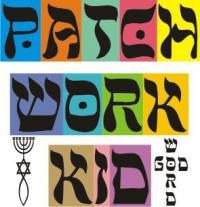
 Find content
Find content