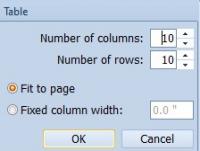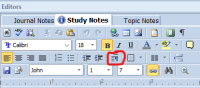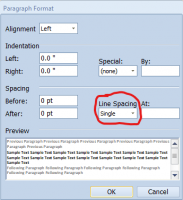Today, I opened up my eSword on PC and found out that inserting a table isn't working.
After I click on insert table and select the number of columns: 10 and number of rows: 10, and ok.
No table appears.
I went to eSword and did a reset.
I then uninstalled and reinstalled eSword, but the problem remains.






 Find content
Find content Male
Male
 Posted by
Posted by