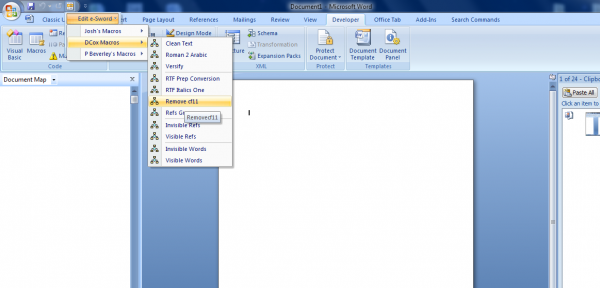Hi All,
The corrected version of Hawker's Poor Man Commentary is now uploaded.
The data for Matthew chap. 18 was there (as DSaw has rightly pointed out), but there was a verse numbering error in the sqlite database.
The error has now been corrected. Sorry for the inconvenience, and please download the corrected file again.
Thanks




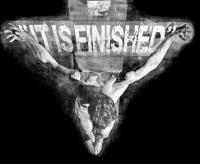

 Find content
Find content Not Telling
Not Telling





 Posted by
Posted by