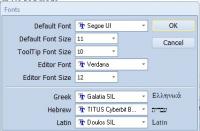Is there a module that i have to install in order to install resources when im at Bible Support?
You don't have to install and use the e-Sword module installer application, but I strongly recommend that you do use it if you are using a Windows PC. This module enables you to double click on downloaded modules and they will get automatically installed into the correct folder typically. This module installer application is available here at:
http://www.biblesupp...dule-installer/
ElderB






 Find content
Find content Not Telling
Not Telling