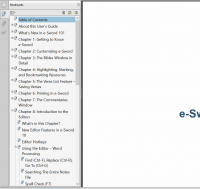I have a fairly good computer but not the greatest display adapter (Windows 7 - 64 bit). I don't think that my display adapter likes e-Sword 11-06, and it has resulted in a number of quirks that I've grown tired of. I've already started using TheWord as my primary Bible Study program, and I'm thinking about going back to e-Sword 10-04. Everything worked perfectly on 10-04. I've been waiting for the time being for more information and/or the possible release of another e-Sword version that works for me. I've been an e-Sword user for a very long time, and I must say that I'm disappointed with the current version. Please consider this as information, not just complaining.
I am on Windows 7 too. Sometimes the text is out of sync or crooked looking. Is that what you are seeing?






 Find content
Find content Not Telling
Not Telling