Thanks
- Bible Support
- → Viewing Profile: Likes: Montorom
Community Stats
- Group Members
- Active Posts 18
- Profile Views 6,391
- Member Title Liking e-Sword
- Age Age Unknown
- Birthday Birthday Unknown
-
Gender
 Male
Male
-
Location
North Carolina
-
Interests
Reading, Writting
User Tools
Latest Visitors
#30228 Mysword 8.0 Highlight Non bible feature Deluxe
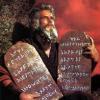 Posted by Montorom
on 07 March 2017 - 09:46 AM
Posted by Montorom
on 07 March 2017 - 09:46 AM
Thanks
#26909 Simple Bible Reader not so Simple
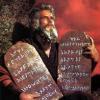 Posted by Montorom
on 26 January 2016 - 04:20 PM
Posted by Montorom
on 26 January 2016 - 04:20 PM
When ever i use Simple Bible Reader to convert esword commentary to mysword it doesn't tool tip and it leaves out all line spacing. If I use Simple Bible Reader and convert esword commentary to theword, same results. From the word I can detect verses then convert to mysword. The module commentary is now tool tipped but still all line spacing is gone.
Example:
Goes from.......
#26053 Instructions for Making Your Own MySword Modules
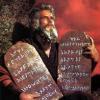 Posted by Montorom
on 25 September 2015 - 05:55 PM
Posted by Montorom
on 25 September 2015 - 05:55 PM
Montorom,
Another way to fix this may be the following:
- Open up theWord Bible software with the module installed that you want to convert.
- Find the module in theWord and hover over the module abbreviation.
- Right click and open up the module properties.
- Select the 2nd tab.
- On the 2nd tab there should be a selection of different routines you can run on the module. You want to run the routine called "detect all verse references".
- Next run the routine that converts the module back to rtf format.
- For better results, I normally complete steps 5 and 6 one additional time.
- Convert the module MySword again.
I hope this helps.
Blessings,
Peter
Montorom,
Another way to fix this may be the following:
- Open up theWord Bible software with the module installed that you want to convert.
- Find the module in theWord and hover over the module abbreviation.
- Right click and open up the module properties.
- Select the 2nd tab.
- On the 2nd tab there should be a selection of different routines you can run on the module. You want to run the routine called "detect all verse references".
- Next run the routine that converts the module back to rtf format.
- For better results, I normally complete steps 5 and 6 one additional time.
- Convert the module MySword again.
I hope this helps.
Blessings,
Peter
Exxxxxxxxxxxxcellent, worked like a charm Peter. Thank all of you so much for your help.
- Bible Support
- → Viewing Profile: Likes: Montorom
- Privacy Policy




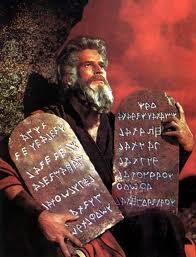

 Find content
Find content


