I figured out that the bug appears in every chapter of every book that is part of a series of books (e.g. 1 Samuel, 2 Samuel, 1 Timothy, 2 Timothy, 1 Thessalonians, 2 Thessalonians, etc.). Apparently the additional number in the title of the book is the culprit and is confusing the programming algorithm. That's my guess.
Thanks for your hard work.
Ok, sorry about the delay. It was a pretty easy fix but it helped me find a bunch of other bugs. I've finished ironing everything out and I'll upload the new version.






 Find content
Find content Male
Male



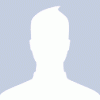
 Posted by
Posted by 

