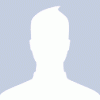Hi GR,
Tried the bgmysword.zip, could not get it to work for Mac. Looking forward to the Mac version once the next version of Go is released.
I tried your script (bible_gateway.py.zip for linux & mac) with partial success. I was trying to download the EXB (Expanded Bible). Got this error again.
...I think this is what the problem was, but I could be wrong as I've no knowledge of coding etc.
Your script has this on line 147{'class': 'publisher-info-bottom'})But the page for EXB on biblegateway has this{'class': 'publisher-info-bottom with-bga'})So I changed that in your script, and it worked great, it started the download....until around book 22, when I got the following errors.
...I have no idea what they mean, and I'm sorry to keep troubling you, maybe it's Mac related. If this can be easily solved, that would be great, but if it's too much trouble, that's fine too, I'll just wait for your bgmysword for mac.Thanks
Hey nice job figuring that out!
If I were you, I'd try running the 'bible_gateway.py' script again. It just means that it couldn't load the webpage. That happens to me sometimes too. (When it's loading a million webpages, it's not unlikely that one of them will mess up.) I added a workaround for this in the 'bgmysword' program, but unfortunately there's not a way to do it for the 'bible_gateway.py' script.
I'll keep looking to see if I can get it set up for Mac. It might be pretty easy to make instructions to install it from my github page.
EDIT
It looks like it'd be pretty easy for you to make a Mac version of the 'bgmysword' program yourself. This would involve you downloading the code for it, installing a program called 'gcc', installing Google's 'Go' program, and then running a couple commands in Terminal. It sounds like a lot, but it should be easy. (For Windows it's a nightmare though. ![]() ) I'll show you how to do it.
) I'll show you how to do it.
- Follow steps 1 and 2 from here to install 'gcc': http://www.cyberciti...l-gcc-compiler/
- Download 'Go 1.4.1' from here: https://golang.org/dl/. The Mac versions start with 'darwin'. 'amd64' means 64-bit and '386' means 32-bit.
- Install it. In case you get stuck, this page might help: http://www.cyberciti...ge-on-mac-os-x/
- Then run these two commands in Terminal:
go get github.com/GreenRaccoon23/bgmysword go install github.com/GreenRaccoon23/bgmysword
- Then run it in Terminal like this:
bgmysword






 Find content
Find content Male
Male