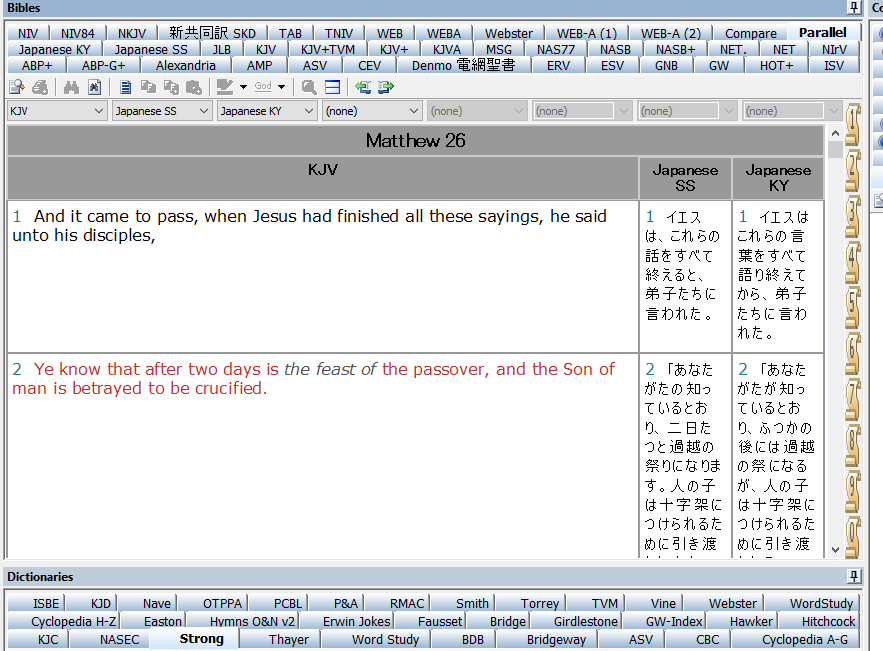Hi Stephen,
Thanks for answering about the screenshot I posted.
The problem you are encountering is not an e-Sword issue. All e-Sword is doing is reading the information/data that is in the Database file. Going by appearances only, it seems that your language and UTF settings in the database file needs to be changed, and that can only be done with either SQLite Manager, SQLite Browser, or SQLite tool that one can use to change these setting.
Just to be clear, I removed all extraneous modules and left in only the 3 in the screenshot. They are all created by Rick (I did help a little at one point providing source and a hcked together version of one of the Japanese modules but he made the finished product). All three are downloaded from the eSword website and not editable by me.
Also about Japanese RTL and veritcal. You are right that Japanese MAY be written vertically and in that case it is normally read from right to left. But these modules are written in the more modern way of left to right and horizontally. If they have been encoded RTL that is a bug because they are not written that way.
-Ray




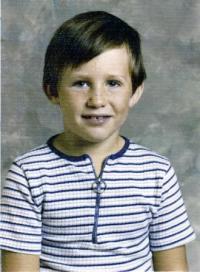

 Find content
Find content Male
Male