Hi Scott,
Scale and resolution really doesn't matter when it comes to the size of the monitor. If you are using a small monitor the UI (User Interface) will be scaled down to fit that monitor, and scaled up to fit a larger monitor. That includes icons on toolbars and etc., including desktop and taskbar icons.
So, my suggestion is for you to get a bigger monitor, something like about a 32" one. Or if you got a 52" TV, you can use that as a monitor, then really blow it out.
Another way you can work around it, is by changing the resolution or creating a new resolution in your Graphics card app.
Hopes this helps,
Blessings,
Thank you for taking the time to reply, and for the ideas, I'll give them a try ![]() And blessings to you, too
And blessings to you, too ![]()
Set your scale to 100%
I think I tried that, but it changed too many of my other Windows icons, menu bars etc. But I'll try it again just to be sure ![]()
The main PC that I use eSword on is an older Windows 7 PC with a smaller resolution display, 1400x900 and it looks great.
It's just this newer laptop with a higher resolution screen that makes it look smaller. No real worries though, as I only use this laptop occasionally
to view eSword on. But I just thought I'd ask, just in case ![]()
Thanks again to both of you all for your replies. Thank you too, Katoog, as I may still try a compatibility mode change just to see what it comes up with ![]()
Micah 6:8
Scott




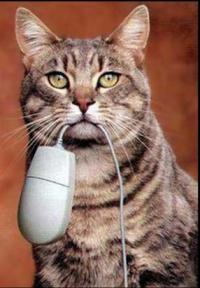

 Find content
Find content Not Telling
Not Telling

