Thank you:
I just sent a request off.
God Bless,
Randus
 Male
Male
Randus hasn't added any friends yet.
08 September 2021 - 06:54 PM
Thank you:
I just sent a request off.
God Bless,
Randus
08 September 2021 - 07:56 AM
Hi Josh, God bless you for all the work you do for us.
I wasn't sure if I should ask this here or go to the feedback page on the website. I'll put it here for now, but could you please tell me if it should go somewhere else?
I asked in the forum if there was a way to put the verse numbers in the text itself, instead of putting them all on the left edge, and starting a new verse from there; it just seems more organic to me to put the numbers inside the text so as not to interrupt the flow of the text itself. JPG taught me that the term for which I was looking was 'paragraph mode display'. JPG also told me that there was an example of this in the Bible Reading Plan.
Would it be possible to have a Paragraph Mode Display option in the main Bible window: similar to the one in the reading plan?
Thanks again, and God bless,
Randus
08 September 2021 - 07:19 AM
Thank you. I've set the reading plan up for the paragraph view.
I'll check to see how I can make a request of the developers.
God Bless,
Randus
10 August 2021 - 07:47 PM
Blessings All:
Hey AP, I watched your video, thank you. I did find out a way to change the name of the tab. If you double click inside the cell of the library manager, it will highlight the cell and you can change the text.
I hope this helps.
God Bless,
Randy
10 August 2021 - 07:09 PM
Hey All, blessings:
That does seem to work. The Lighthouse Bible went in and is showing in the tabs. I even found my old .bblx of the cotton patch version and it went in and shows. The Berean Study Bible went in too.
Blessings,
Randy

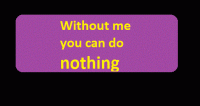
 Find content
Find content