Submitter
Follow @BibleSupportSUPPORT TOPIC File Information
- Submitted: Mar 06 2021 08:01 PM
- Last Updated: Mar 06 2021 08:01 PM
- File Size: 9.61MB
- Views: 1708
- Downloads: 59
- Author: IBP
- Suggest New Tag:: Hindi
- MySword Version:: 1.X
Support BibleSupport.com
-
If our e-Sword and MySword modules have blessed you, please consider a small donation.
Your donation pays only for dedicated server hosting, bandwidth, software licenses, and capital equipment (scanners, OCR equipment, etc).
Other Modules By Same Author
MySword (Mobile) Module Download:
Download
India Bible Publishers-Pavitra Bible 1





Whole Bible
-
How do I view MySword modules?
Note: After you download the file to your PC or your android device, the file must then be moved to the MySword folder on your android device. If downloading directly to your android device, you may need to install a file explorer app to be able to move the file to your MySword folder if your device does not have one already.
Author:
IBP
Suggest New Tag::
Hindi
MySword Version::
1.X
For Android MySword App
Hello,
MySword is a popular Bible study app for Android devices that allows you to download and view various Bible translations, commentaries, dictionaries, and other resources in the form of modules. Here are the steps to view MySword modules:Open the MySword app on your Android device.Tap on the "My Modules" button on the main screen.A list of all the modules you have downloaded will be displayed. Tap on the module you want to view.The module will open, and you can begin reading and studying the resource.If you have not yet downloaded any modules, you can do so by following these steps:Open the MySword app on your Android device.Tap on the "Download" button on the main screen.Browse through the available modules or use the search bar to find a specific resource.Once you have found the module you want, tap on the "Download" button next to it.The module will begin downloading and will be added to your list of modules once it is complete.You can also manage your modules by tapping on the "Manage Modules" button on the main screen, which allows you to delete or move modules, among other options.
Pizza Tower, huh? Sounds delicious! Would you like me to help you find information about the game or perhaps assist you in playing it?
Such a fascinating article on a lovely day like today; thank you for your efforts in creating such a beneficial article. I was actually reading your article and found some really interesting information. The thing is quite clear that I just want to thank for it.
Other files you may be interested in ..
19 user(s) are online (in the past 30 minutes)
3 members, 13 guests, 0 anonymous users
billhuff2002, theociple02, Bing (3), stopboss




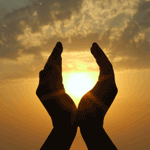












Hello,