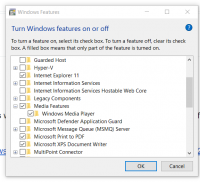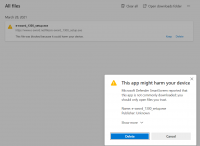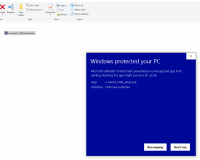A practical suggestion that could prevent others from experiencing the same installation problems I had: in the system requirements for e-Sword version 13 on Windows systems include having Windows Media Player installed and activated.
- Bible Support
- → Son seeker's Content
Son seeker's Content
There have been 11 items by Son seeker (Search limited from 30-April 23)
By content type
See this member's
#40702 e-Sword Version 13 does not start
 Posted by
Son seeker
on 03 April 2021 - 12:20 PM
in
e-Sword Questions & Answers
Posted by
Son seeker
on 03 April 2021 - 12:20 PM
in
e-Sword Questions & Answers
#40691 e-Sword Version 13 does not start
 Posted by
Son seeker
on 31 March 2021 - 08:20 AM
in
e-Sword Questions & Answers
Posted by
Son seeker
on 31 March 2021 - 08:20 AM
in
e-Sword Questions & Answers
Issue solved!
Rick found the source of the problem, at least for my setup:
e-Sword (even version 12) uses the legacy Windows Media Player to access audio sermons and Bibles. If the WMPlayer is not installed and activated on your PC then version 13 will not run.
In Windows 10 Settings under "Apps"/"Apps and features" you can see if the Windows Media Player is installed on your system. But it must also be activated. Example: On my PC it was listed under "additional features" as an "installed feature", yet was not activated. I had to use the Windows Key + R to open "Run" and input "optionalfeatures" to open the window allowing me to activate the WMPlayer. (See attached graphic.)
After that version 13 installed and ran correctly.
I hope this helps those few who had a similar problem.
And many thanks to Rick for going the "extra mile" with me to solve this issue.
#40678 e-Sword Version 13 does not start
 Posted by
Son seeker
on 29 March 2021 - 12:32 PM
in
e-Sword Questions & Answers
Posted by
Son seeker
on 29 March 2021 - 12:32 PM
in
e-Sword Questions & Answers
Try right clicking the program icon and selecting "Run As Administrator"
Made no difference.
I just installed version 13 for the 4th time and it still does not run.
Waiting for an update . . .
My suggestion: anyone installing version 13 should first back up their copy of version 12.2 just to be safe.
#40670 e-Sword Version 13 does not start
 Posted by
Son seeker
on 29 March 2021 - 12:29 AM
in
e-Sword Questions & Answers
Posted by
Son seeker
on 29 March 2021 - 12:29 AM
in
e-Sword Questions & Answers
Suggestion. Try a "restart", which will force the PC to reinitialize the information in memory. After the 20H2 updates [applicable between October 2020 to March 2021], which were updated during end of March 2021, there were various changes in Microsoft updates, and security changes, and some settings from the Control Panel were moved to Microsoft Windows Settings; which they have repaired, and the PC needs to have Windows Update re-run. Note that, after a "restart", it is necessary to ask for Windows Update three times, sequentially, with nothing more found needing update, in order for the PC to check certain requirements.
That's the first thing I did when version 13 didn't run, but it made no difference.
I'm pretty sure the problem is not with the setup on my PC, but with the new version itself. The same thing happened with the initial release of version 12.x which required an update later to fix the issue.
I expect that others will report similar problems, and within time we'll have a version 13.01 to solve it.
#40665 e-Sword Version 13 does not start
 Posted by
Son seeker
on 28 March 2021 - 01:58 PM
in
e-Sword Questions & Answers
Posted by
Son seeker
on 28 March 2021 - 01:58 PM
in
e-Sword Questions & Answers
Please contact Rick Meyers, at https://e-sword.net/feedback.html if the new e-Sword was not loaded into your ...\e-Sword folder in your PC. Check again, if you change the name of the existing e-Sword.exe or move that file somewhere else, then, when you run the setup, and also respond to the parallel tasks of the e-Sword InstallShield, in the taskbar, then the new e-Sword should then be created. Maybe Rick's version does not over-write your previous e-sword.exe properly.
I've contacted Rick and look forward to his response.
It looks like my situation is a very rare one - no else reporting similar issues. Happy for that!
#40662 e-Sword Version 13 does not start
 Posted by
Son seeker
on 28 March 2021 - 10:07 AM
in
e-Sword Questions & Answers
Posted by
Son seeker
on 28 March 2021 - 10:07 AM
in
e-Sword Questions & Answers
There is another step the above users have not noticed. They must look for the e-Sword-InstallShield Wizard. This is running in the task bar. License Agreement. Rick Meyers has added the following instruction: "Please read the following license agreement carefully. e-Sword (Registered) Copyright © 2000-2021 Rick Meyers. All Rights Reserved worldwide. Notice that there are two options > I accept the terms in the license agreement. > I do not accept the terms in the license agreement.
NOTE: The default option is the second, in which you do NOT accept the terms of the license agreement. If you do NOT respond appropriately, then the InstallShield will not be allowed to proceed, and e-Sword version 13.0.0 will NOT be loaded into the PC in the required drive, path, and e-Sword folder. Rick Meyers is checking whether you can pay attention to instructions, and whether you are prepared to surrender your own will, and to comply appropriately. God uses exactly the same method.
The missing information about audio Bibles: Load e-Sword version 13.0.0 Then open the "Help" tab, and look at "About". There is a paragraph, which tells us:
"All audio Bibles are generously provided by Bible.is, a ministry of Faith Comes By Hearing. More information can be found at www.bible.is"
You will find details on Bible.is - Faith Comes by Hearing = https://www.faithcom...urces/bible-is
Of course I clicked on the option to accept the terms of the license agreement, otherwise e-Sword would not install at all. That is not the problem, but rather that a properly installed version 13 will not run on my PC.
#40661 e-Sword Version 13 does not start
 Posted by
Son seeker
on 28 March 2021 - 10:04 AM
in
e-Sword Questions & Answers
Posted by
Son seeker
on 28 March 2021 - 10:04 AM
in
e-Sword Questions & Answers
The reason it is not working is that download is being corrupted during the download process by either MS Edge or Windows Defender. I just download the program using Google Chrome and had no issue with download. This issue is related to Windows Defender and other antivirus software and how they protect Windows.
I wish that was really the problem, but unfortunately it isn't. My download was not corrupted - it passed the CRC32 check: 93FEB31F.
Regardless of what browser I use to download the installation file, e-Sword 13 will not start on my PC after a clean installation.
My only guess is that it's something similar to the problems some had with the first release of version 12.x, which required an update later to fix the issue.
#40658 e-Sword Version 13 does not start
 Posted by
Son seeker
on 28 March 2021 - 09:05 AM
in
e-Sword Questions & Answers
Posted by
Son seeker
on 28 March 2021 - 09:05 AM
in
e-Sword Questions & Answers
First do a complete uninstall of e-Sword 13 from your PC, then download the installer again if possible using a different browser such as Google Chrome. If do not have a second browser then temporarily turn off your antivirus software, and download the installer again. Once the download is complete turn your antivirus software back on
I have the same warning in"Microsoft Defender Smart Screen" because the file is very recent and not tested by Microsoft.
So click on "Run anyway" and install it.
The problem is not the download or the installation warnings. I can work around all of those. The problem is that the correctly installed version 13 does not run on my PC.
Does anyone else have this problem?
Remember when version 12 was first released many had similar issues with e-Sword not running. Could this be a similar situation with some aspect of the newest version not being compatible with some setups?
#40654 e-Sword Version 13 does not start
 Posted by
Son seeker
on 28 March 2021 - 08:01 AM
in
e-Sword Questions & Answers
Posted by
Son seeker
on 28 March 2021 - 08:01 AM
in
e-Sword Questions & Answers
Downloaded the installation file again and got this message from browser: "This file was blocked because it might harm your device." Did a manual override and downloaded.
Did the CRC32 check and it was good: 93FEB31F (File size: 56,762,692 bytes)
Renewed installation brought this warning: "Microsoft Defender Smart Screen prevented an unrecognized app from starting. Running this app might put your PC at risk." Did a manual override and installed.
Clicked on e-Sword icon: nothing.
(See attached files for warning messages)
#40652 e-Sword Version 13 does not start
 Posted by
Son seeker
on 28 March 2021 - 02:06 AM
in
e-Sword Questions & Answers
Posted by
Son seeker
on 28 March 2021 - 02:06 AM
in
e-Sword Questions & Answers
Just another side comment: When I downloaded the version 13 .exe file in MS Edge it gave out a warning that this file could damage my computer and stopped the download. (I had to manually bypass that.) Also, when I ran the setup file Windows stopped the installation with a similar warning I had to manually bypass. I had the same experience with version 12.x, but never did with previous versions. There seems to be something in the setup file that Windows 10 sees as suspicious. Anyone hear anything from Rick on this?
#40651 e-Sword Version 13 does not start
 Posted by
Son seeker
on 28 March 2021 - 02:03 AM
in
e-Sword Questions & Answers
Posted by
Son seeker
on 28 March 2021 - 02:03 AM
in
e-Sword Questions & Answers
I just downloaded and installed e-Sword Version 13 on a Windows 10 machine and discovered it does not start. When the icon is clicked on nothing happens. Because of a similar problem with version 12.x in the past I copied the entire e-Sword folder before installing the new version and was able to restore version 12.2. Anyone else having similar problems?
I love e-Sword and have used it almost daily for many years and always look forward to the newer versions. But these recent problems have made me cautious, which is why I backed up my previous version before installing version 13. Otherwise I would be without e-Sword until a fix is uploaded.
I hope I'm the only one with this issue, but afraid I'm not . . .
- Bible Support
- → Son seeker's Content
- Privacy Policy