I'm a long time user of e-Sword and e-Sword X, and enjoy it immensely. On Windows or MacOS Sonoma I have no issue. I have one older Mac running MacOS Monterey 12.7.4 that has one annoying issue. It will not open to my preferred window layout. It opens with all panes open, all blank, except the commentary which is populated with my last used pages. I have to select 'Bible, Commentary' pane preference every time, and then reselect a Bible chapter and verse. It's not terrible, just a little annoyance, and I was hoping maybe someone knew a way to fix it.
Thanks...
John LaPierre
Like you, I've noticed that my preferred view doesn't always "stick" in e-Sword X.
The other thing I've noticed is that the KJV+ Strongs refs panel has a habit of disappearing. If I toggle back and forth to the cross refs view it springs back to life.
As both are related to the "stickiness" of the view, perhaps related?
My suggestion is to contact Rick Meyers, giving him the information about your issues.
Just as a matter of interest, has the issues you guys are experiencing has been:
- Recent; as in just started to happen due to
- Recent update/upgrade or
- Recent new/fresh installation or
- It just began sort of like on its own accord
- On going since you first installed e-Sword X on you device?
By the way, the more information you can give to Rick Meyers (he's the bloke you authored e-Sword) as to what caused the issues you guys are experiencing, the better are the chances you have for a fix to the problem.
Another By the Way thingy. @ Glenn1611. Your "stickiness" thingy could be hardware related, i.e. lack of RAM or your Monitor is on its way out (getting ready to die), and needs to be replaced.







 Find content
Find content Male
Male



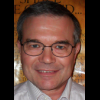




 Posted by
Posted by 




