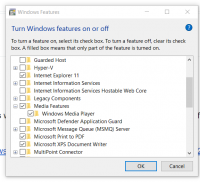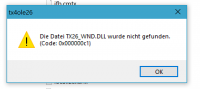Issue solved!
Rick found the source of the problem, at least for my setup:
e-Sword (even version 12) uses the legacy Windows Media Player to access audio sermons and Bibles. If the WMPlayer is not installed and activated on your PC then version 13 will not run.
In Windows 10 Settings under "Apps"/"Apps and features" you can see if the Windows Media Player is installed on your system. But it must also be activated. Example: On my PC it was listed under "additional features" as an "installed feature", yet was not activated. I had to use the Windows Key + R to open "Run" and input "optionalfeatures" to open the window allowing me to activate the WMPlayer. (See attached graphic.)
After that version 13 installed and ran correctly.
I hope this helps those few who had a similar problem.
And many thanks to Rick for going the "extra mile" with me to solve this issue.






 Find content
Find content Not Telling
Not Telling