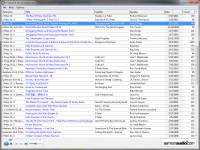I was looking at the Help file trying to learn how to display (or hide) some of the Bibles I have installed. While looking at the help file, I saw something about minimizing the Bible window by clicking the pushpin in the top right corner.
I did that and now I cannot get my original display back which showed Bible, Commentary, Dictionary, and notes.
How can I restore that display? I tried closing and restarting e-Sword but it made no difference.
Now my e-Sword is display is blank except for little tabs (or buttons) along the left side. They are Bible, Dictionaries, Commentaries, Bible Books, and Editors. I can click on any of these and they will maximize. Clicking on the show all windows icon at the top does nothing.
Thank you.






 Find content
Find content Male
Male