You do great work. We appreciate you.
- Bible Support
- → Viewing Profile: Likes: DeCann
Community Stats
- Group Veterans
- Active Posts 51
- Profile Views 8,037
- Member Title e-Sword Addict
- Age Age Unknown
- Birthday Birthday Unknown
-
Gender
 Male
Male
#20816 Niobi aka Patchworkid's Personal Study Bible
 Posted by DeCann
on 27 March 2014 - 06:08 PM
Posted by DeCann
on 27 March 2014 - 06:08 PM
#20635 Personalized Annotated Bible
 Posted by DeCann
on 03 March 2014 - 08:58 PM
Posted by DeCann
on 03 March 2014 - 08:58 PM
hi
No as I know of. What you could do is use Tool Tip Tool NT to read an un encrypted bible module and add your notes and then save the rtf to go back to it. then make the bible module.
or you can use Study Notes in the Editor's section. You can also highlight the verse or sections of the verse and underline it. (just like you would do to your paper bible.
Those are my suggestions.
thanks
OK, step me through this. I have the AKJV-Red so how do I import it into TT NT?
Then I just work with the text in the normal way? I use TT NT and it is great. So now I have it ready to save.
How do I export it back to a Bible format? Do I keep the original name or rename it? If I rename it, what letters will appear on the TAB in the Bibles window?
You are a great blessing to us all.
#20543 Copying popup
 Posted by DeCann
on 21 February 2014 - 07:24 PM
Posted by DeCann
on 21 February 2014 - 07:24 PM
Just press the F4 key to copy a popup and then you can Ctrl+V into a word processor.
#20354 Niobi aka Patchworkid's Personal Study Bible
 Posted by DeCann
on 04 February 2014 - 08:16 PM
Posted by DeCann
on 04 February 2014 - 08:16 PM
I am grateful for your efforts and pray you will continue to bless us with your work. You are appreciated.
#20321 All download give aways ideas
 Posted by DeCann
on 01 February 2014 - 07:54 PM
Posted by DeCann
on 01 February 2014 - 07:54 PM
We need a way to install eSword on computers that do not have internet connection - for this great idea of something to distribute. A rack for church. Super!
#20116 Tooltip Tool NT to Gmail
 Posted by DeCann
on 18 January 2014 - 07:50 AM
Posted by DeCann
on 18 January 2014 - 07:50 AM
Hi,
All I want to do is copy into gmail from Tooltip Tool NT and keep the formatting and highlights.
This is how I have to do it now. Copy the text from TT NT into an eSword topic. Then copy that topic text into Word 2007. Then copy that Word text into gmail.
ESword topic to gmail will not work without the Word 2007 step. Open Office does not help at all.
Any ideas appreciated.
#19882 Niobi aka Patchworkid's Personal Study Bible
 Posted by DeCann
on 26 December 2013 - 04:07 PM
Posted by DeCann
on 26 December 2013 - 04:07 PM
Blessed work. Thank you.
#18257 10.2.1 Underlines
 Posted by DeCann
on 15 August 2013 - 06:07 PM
Posted by DeCann
on 15 August 2013 - 06:07 PM
"Scripture references in the Bible view that have associated Study Notes will now display a wavy underline (in the Bible view). This is your reminder that a Study note exists for that verse."
Either all the refs are underlined or none are. Jn 3:16 has my study notes - but it is like there is no link from the Bible pane to the Study notes, no relation that connects to two by showing an underline.
Are there any toggles?
God bless you for this program. Amazing what it can do.
#17371 Module Installer
 Posted by DeCann
on 11 June 2013 - 01:43 AM
Posted by DeCann
on 11 June 2013 - 01:43 AM
I have the module installer but have not used it.
When I dl a .mapx the popup to save it offers, Open With: eS_map (default)
When I dl a cmtx the popup to save it offers Open With: eS_Commentary (default)
Are these what I select to use the installer program?
Does it work with other extensions like .exe and zip? They do not show an option in the popup.
Thank you
#16395 Directory for module installer
 Posted by DeCann
on 25 March 2013 - 03:56 PM
Posted by DeCann
on 25 March 2013 - 03:56 PM
Hi Josh, I just moved it to Program Files (x86). It was working great anyway. You do blessed work. Thank you.
#16390 Directory for module installer
 Posted by DeCann
on 25 March 2013 - 08:22 AM
Posted by DeCann
on 25 March 2013 - 08:22 AM
Hi,
In Windows 7,
should the e-Sword Module Installer folder be in ...
C:/ program files
or
C:/ program files (x86) ?
Does it matter? I installed it but when I .exe a file everything is just the same as always. I do not detect anything new.
Thank you.
#15830 Locate Study Notes
 Posted by DeCann
on 15 February 2013 - 09:01 PM
Posted by DeCann
on 15 February 2013 - 09:01 PM
I found the icon. Looks different than the one below but it is the one I want.
At http://www.e-sword.n...et_swf.html I learned that there was a 'Locate Study Notes" button in past versions of eSweord. Anything Comparable in Ver 10.1.0 ?
- Bible Support
- → Viewing Profile: Likes: DeCann
- Privacy Policy




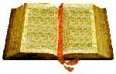

 Find content
Find content


