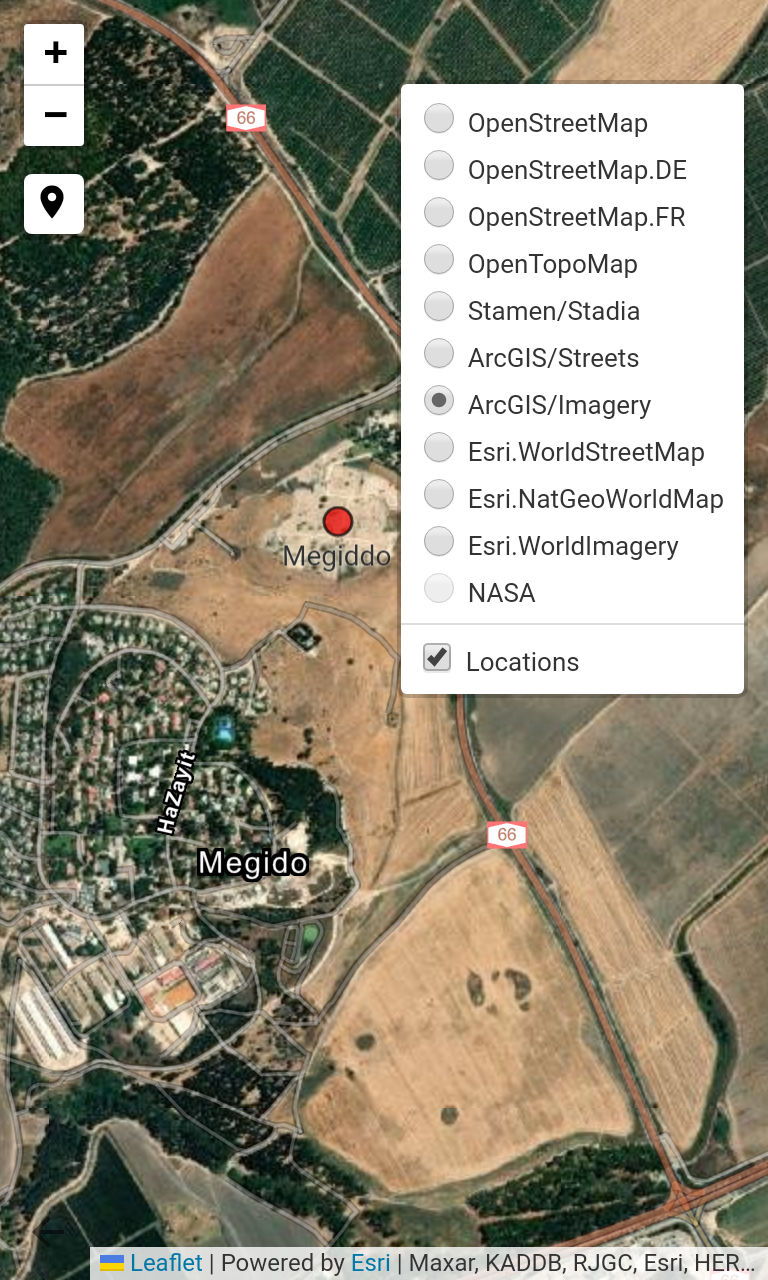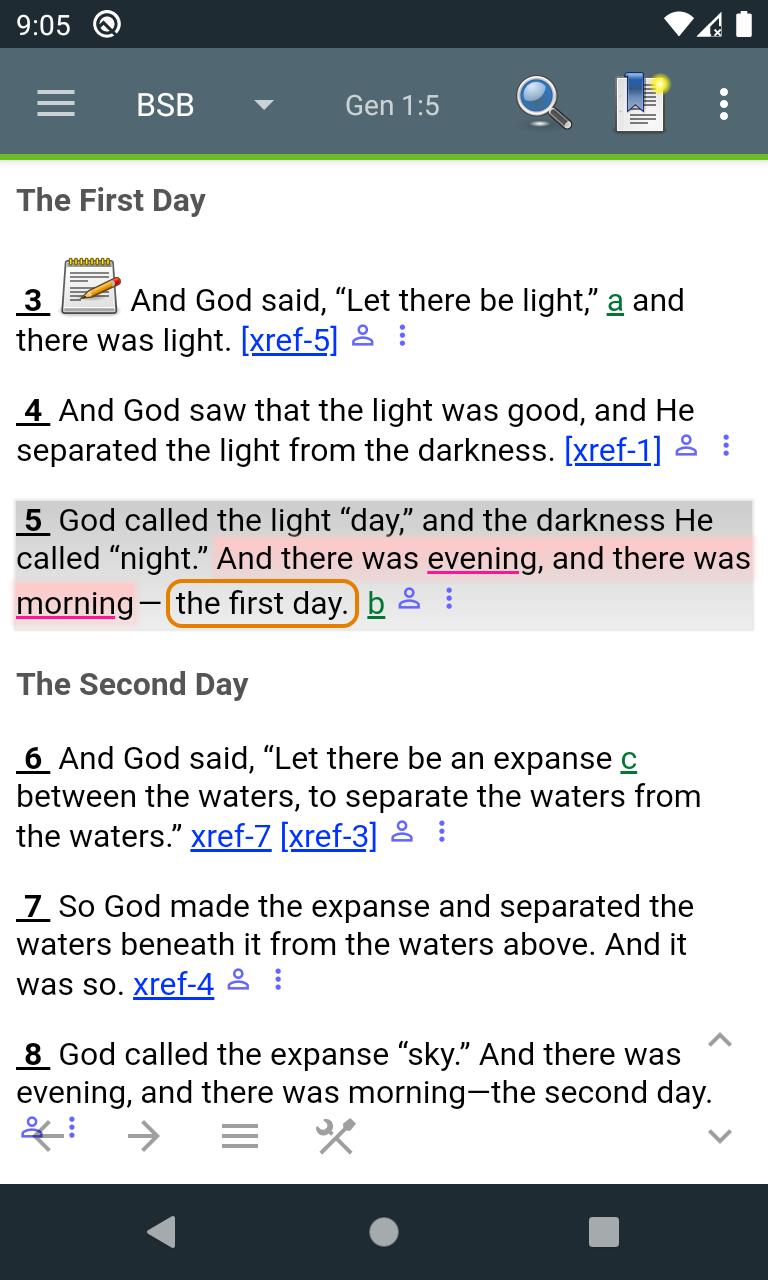I followed these directions but they did not work for me. I bought a new laptop and copied the files from my old laptop but my Study Notes are not there. The scriptures that I highlighted on my old laptop are highlighted on the new laptop but all the Study Notes are missing.
I installed version 13.0 on my new laptop. My old laptop has version 12.1. Would that matter?
Both laptops are running Windows 11.
I submitted a request for help a couple of days ago but have not received a reply.
I hope someone can help me soon!
Did you copy the notes from the e-Sword folder located in the Documents folder? This is where your journal, topic and study notes are saved to. The need to be copied to the same folder on the new computer




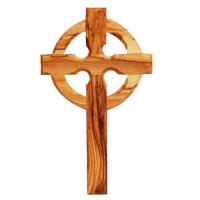

 Find content
Find content Not Telling
Not Telling






 Posted by
Posted by