- Bible Support
- → Viewing Profile: Likes: Josh Bond
About Me
I live near Nashville, TN. I was born in Athens, GA and raised near Atlanta, GA. I'm 38, with a wife and 4 year old twins children (boy/girl).
I like flying model airplanes, aerial photography with drones, anything related to technology, raising my twins, and coaching baseball.
Facebook
Help us bless others! Like us on Facebook so others can learn about e-Sword and our modules.
My family

My Twins:

Theology
BibleSupport.com contains a wide range of theological viewpoints and I do not necessarily endorse any particular resource. The resources I make are what I consider to be theologically conservative, "Baptist-like" resources, although the definition of that term along with many others have changed over the centuries.
But this site also contains resources from most theological viewpoints and denominations. My content rule is simply this: "Does the resource deny the deity of Jesus Christ?" If yes, the material is not allowed. This simple rule eliminates the cults from contention.
However, with this great latitude of content comes great responsibility, to you, the reader. You are expected to be careful in your discernment, as everything outside of the Bible is merely an opinion. Even Bible translations themselves are the opinion of the translators and committees who produced them. One person's study starts where another person's interpretative work ends.
Keep in mind that the only inspired documents were the original Hebrew and Greek manuscripts. Neither included verse numbers. And Greek did not include punctuation--punctuation was added long after the original inspired text was written. Disagreement over these manuscripts results in slightly different mainstream Bible translations today (although I contend that the differences are relatively minor). Disagreement over the grammatical meaning of words in the original manuscripts leads to many of the denominational differences today.
"Do you have formal theological training?"
No, I do not. By trade, I work in the IT industry. My theological training is self taught, although you'll find I make no specific theological arguments (because outside of the deity of Jesus Christ, I see most as not being salvation issues). Formal theological training is about the persistence of tradition. Each denomination seeks to perpetuate its doctrine and future existence through its Bible college students. Had I pursued that direction, this website would likely not exist as a container for all things theological. I would have been taught at a young age that X is correct to the exclusion of everything else, and thus, this website would contain only X.
Can I use this material for presentation? Can I print X and provide it to a class or event?
Yes, of course! It's intellectually honest to source (give credit) for the ideas that you find. If E.W. Bullinger or Charles Simeon lends you great insight, then perhaps a footnote is appropriate. Certainly, if you borrow ideas from the copyrighted (modernly published) works, a citation is certainly appropriate. When I began creating content for e-Sword and hosting it on this website, I thought most users would be either: 1) Home study individuals, 2) Pastors of small, U.S. churches who cannot afford the high price of Logos. That was true but the surprise was the amount of foreign (from the U.S.) traffic. Because traffic originates from countries where the Bible is punishable by death, this server does not record logs or IP addresses.
"Why don't you allow the New World Translation of the Holy Scriptures?"
Because Jehovah's Witnesses, the Watchtower Bible and Tract Society organization, is a cult who denies the deity of Jesus Christ. I rarely use the "cult" label, as I find most of the time Christians use this term when they simply disagree with an opposing doctrine. This is different because my definition of "cult" is to deny the deity of Jesus Christ, which coincidentally, all cults I'm familiar with do just that! The liberties taken with this translation are an abomination. If you disagree, there's no need to tell me I'm going to hell. I've been so informed numerous times. This policy hasn't stopped creative attempts at slipping this translation, or very similar ones by lesser known entities, on to this website under assumed names. If you find an example, please let me know and I will remove it.
What is e-Sword?
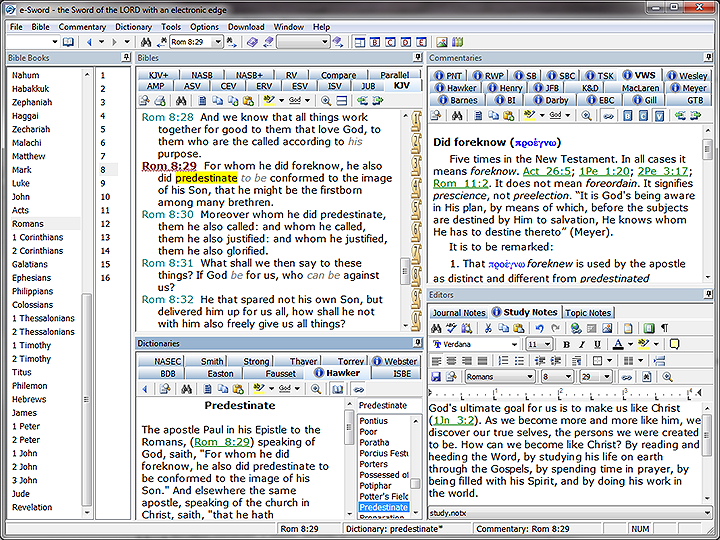
Community Stats
- Group Administrators
- Active Posts 2,890
- Profile Views 87,020
- Member Title Administrator
- Age 48 years old
- Birthday October 7, 1975
-
Gender
 Male
Male
-
Location
Gallatin, TN
-
Interests
Computers/technology, aerial photography with drones, Bible software, raising my twins, and coaching baseball.
User Tools
Latest Visitors
#1545 Trouble Signing In
 Posted by Josh Bond
on 21 August 2011 - 11:28 PM
Posted by Josh Bond
on 21 August 2011 - 11:28 PM
#1543 Adding Photos To E-Sword
 Posted by Josh Bond
on 21 August 2011 - 03:11 PM
Posted by Josh Bond
on 21 August 2011 - 03:11 PM
#1508 Presentation Markup v Semantic Markup
 Posted by Josh Bond
on 19 August 2011 - 07:06 PM
Posted by Josh Bond
on 19 August 2011 - 07:06 PM
I sometimes wonder if some are just spitting out resources without a glance as to what it looks like, and hope that it works.
Well, that's my soapbox bit done.
Blessings,
Stephen (Php 1:21).
That's a huge pet peeve of mine. We inherited some terribly formatted resources. When I found a replacement for the corrupt Robert Hawker files, I was shocked at the poor formatting. At one time, someone who made e-Sword resources thought they should hit enter at the end of each line, which wreaks havoc on the display of the text.
I've seen resources (and not just for e-Sword, mind you) that used roman numerals for verses that no one bothered to convert, much less tooltip/hyperlink properly. I've seen resources with so many OCR errors that you can't go more than 2 lines without guessing at a word. I've seen text pasted directly from archive.org or from a website and the formatting is just terrible. There have been some resources that I have not converted to e-Sword from other formats because of this reason. I refuse to import junk and so I can watch the file counter increase. What's the point of files if no one will use them because their formatted so badly?
All the files I've been making are properly formatted (as far as I know), and I usually go a step further, such as breaking out long quotes from the text so they display easier. It takes 2-3 times as long to do things right but I feel its well worth it. For files that I convert, the quality is usually a little lower and if it's too bad I will either correct the problems or not convert the resource at all because of the time involved. I encourage anyone who uploads resources to this site to properly format them. This one area where I totally agree with Dr. Dave.
#1484 Scheduled Maintenance - 8/19/2011 @ 10:30am central
 Posted by Josh Bond
on 18 August 2011 - 01:03 AM
Posted by Josh Bond
on 18 August 2011 - 01:03 AM
The look (and functionality) of the site may change dramatically while I get everything working again. The big question on large upgrades like this is: What's going to break? After looking at Invision's changelog, I can guarantee the front page will break badly. And the BibleSupport.com logo will not look properly in the new default IPBoard skin.
Bottom line: Things may look a little awkward for a few hours. I would expect the downloads to re-open by 11:30am and the site to look normal by 3pm central. So on Friday, if your thinking of typing that really big post or uploading that really big file, it might be best to wait until after 3pm.
Click here to view the articles
#1470 Module Robot dig - Christian content - Volume 2
 Posted by Josh Bond
on 17 August 2011 - 03:07 PM
Posted by Josh Bond
on 17 August 2011 - 03:07 PM
A great big THANK YOU for this material. I signed up just to download the two archives. What a treasure trove! I cannot believe you're giving this away for free!
Awesome and welcome aboard!
One can do this type of ministry for 2 reasons, pure and simple. For earthly compensation or heavenly. The "ministry" in general doesn't need anymore "it's mine, I made it, only I can host/use/have/distribute it" types
Josh
#1453 Suggest files to be Featured
 Posted by Josh Bond
on 17 August 2011 - 09:09 AM
Posted by Josh Bond
on 17 August 2011 - 09:09 AM
If you would like to suggest a file to be featured, post it here! It is ok to suggest a file you created--if it was worth creating, it's probably worth featuring.
Josh
#1415 New modules for The Word?
 Posted by Josh Bond
on 15 August 2011 - 09:30 PM
Posted by Josh Bond
on 15 August 2011 - 09:30 PM
I like TheWord. I know several people download from here and convert them to TheWord.What are the chances you could offer new modules in both e-Sword and the Word format? I don't know if I'm the only one who downloads and converts from this website but but it would be cool to just download them directly. You would not have to make any installer or anything. The person could download and then run the module which automatically installs it for the Word. Don't get me wrong, I like e-Sword and it has its place. I recommend it to people who are overwhelmed by too many options and I use your manual when helping new people who aren't very computer savy.
I just don't have a clean way to display the same file for multiple software without having multiple listings. It is possible to put more than one file in a single download. When the user clicks the download button, a screen displays with the available downloads. This is ideal for mult-volume works--rather than creating a new listing for all 5 volumes, we can have one file description and listing with the 5 volumes available. And that functionality is right out of the box in IPBoard (works right now in fact).
But there's no easy way to clarify which module is for which software when having multiple files in the same file listing. Despite very clear markings on the MySword and e-Sword resources, we have users who try to install one on the other and then complain. We have users who report files as broken because they don't know how to install a topx file, or because they don't know where to find the topics file once installed. So I can just imagine the complaints on a less clear screen where someone downloaded a twm file and can't figure out how to install it for e-Sword.
I'd say just use Costas' converter.
#1407 What Modules do you want for e-Sword
 Posted by Josh Bond
on 15 August 2011 - 09:13 AM
Posted by Josh Bond
on 15 August 2011 - 09:13 AM
It's a compilation of other authors work (essays, sermons, publications, excerpts from books, etc), sort of like the Biblical Illustrator, except a little smaller. Even still, it's a huge, huge work with 20+ volumes each 400+ pages per volume. It would probably take someone hundreds of hours to bring it to e-Sword with properly formatted text. Now to do a copy, paste job with no formatting and OCR issues, it wouldn't take nearly as long. But increasingly, I just don't like those types of modules. For me, if I can't do it right, I won't do it.Yes this is it...it is 19 volumes and is I believe a commentary of sorts
Thanks
Rick
#1345 Enlarging Pop Up Verses
 Posted by Josh Bond
on 13 August 2011 - 10:44 AM
Posted by Josh Bond
on 13 August 2011 - 10:44 AM
#1304 Lost Books of the Bible
 Posted by Josh Bond
on 11 August 2011 - 09:08 AM
Posted by Josh Bond
on 11 August 2011 - 09:08 AM
There's also a number of individual books of the apocrypha in the downloads, like the Gospel of Thomas, Gospel of Peter, Book of Enoch, etc. If you have modules that are formatted better, or read better, or ones we don't have, feel free to upload them.
It's an entertaining read, if nothing else.
#857 Converting
 Posted by Josh Bond
on 08 August 2011 - 01:41 PM
Posted by Josh Bond
on 08 August 2011 - 01:41 PM
Does anyone know how to convert TOP file to TOPX files using the convert macro so that I can view them in the topics editor?
I'm not familiar with a conversion "macro". I recommend this e-Sword 8 to 9 converter which will work in single-file mode or batch (multiple) file mode. I've used it a number of times without a single problem.
#816 [POLL] Do you use Pocket e-Sword? Should we build a Pocket e-Sword section?
 Posted by Josh Bond
on 06 August 2011 - 01:41 PM
Posted by Josh Bond
on 06 August 2011 - 01:41 PM
Pocket e-Sword is no longer being developed (as shown on the e-Sword website), and the operating system it ran on is (all but) dead. But someone asked we make a poll to see if there's enough interest in Pocket e-Sword for us to build and maintain a downloads area.
Please take the poll and feel free to share your comments here.
Thank you,
Josh
#739 adding bblx resources
 Posted by Josh Bond
on 03 August 2011 - 04:18 PM
Posted by Josh Bond
on 03 August 2011 - 04:18 PM
Hi,Since you said the tab could be missing or the tab name could be duplicated, is there a utility that will allow the User add a tab or change the name of an existing tab to avoid duplication (or should we just post an issue on the forum)?
Thanks, Tracey
Is it correct and save to assume the "naming or renaming" of the tab is totally independent of the file name stored on disk?
I don't think I've ever seen a tab name missing. So that shouldn't be an issue.
But yes, renaming the tab is separate from renaming the file:
An e-Sword file (or module) is really a database. The database is called SQLite. To change the tab abbreviation name, you will change the abbreviation field in that database to something different.
Download a simple SQLite database editor/browser, like this: http://sourceforge.n.../sqlitebrowser/
Then follow this tutorial to change the tab names: http://www.biblesupp...ns-in-the-tabs/ written by our very own, Ebed Doulos.
#700 Rick Gives our Ministry a Boost!
 Posted by Josh Bond
on 02 August 2011 - 12:06 PM
Posted by Josh Bond
on 02 August 2011 - 12:06 PM
A big thanks to Rick Meyers for putting a link to our website on e-sword.net! It looks like e-Sword.net will increase our daily audience by at least 25% and maybe even 33%. Our daily reach was around 500 unique visitors per day (each visitor is counted once, no matter how many pages they click on, or how many times in a day they visit). In less than 24 hours, e-Sword.net has sent us over 160 visitors! This link may bump our new member registrations from an average of 40-45 to 60-65 per day.
Our informal group of "Resource Builders" is especially excited about the increased audience for their ministry. Everyone is looking forward to more people gaining access to new e-Sword material.
Click here to view the articles
#696 Study Notes Downloads
 Posted by Josh Bond
on 02 August 2011 - 09:16 AM
Posted by Josh Bond
on 02 August 2011 - 09:16 AM
Welcome to BibleSupport.com Thank you for bringing this to my attention. If your struggling with this, others are too.Hello everyone,
I am new here to this website, so please help
I have just downloaded those 4 Study Notes: 28-Fundamentals, EGW-SDABC2, Gann's and Hodge.
I went into eSword and looked under the "Study Notes" section, found the above-mentioned 4 files, but the screen is blank just like the original study.notx was.
What am I doing wrong friends?
I can't get Hodges to display any text either. So I've removed Hodges until we can figure out why it isn't working. I'm sorry for the inconvenience. Search for "charles hodges" and you will find a number of other commentaries and topics files with his work.
Gann's seems to display properly. Go to Genesis 1:1 and you should see comments for Genesis there. Exodus 1:1 also shows comments, and so on. In the New Testament, many other verses have comments.
EGW and 28 Fundamentals also have comments for Genesis 1:1. The other comments are scattered throughout the study notes.
I've updated the description of these Study Notes to include a "Verse Map", showing exactly which verses have comments so you won't struggle to find the verses. Maybe in the future e-Sword will show which commentary and study notes have verse comments automatically. For now, this should help you.
http://www.biblesupp...ile/2503-ganns/
http://www.biblesupp...8-fundamentals/
http://www.biblesupp...504-egw-sdabc2/
Josh
- Bible Support
- → Viewing Profile: Likes: Josh Bond
- Privacy Policy






 Find content
Find content







