Tell ya what, if you start your magazine here in the blogs, I'll display the entries on the front page and re-arrange the blogs section to make your e-Sword magazine stand out from the other entries, including a tag cloud of your entries.
Josh
I live near Nashville, TN. I was born in Athens, GA and raised near Atlanta, GA. I'm 38, with a wife and 4 year old twins children (boy/girl).
I like flying model airplanes, aerial photography with drones, anything related to technology, raising my twins, and coaching baseball.
Facebook
Help us bless others! Like us on Facebook so others can learn about e-Sword and our modules.
My family

My Twins:

Theology
BibleSupport.com contains a wide range of theological viewpoints and I do not necessarily endorse any particular resource. The resources I make are what I consider to be theologically conservative, "Baptist-like" resources, although the definition of that term along with many others have changed over the centuries.
But this site also contains resources from most theological viewpoints and denominations. My content rule is simply this: "Does the resource deny the deity of Jesus Christ?" If yes, the material is not allowed. This simple rule eliminates the cults from contention.
However, with this great latitude of content comes great responsibility, to you, the reader. You are expected to be careful in your discernment, as everything outside of the Bible is merely an opinion. Even Bible translations themselves are the opinion of the translators and committees who produced them. One person's study starts where another person's interpretative work ends.
Keep in mind that the only inspired documents were the original Hebrew and Greek manuscripts. Neither included verse numbers. And Greek did not include punctuation--punctuation was added long after the original inspired text was written. Disagreement over these manuscripts results in slightly different mainstream Bible translations today (although I contend that the differences are relatively minor). Disagreement over the grammatical meaning of words in the original manuscripts leads to many of the denominational differences today.
"Do you have formal theological training?"
No, I do not. By trade, I work in the IT industry. My theological training is self taught, although you'll find I make no specific theological arguments (because outside of the deity of Jesus Christ, I see most as not being salvation issues). Formal theological training is about the persistence of tradition. Each denomination seeks to perpetuate its doctrine and future existence through its Bible college students. Had I pursued that direction, this website would likely not exist as a container for all things theological. I would have been taught at a young age that X is correct to the exclusion of everything else, and thus, this website would contain only X.
Can I use this material for presentation? Can I print X and provide it to a class or event?
Yes, of course! It's intellectually honest to source (give credit) for the ideas that you find. If E.W. Bullinger or Charles Simeon lends you great insight, then perhaps a footnote is appropriate. Certainly, if you borrow ideas from the copyrighted (modernly published) works, a citation is certainly appropriate. When I began creating content for e-Sword and hosting it on this website, I thought most users would be either: 1) Home study individuals, 2) Pastors of small, U.S. churches who cannot afford the high price of Logos. That was true but the surprise was the amount of foreign (from the U.S.) traffic. Because traffic originates from countries where the Bible is punishable by death, this server does not record logs or IP addresses.
"Why don't you allow the New World Translation of the Holy Scriptures?"
Because Jehovah's Witnesses, the Watchtower Bible and Tract Society organization, is a cult who denies the deity of Jesus Christ. I rarely use the "cult" label, as I find most of the time Christians use this term when they simply disagree with an opposing doctrine. This is different because my definition of "cult" is to deny the deity of Jesus Christ, which coincidentally, all cults I'm familiar with do just that! The liberties taken with this translation are an abomination. If you disagree, there's no need to tell me I'm going to hell. I've been so informed numerous times. This policy hasn't stopped creative attempts at slipping this translation, or very similar ones by lesser known entities, on to this website under assumed names. If you find an example, please let me know and I will remove it.
What is e-Sword?
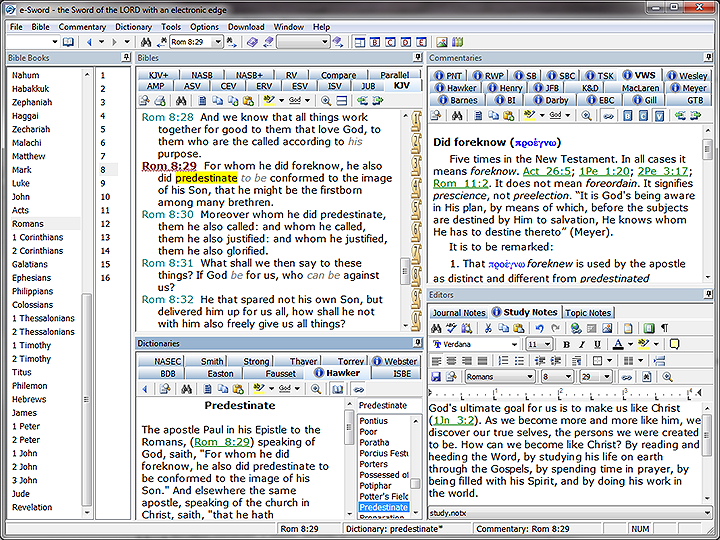
 Male
Male
 Posted by Josh Bond
on 15 September 2011 - 09:25 AM
Posted by Josh Bond
on 15 September 2011 - 09:25 AM
 Posted by Josh Bond
on 14 September 2011 - 09:57 PM
Posted by Josh Bond
on 14 September 2011 - 09:57 PM







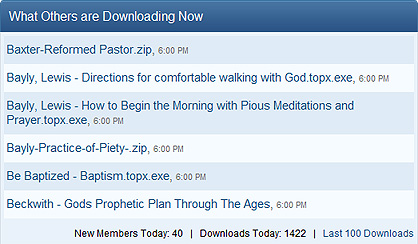
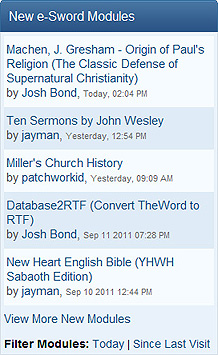
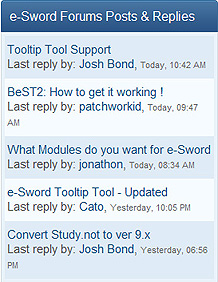
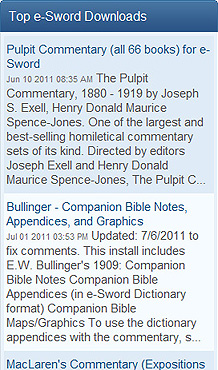


 Posted by Josh Bond
on 14 September 2011 - 01:04 PM
Posted by Josh Bond
on 14 September 2011 - 01:04 PM
 Posted by Josh Bond
on 13 September 2011 - 11:20 AM
Posted by Josh Bond
on 13 September 2011 - 11:20 AM
 Posted by Josh Bond
on 12 September 2011 - 07:21 PM
Posted by Josh Bond
on 12 September 2011 - 07:21 PM
 files-dls.pdf 29.75K
41 downloads
files-dls.pdf 29.75K
41 downloads
 Posted by Josh Bond
on 12 September 2011 - 01:02 PM
Posted by Josh Bond
on 12 September 2011 - 01:02 PM
e-Sword File Naming Conventions
The purpose of this document is to establish a standard convention for the naming of user made e-Sword modules.
Definitions
What does the term “raw file” mean?
Raw files are the modules that are used by e-Sword to display something. For the purpose of this document the term “raw file” will include only these 15 user creatable module types- .anlx, .bblx, .brpx, .cmtx, .dctx, .devx, .harx, .lstx. .mapx, .memx, .notx, .ovlx, .prlx, and .topx.
What does the term “executable file” mean?
This term refers to the files that our users download, and then execute to install the downloaded module into e-Sword.
What does the term “BibleSupport.com Resource Name” mean?
This term refers to the name of a resource as displayed by the BibleSupport.com website.
What does the term “tab name” mean?
Tab name refers to the name e-Sword displays on the tab for any given module. Currently, Bibles (.bblx), Dictionaries (.dctx), and Commentaries (.cmtx) appear as tab names. In this document, we refer to these resources as the Tab Modules Group.
How does e-Sword sort modules for display?
e-Sword always sorts and displays modules by the raw file name. For the tab name to be sorted alphabetically, it must correlate with the raw file name.
The Conventions
Convention #1- Raw File Names
KJV-King James Version.bblx
-or-
KJV-King_James_Version.bblx
-or-
KJV.bblx
Example:
Reisinger, EC - God's Will, Man's Will and Free Will.topx
Convention #2- Executable File Names
Example:
reisinger_ec_gods_will_mans_will_and_free_will.exe
-or-
kjv.exe
Convention #3- “BibleSupport.com Resource Names"
When uploading a file to BibleSupport.com, you must specify a "Resource Name". A reminder of the preferred syntax for the Resource Name is shown on the Upload screen. The syntax is: Author last name, Author first name - Resource Name.
Example:
Evans, William - What Every Christian Should Believe.topx
(or .zip or .exe)
Convention #4- Tab Names
The decision on the naming of tab names is really left to the module creator. However, for standardization we recommend the following guidelines.
Name of Bible-The Authorized King James Version
Tab Name-KJV
Convention #5- Tool Tip Content
Verse references should be tooltipped. Brent Hildrebrand's Tooltip 3 will automatically tooltip your verse references or you can use another tool. As an indicator of the importance I place on Tooltip, it was the 4th upload to this website!
 Posted by Josh Bond
on 12 September 2011 - 10:46 AM
Posted by Josh Bond
on 12 September 2011 - 10:46 AM
 Posted by Josh Bond
on 11 September 2011 - 06:28 PM
Posted by Josh Bond
on 11 September 2011 - 06:28 PM
File Name: Database2RTF (Convert TheWord to RTF)
File Submitter: Josh Bond
File Submitted: 11 Sep 2011
File Category: e-Sword Utilities
Author: Josh BondThis utility was primarily written to help convert TheWord modules to RTF for conversion into e-Sword format. Also, there is no way to easily correct mistakes in user-created modules without editing the database directly. This utility helps address both issues by converting e-Sword® and TheWord® databases back into RTF documents that you can edit in Microsoft Word, Wordpad, or Brent Hildebrand’s ToolTip. A “÷” sign is placed before each entry, by default. This makes the document compatible with ToolTip (see the section on Databasesdata.xml for more information on configuring this program).
File Extensions - TheWord, e-Sword 9.x
This program automatically detects the type of TheWord or e-Sword 9.x database you are attempting to convert to RTF based on the file extension. The Word extensions are: gbk.twm (topics/books), dct.twm (dictionaries), cmt.twm (commentaries). e-Sword’s extensions are: .topx (topics), .dctx (dictionaries), .cmtx (commentaries), .notx (study notes). If your file extension is wrong, this program may not work properly.
Special Instructions for TheWord:
Before converting a TheWord module, follow the instructions below so this program can read the module:
1. Load The Word.
2. Right click module tab of the resource to convert.
3. Choose Module Properties
4. Click Settings/Actions Tab
5. Tick User Module (can be edited) box
6. Untick Module is compressed box.
7. Scroll to bottom of window. Look for the Actions: “Select an action to perform and execute” box. Choose Convert module content to RTF. Follow the prompts. Press the OK button to exit the screen and save changes
e-Sword 8
If you wish to convert an e-Sword® 8 module (Access database format) into an RTF document, use the e-Sword® converter to convert to e-Sword® 9 format (SQLite). Then you may use this program to convert that database module into an RTF file.
Fonts
This program does not always detect the original fonts used because of the variety of ways modules can be made. This program will output Greek/Hebrew characters as Titus Cyberbit Basic and the main text font is usually "Times New Roman". If you would like the main text font to be another font (like "Georgia"), edit the DatabasesData.xml file. Look at the second line, beginning with "<DATABASES header=". Locate "Times New Roman" and change the font.
I admit, this is not an ideal way to handle this. The complexity of the way e-Sword and TheWord handle headers plus my lack of time to spend on this project after I started BibleSupport.com makes this a "is what it is" situation.
Limitations of This Program and RTF
This program simply outputs the contents of database modules to an RTF file through a glorified copy and paste routine. An occasional module may contain invalid RTF formatted text (this is rare, and seems to happen when an image was present in the original text before the module was created).
This text displays in e-Sword®/TheWord® properly, but word processors (like Microsoft Word, or Tooltip) are much less forgiving and will not open the file. This is usually caused by an unmatched { or } symbol. This situation can be remedied by manually locating the offending symbol and removing it.
Encrypted Modules
This program does not read encrypted (or premium) database modules. Attempting to convert an encrypted database module will result in garbled text.
DatabasesData.xml
This application is highly configurable. If you have a little technical expertise, you can edit "DatabasesData.xml" to control what to export (what tables, fields, the layout of the data, whether a "÷" symbol or some other symbol appears, etc.) For example, I frequently modify DatabasesData.xml to show only the verses in a commentary. This way, I know which verses have comments in a small commentary. The SQL statements this program uses can also be edited in the DatabasesData.xml file. So if the database module structure ever changes, this will probably not require an update to this application (only to the xml file).
Platforms:
Tested on Windows 10, Windows 7 64; Windows Vista 64; and Windows XP, Service Pack 3.
Click here to download this file
 Posted by Josh Bond
on 11 September 2011 - 11:42 AM
Posted by Josh Bond
on 11 September 2011 - 11:42 AM
 Posted by Josh Bond
on 08 September 2011 - 10:28 PM
Posted by Josh Bond
on 08 September 2011 - 10:28 PM
You may have several users on your win 7 pc and you want to have only one set of e-sword modulesaccessible by all users then this small Howto shows how you can make this.
1. Close e-Sword if running
2. Move all modules located in
C:\Program Files\e-Sword to C:\Users\Public\Documents\e-Sword
3.Move all modules located in
C:\Users\USERNAME\Documents\e-Sword to C:\Users\Public\Documents\e-Sword
4. Start e-Sword.
Note: e-Sword may produce an error message and/or want to reconfigure itself ignore this.
5. In e-Sword go to Options/Resources... following window appears:
Set the Location to C:\Users\Public\Documents\e-Sword and restart e-Sword and you are done.
 Posted by Josh Bond
on 05 September 2011 - 04:55 PM
Posted by Josh Bond
on 05 September 2011 - 04:55 PM
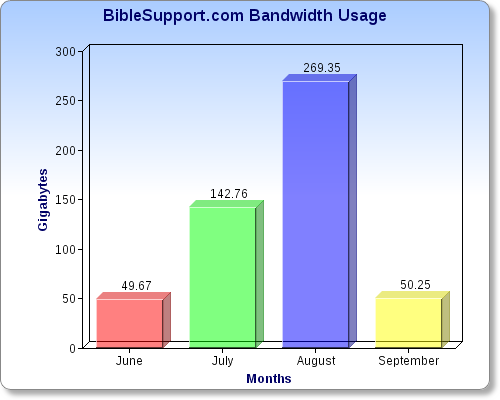
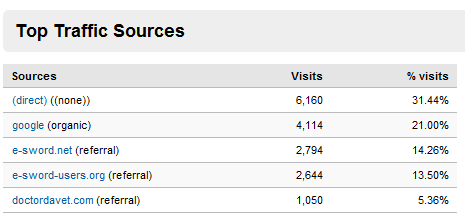
 Posted by Josh Bond
on 01 September 2011 - 09:04 PM
Posted by Josh Bond
on 01 September 2011 - 09:04 PM


CREATE TEMPORARY TABLE [TEMP_TABLE] ( [id] integer, [pid] integer DEFAULT (0), [subject] text, [rel_order] , [content_type] string, [data] blob); INSERT INTO TEMP_TABLE (id, pid, subject, rel_order, content_type, data) SELECT id, pid, subject, rel_order, content_type, data FROM topics JOIN content ON topics.id = content.topic_id ORDER BY pid, rel_order; CREATE TEMPORARY TABLE [TEMP_TABLE2] ( [id] integer, [pid] integer DEFAULT (0), [subject] text, [rel_order] , [content_type] string, [data] blob); INSERT INTO TEMP_TABLE2 (id, pid, subject, rel_order, content_type, data) SELECT id, pid, subject, rel_order, content_type, data FROM TEMP_TABLE where pid = "0" ORDER BY pid, rel_order; INSERT INTO TEMP_TABLE2 (id, pid, subject, rel_order, content_type, data) SELECT pid, pid, subject, rel_order, content_type, data FROM TEMP_TABLE WHERE pid <> "0" ORDER BY pid, rel_order; CREATE TEMPORARY TABLE [TEMP_TABLE3] ( [id] integer, [pid] integer DEFAULT (0), [subject] text, [rel_order] , [content_type] string, [data] blob); INSERT INTO TEMP_TABLE3 SELECT * FROM TEMP_TABLE2 ORDER BY id, pid, rel_order; /*Delete The Word topics table*/ DROP TABLE topics; /*Create e-sword Topics Schema*/ CREATE TABLE Topics (Title NVARCHAR(100), Notes TEXT); INSERT INTO Topics SELECT subject, data FROM TEMP_TABLE3; DROP TABLE if exists TEMP_TABLE; DROP TABLE if exists TEMP_TABLE2; DROP TABLE if exists TEMP_TABLE3; DROP TABLE if exists content; DROP TABLE if exists config;
Sub Word_to_eSword()
'
' By Josh Bond, www.BibleSupport.com
' Macro created 4/22/2011. Updated July 28, 2011
'
Selection.Find.ClearFormatting
Selection.Find.Replacement.ClearFormatting
'Gets rid of self links. [self]
With Selection.Find
.Text = "(\{\\field\{\\\*\\fldinst HYPERLINK \""tw://\[self\]\?tid=*)(\cf2 )(*)(\}\})"
.Replacement.Text = "\3"
.Forward = True
.Wrap = wdFindContinue
.Format = False
.MatchCase = False
.MatchWholeWord = False
.MatchWildcards = True
.MatchSoundsLike = False
.MatchAllWordForms = False
End With
Selection.Find.Execute Replace:=wdReplaceAll
ActiveDocument.UndoClear
'Verse-Verse only. This removes the second half of the link. 6.4.15-6.4.24|_AUTODETECT... becomes 6.4:15-6.4:24
With Selection.Find
.Text = "([0-9]@).([0-9]@)-([0-9]@).([0-9]@).([0-9]@)(|_AUTODETECT*\}\})"
.Replacement.Text = "\1:\2-\5^92cf0^92ulnone"
.Forward = True
.Wrap = wdFindContinue
.Format = False
.MatchCase = False
.MatchWholeWord = False
.MatchWildcards = True
.MatchSoundsLike = False
.MatchAllWordForms = False
End With
Selection.Find.Execute Replace:=wdReplaceAll
ActiveDocument.UndoClear
'Verse-Verse only Part 2. This removes the second half of the link. 6.4.15-6.4.24{/fldrslt...becomes 6.4:15-6.4:24 (some links don't have the autodetect marker in the previous one).
With Selection.Find
.Text = "([0-9]@).([0-9]@)-([0-9]@).([0-9]@).([0-9]@)(""\}\{\\fldrslt*\}\})"
.Replacement.Text = "\1:\2-\5^92cf0^92ulnone"
.Forward = True
.Wrap = wdFindContinue
.Format = False
.MatchCase = False
.MatchWholeWord = False
.MatchWildcards = True
.MatchSoundsLike = False
.MatchAllWordForms = False
End With
Selection.Find.Execute Replace:=wdReplaceAll
ActiveDocument.UndoClear
'Single verse only. This removes the second half of the link. So 47.11.1_AUTODETECT...becomes 47.11:1
With Selection.Find
.Text = "([0-9]@).([0-9]@)(|_AUTODETECT*\}\})"
.Replacement.Text = "\1:\2^92cf0^92ulnone"
.Forward = True
.Wrap = wdFindContinue
.Format = False
.MatchCase = False
.MatchWholeWord = False
.MatchWildcards = True
.MatchSoundsLike = False
.MatchAllWordForms = False
End With
Selection.Find.Execute Replace:=wdReplaceAll
ActiveDocument.UndoClear
'Single verse only. Part 2. This removes the second half of the link. So 47.11.1{/fldrslt...becomes 47.11:1
With Selection.Find
.Text = "([0-9]@).([0-9]@)(""\}\{\\fldrslt*\}\})"
.Replacement.Text = "\1:\2^92cf0^92ulnone"
.Forward = True
.Wrap = wdFindContinue
.Format = False
.MatchCase = False
.MatchWholeWord = False
.MatchWildcards = True
.MatchSoundsLike = False
.MatchAllWordForms = False
End With
Selection.Find.Execute Replace:=wdReplaceAll
ActiveDocument.UndoClear
'This removes a 0 verse from a chapter reference. 47.1:0 becomes 47.1
With Selection.Find
.Text = "([0-9]@).([0-9]@)(:0)"
.Replacement.Text = "\1.\2"
.Forward = True
.Wrap = wdFindContinue
.Format = False
.MatchCase = False
.MatchWholeWord = False
.MatchWildcards = True
.MatchSoundsLike = False
.MatchAllWordForms = False
End With
Selection.Find.Execute Replace:=wdReplaceAll
ActiveDocument.UndoClear
'BEGIN VERSE REPLACEMENTS. 1 = Genesis, 2 =Exodus, etc.
With Selection.Find
.Text = "(\{\\field\{\\\*\\fldinst HYPERLINK \""tw://bible.\*\?id=1.)"
.Replacement.Text = "^92cf11^92ul Gen_"
.Forward = True
.Wrap = wdFindContinue
.Format = False
.MatchCase = False
.MatchWholeWord = False
.MatchWildcards = True
.MatchSoundsLike = False
.MatchAllWordForms = False
End With
Selection.Find.Execute Replace:=wdReplaceAll
ActiveDocument.UndoClear
With Selection.Find
.Text = "(\{\\field\{\\\*\\fldinst HYPERLINK \""tw://bible.\*\?id=2.)"
.Replacement.Text = "^92cf11^92ul Exo_"
.Forward = True
.Wrap = wdFindContinue
.Format = False
.MatchCase = False
.MatchWholeWord = False
.MatchWildcards = True
.MatchSoundsLike = False
.MatchAllWordForms = False
End With
Selection.Find.Execute Replace:=wdReplaceAll
ActiveDocument.UndoClear
With Selection.Find
.Text = "(\{\\field\{\\\*\\fldinst HYPERLINK \""tw://bible.\*\?id=3.)"
.Replacement.Text = "^92cf11^92ul Lev_"
.Forward = True
.Wrap = wdFindContinue
.Format = False
.MatchCase = False
.MatchWholeWord = False
.MatchWildcards = True
.MatchSoundsLike = False
.MatchAllWordForms = False
End With
Selection.Find.Execute Replace:=wdReplaceAll
ActiveDocument.UndoClear
With Selection.Find
.Text = "(\{\\field\{\\\*\\fldinst HYPERLINK \""tw://bible.\*\?id=4.)"
.Replacement.Text = "^92cf11^92ul Num_"
.Forward = True
.Wrap = wdFindContinue
.Format = False
.MatchCase = False
.MatchWholeWord = False
.MatchWildcards = True
.MatchSoundsLike = False
.MatchAllWordForms = False
End With
Selection.Find.Execute Replace:=wdReplaceAll
ActiveDocument.UndoClear
With Selection.Find
.Text = "(\{\\field\{\\\*\\fldinst HYPERLINK \""tw://bible.\*\?id=5.)"
.Replacement.Text = "^92cf11^92ul Deu_"
.Forward = True
.Wrap = wdFindContinue
.Format = False
.MatchCase = False
.MatchWholeWord = False
.MatchWildcards = True
.MatchSoundsLike = False
.MatchAllWordForms = False
End With
Selection.Find.Execute Replace:=wdReplaceAll
ActiveDocument.UndoClear
With Selection.Find
.Text = "(\{\\field\{\\\*\\fldinst HYPERLINK \""tw://bible.\*\?id=6.)"
.Replacement.Text = "^92cf11^92ul Jos_"
.Forward = True
.Wrap = wdFindContinue
.Format = False
.MatchCase = False
.MatchWholeWord = False
.MatchWildcards = True
.MatchSoundsLike = False
.MatchAllWordForms = False
End With
Selection.Find.Execute Replace:=wdReplaceAll
ActiveDocument.UndoClear
With Selection.Find
.Text = "(\{\\field\{\\\*\\fldinst HYPERLINK \""tw://bible.\*\?id=7.)"
.Replacement.Text = "^92cf11^92ul Jdg_"
.Forward = True
.Wrap = wdFindContinue
.Format = False
.MatchCase = False
.MatchWholeWord = False
.MatchWildcards = True
.MatchSoundsLike = False
.MatchAllWordForms = False
End With
Selection.Find.Execute Replace:=wdReplaceAll
ActiveDocument.UndoClear
With Selection.Find
.Text = "(\{\\field\{\\\*\\fldinst HYPERLINK \""tw://bible.\*\?id=8.)"
.Replacement.Text = "^92cf11^92ul Rth_"
.Forward = True
.Wrap = wdFindContinue
.Format = False
.MatchCase = False
.MatchWholeWord = False
.MatchWildcards = True
.MatchSoundsLike = False
.MatchAllWordForms = False
End With
Selection.Find.Execute Replace:=wdReplaceAll
ActiveDocument.UndoClear
With Selection.Find
.Text = "(\{\\field\{\\\*\\fldinst HYPERLINK \""tw://bible.\*\?id=9.)"
.Replacement.Text = "^92cf11^92ul 1Sa_"
.Forward = True
.Wrap = wdFindContinue
.Format = False
.MatchCase = False
.MatchWholeWord = False
.MatchWildcards = True
.MatchSoundsLike = False
.MatchAllWordForms = False
End With
Selection.Find.Execute Replace:=wdReplaceAll
ActiveDocument.UndoClear
With Selection.Find
.Text = "(\{\\field\{\\\*\\fldinst HYPERLINK \""tw://bible.\*\?id=10.)"
.Replacement.Text = "^92cf11^92ul 2Sa_"
.Forward = True
.Wrap = wdFindContinue
.Format = False
.MatchCase = False
.MatchWholeWord = False
.MatchWildcards = True
.MatchSoundsLike = False
.MatchAllWordForms = False
End With
Selection.Find.Execute Replace:=wdReplaceAll
ActiveDocument.UndoClear
With Selection.Find
.Text = "(\{\\field\{\\\*\\fldinst HYPERLINK \""tw://bible.\*\?id=11.)"
.Replacement.Text = "^92cf11^92ul 1Ki_"
.Forward = True
.Wrap = wdFindContinue
.Format = False
.MatchCase = False
.MatchWholeWord = False
.MatchWildcards = True
.MatchSoundsLike = False
.MatchAllWordForms = False
End With
Selection.Find.Execute Replace:=wdReplaceAll
ActiveDocument.UndoClear
With Selection.Find
.Text = "(\{\\field\{\\\*\\fldinst HYPERLINK \""tw://bible.\*\?id=12.)"
.Replacement.Text = "^92cf11^92ul 2Ki_"
.Forward = True
.Wrap = wdFindContinue
.Format = False
.MatchCase = False
.MatchWholeWord = False
.MatchWildcards = True
.MatchSoundsLike = False
.MatchAllWordForms = False
End With
Selection.Find.Execute Replace:=wdReplaceAll
ActiveDocument.UndoClear
With Selection.Find
.Text = "(\{\\field\{\\\*\\fldinst HYPERLINK \""tw://bible.\*\?id=13.)"
.Replacement.Text = "^92cf11^92ul 1Ch_"
.Forward = True
.Wrap = wdFindContinue
.Format = False
.MatchCase = False
.MatchWholeWord = False
.MatchWildcards = True
.MatchSoundsLike = False
.MatchAllWordForms = False
End With
Selection.Find.Execute Replace:=wdReplaceAll
ActiveDocument.UndoClear
With Selection.Find
.Text = "(\{\\field\{\\\*\\fldinst HYPERLINK \""tw://bible.\*\?id=14.)"
.Replacement.Text = "^92cf11^92ul 2Ch_"
.Forward = True
.Wrap = wdFindContinue
.Format = False
.MatchCase = False
.MatchWholeWord = False
.MatchWildcards = True
.MatchSoundsLike = False
.MatchAllWordForms = False
End With
Selection.Find.Execute Replace:=wdReplaceAll
ActiveDocument.UndoClear
With Selection.Find
.Text = "(\{\\field\{\\\*\\fldinst HYPERLINK \""tw://bible.\*\?id=15.)"
.Replacement.Text = "^92cf11^92ul Ezr_"
.Forward = True
.Wrap = wdFindContinue
.Format = False
.MatchCase = False
.MatchWholeWord = False
.MatchWildcards = True
.MatchSoundsLike = False
.MatchAllWordForms = False
End With
Selection.Find.Execute Replace:=wdReplaceAll
ActiveDocument.UndoClear
With Selection.Find
.Text = "(\{\\field\{\\\*\\fldinst HYPERLINK \""tw://bible.\*\?id=16.)"
.Replacement.Text = "^92cf11^92ul Neh_"
.Forward = True
.Wrap = wdFindContinue
.Format = False
.MatchCase = False
.MatchWholeWord = False
.MatchWildcards = True
.MatchSoundsLike = False
.MatchAllWordForms = False
End With
Selection.Find.Execute Replace:=wdReplaceAll
ActiveDocument.UndoClear
With Selection.Find
.Text = "(\{\\field\{\\\*\\fldinst HYPERLINK \""tw://bible.\*\?id=17.)"
.Replacement.Text = "^92cf11^92ul Est_"
.Forward = True
.Wrap = wdFindContinue
.Format = False
.MatchCase = False
.MatchWholeWord = False
.MatchWildcards = True
.MatchSoundsLike = False
.MatchAllWordForms = False
End With
Selection.Find.Execute Replace:=wdReplaceAll
ActiveDocument.UndoClear
With Selection.Find
.Text = "(\{\\field\{\\\*\\fldinst HYPERLINK \""tw://bible.\*\?id=18.)"
.Replacement.Text = "^92cf11^92ul Job_"
.Forward = True
.Wrap = wdFindContinue
.Format = False
.MatchCase = False
.MatchWholeWord = False
.MatchWildcards = True
.MatchSoundsLike = False
.MatchAllWordForms = False
End With
Selection.Find.Execute Replace:=wdReplaceAll
ActiveDocument.UndoClear
With Selection.Find
.Text = "(\{\\field\{\\\*\\fldinst HYPERLINK \""tw://bible.\*\?id=19.)"
.Replacement.Text = "^92cf11^92ul Psa_"
.Forward = True
.Wrap = wdFindContinue
.Format = False
.MatchCase = False
.MatchWholeWord = False
.MatchWildcards = True
.MatchSoundsLike = False
.MatchAllWordForms = False
End With
Selection.Find.Execute Replace:=wdReplaceAll
ActiveDocument.UndoClear
With Selection.Find
.Text = "(\{\\field\{\\\*\\fldinst HYPERLINK \""tw://bible.\*\?id=20.)"
.Replacement.Text = "^92cf11^92ul Pro_"
.Forward = True
.Wrap = wdFindContinue
.Format = False
.MatchCase = False
.MatchWholeWord = False
.MatchWildcards = True
.MatchSoundsLike = False
.MatchAllWordForms = False
End With
Selection.Find.Execute Replace:=wdReplaceAll
ActiveDocument.UndoClear
With Selection.Find
.Text = "(\{\\field\{\\\*\\fldinst HYPERLINK \""tw://bible.\*\?id=21.)"
.Replacement.Text = "^92cf11^92ul Ecc_"
.Forward = True
.Wrap = wdFindContinue
.Format = False
.MatchCase = False
.MatchWholeWord = False
.MatchWildcards = True
.MatchSoundsLike = False
.MatchAllWordForms = False
End With
Selection.Find.Execute Replace:=wdReplaceAll
ActiveDocument.UndoClear
With Selection.Find
.Text = "(\{\\field\{\\\*\\fldinst HYPERLINK \""tw://bible.\*\?id=22.)"
.Replacement.Text = "^92cf11^92ul Son_"
.Forward = True
.Wrap = wdFindContinue
.Format = False
.MatchCase = False
.MatchWholeWord = False
.MatchWildcards = True
.MatchSoundsLike = False
.MatchAllWordForms = False
End With
Selection.Find.Execute Replace:=wdReplaceAll
ActiveDocument.UndoClear
With Selection.Find
.Text = "(\{\\field\{\\\*\\fldinst HYPERLINK \""tw://bible.\*\?id=23.)"
.Replacement.Text = "^92cf11^92ul Isa_"
.Forward = True
.Wrap = wdFindContinue
.Format = False
.MatchCase = False
.MatchWholeWord = False
.MatchWildcards = True
.MatchSoundsLike = False
.MatchAllWordForms = False
End With
Selection.Find.Execute Replace:=wdReplaceAll
ActiveDocument.UndoClear
With Selection.Find
.Text = "(\{\\field\{\\\*\\fldinst HYPERLINK \""tw://bible.\*\?id=24.)"
.Replacement.Text = "^92cf11^92ul Jer_"
.Forward = True
.Wrap = wdFindContinue
.Format = False
.MatchCase = False
.MatchWholeWord = False
.MatchWildcards = True
.MatchSoundsLike = False
.MatchAllWordForms = False
End With
Selection.Find.Execute Replace:=wdReplaceAll
ActiveDocument.UndoClear
With Selection.Find
.Text = "(\{\\field\{\\\*\\fldinst HYPERLINK \""tw://bible.\*\?id=25.)"
.Replacement.Text = "^92cf11^92ul Lam_"
.Forward = True
.Wrap = wdFindContinue
.Format = False
.MatchCase = False
.MatchWholeWord = False
.MatchWildcards = True
.MatchSoundsLike = False
.MatchAllWordForms = False
End With
Selection.Find.Execute Replace:=wdReplaceAll
ActiveDocument.UndoClear
With Selection.Find
.Text = "(\{\\field\{\\\*\\fldinst HYPERLINK \""tw://bible.\*\?id=26.)"
.Replacement.Text = "^92cf11^92ul Eze_"
.Forward = True
.Wrap = wdFindContinue
.Format = False
.MatchCase = False
.MatchWholeWord = False
.MatchWildcards = True
.MatchSoundsLike = False
.MatchAllWordForms = False
End With
Selection.Find.Execute Replace:=wdReplaceAll
ActiveDocument.UndoClear
With Selection.Find
.Text = "(\{\\field\{\\\*\\fldinst HYPERLINK \""tw://bible.\*\?id=27.)"
.Replacement.Text = "^92cf11^92ul Dan_"
.Forward = True
.Wrap = wdFindContinue
.Format = False
.MatchCase = False
.MatchWholeWord = False
.MatchWildcards = True
.MatchSoundsLike = False
.MatchAllWordForms = False
End With
Selection.Find.Execute Replace:=wdReplaceAll
ActiveDocument.UndoClear
With Selection.Find
.Text = "(\{\\field\{\\\*\\fldinst HYPERLINK \""tw://bible.\*\?id=28.)"
.Replacement.Text = "^92cf11^92ul Hos_"
.Forward = True
.Wrap = wdFindContinue
.Format = False
.MatchCase = False
.MatchWholeWord = False
.MatchWildcards = True
.MatchSoundsLike = False
.MatchAllWordForms = False
End With
Selection.Find.Execute Replace:=wdReplaceAll
ActiveDocument.UndoClear
With Selection.Find
.Text = "(\{\\field\{\\\*\\fldinst HYPERLINK \""tw://bible.\*\?id=29.)"
.Replacement.Text = "^92cf11^92ul Joe_"
.Forward = True
.Wrap = wdFindContinue
.Format = False
.MatchCase = False
.MatchWholeWord = False
.MatchWildcards = True
.MatchSoundsLike = False
.MatchAllWordForms = False
End With
Selection.Find.Execute Replace:=wdReplaceAll
ActiveDocument.UndoClear
With Selection.Find
.Text = "(\{\\field\{\\\*\\fldinst HYPERLINK \""tw://bible.\*\?id=30.)"
.Replacement.Text = "^92cf11^92ul Amo_"
.Forward = True
.Wrap = wdFindContinue
.Format = False
.MatchCase = False
.MatchWholeWord = False
.MatchWildcards = True
.MatchSoundsLike = False
.MatchAllWordForms = False
End With
Selection.Find.Execute Replace:=wdReplaceAll
ActiveDocument.UndoClear
With Selection.Find
.Text = "(\{\\field\{\\\*\\fldinst HYPERLINK \""tw://bible.\*\?id=31.)"
.Replacement.Text = "^92cf11^92ul Oba_"
.Forward = True
.Wrap = wdFindContinue
.Format = False
.MatchCase = False
.MatchWholeWord = False
.MatchWildcards = True
.MatchSoundsLike = False
.MatchAllWordForms = False
End With
Selection.Find.Execute Replace:=wdReplaceAll
ActiveDocument.UndoClear
With Selection.Find
.Text = "(\{\\field\{\\\*\\fldinst HYPERLINK \""tw://bible.\*\?id=32.)"
.Replacement.Text = "^92cf11^92ul Jon_"
.Forward = True
.Wrap = wdFindContinue
.Format = False
.MatchCase = False
.MatchWholeWord = False
.MatchWildcards = True
.MatchSoundsLike = False
.MatchAllWordForms = False
End With
Selection.Find.Execute Replace:=wdReplaceAll
ActiveDocument.UndoClear
With Selection.Find
.Text = "(\{\\field\{\\\*\\fldinst HYPERLINK \""tw://bible.\*\?id=33.)"
.Replacement.Text = "^92cf11^92ul Mic_"
.Forward = True
.Wrap = wdFindContinue
.Format = False
.MatchCase = False
.MatchWholeWord = False
.MatchWildcards = True
.MatchSoundsLike = False
.MatchAllWordForms = False
End With
Selection.Find.Execute Replace:=wdReplaceAll
ActiveDocument.UndoClear
With Selection.Find
.Text = "(\{\\field\{\\\*\\fldinst HYPERLINK \""tw://bible.\*\?id=34.)"
.Replacement.Text = "^92cf11^92ul Nah_"
.Forward = True
.Wrap = wdFindContinue
.Format = False
.MatchCase = False
.MatchWholeWord = False
.MatchWildcards = True
.MatchSoundsLike = False
.MatchAllWordForms = False
End With
Selection.Find.Execute Replace:=wdReplaceAll
ActiveDocument.UndoClear
With Selection.Find
.Text = "(\{\\field\{\\\*\\fldinst HYPERLINK \""tw://bible.\*\?id=35.)"
.Replacement.Text = "^92cf11^92ul Hab_"
.Forward = True
.Wrap = wdFindContinue
.Format = False
.MatchCase = False
.MatchWholeWord = False
.MatchWildcards = True
.MatchSoundsLike = False
.MatchAllWordForms = False
End With
Selection.Find.Execute Replace:=wdReplaceAll
ActiveDocument.UndoClear
With Selection.Find
.Text = "(\{\\field\{\\\*\\fldinst HYPERLINK \""tw://bible.\*\?id=36.)"
.Replacement.Text = "^92cf11^92ul Zep_"
.Forward = True
.Wrap = wdFindContinue
.Format = False
.MatchCase = False
.MatchWholeWord = False
.MatchWildcards = True
.MatchSoundsLike = False
.MatchAllWordForms = False
End With
Selection.Find.Execute Replace:=wdReplaceAll
ActiveDocument.UndoClear
With Selection.Find
.Text = "(\{\\field\{\\\*\\fldinst HYPERLINK \""tw://bible.\*\?id=37.)"
.Replacement.Text = "^92cf11^92ul Hag_"
.Forward = True
.Wrap = wdFindContinue
.Format = False
.MatchCase = False
.MatchWholeWord = False
.MatchWildcards = True
.MatchSoundsLike = False
.MatchAllWordForms = False
End With
Selection.Find.Execute Replace:=wdReplaceAll
ActiveDocument.UndoClear
With Selection.Find
.Text = "(\{\\field\{\\\*\\fldinst HYPERLINK \""tw://bible.\*\?id=38.)"
.Replacement.Text = "^92cf11^92ul Zec_"
.Forward = True
.Wrap = wdFindContinue
.Format = False
.MatchCase = False
.MatchWholeWord = False
.MatchWildcards = True
.MatchSoundsLike = False
.MatchAllWordForms = False
End With
Selection.Find.Execute Replace:=wdReplaceAll
ActiveDocument.UndoClear
With Selection.Find
.Text = "(\{\\field\{\\\*\\fldinst HYPERLINK \""tw://bible.\*\?id=39.)"
.Replacement.Text = "^92cf11^92ul Mal_"
.Forward = True
.Wrap = wdFindContinue
.Format = False
.MatchCase = False
.MatchWholeWord = False
.MatchWildcards = True
.MatchSoundsLike = False
.MatchAllWordForms = False
End With
Selection.Find.Execute Replace:=wdReplaceAll
ActiveDocument.UndoClear
With Selection.Find
.Text = "(\{\\field\{\\\*\\fldinst HYPERLINK \""tw://bible.\*\?id=40.)"
.Replacement.Text = "^92cf11^92ul Mat_"
.Forward = True
.Wrap = wdFindContinue
.Format = False
.MatchCase = False
.MatchWholeWord = False
.MatchWildcards = True
.MatchSoundsLike = False
.MatchAllWordForms = False
End With
Selection.Find.Execute Replace:=wdReplaceAll
ActiveDocument.UndoClear
With Selection.Find
.Text = "(\{\\field\{\\\*\\fldinst HYPERLINK \""tw://bible.\*\?id=41.)"
.Replacement.Text = "^92cf11^92ul Mar_"
.Forward = True
.Wrap = wdFindContinue
.Format = False
.MatchCase = False
.MatchWholeWord = False
.MatchWildcards = True
.MatchSoundsLike = False
.MatchAllWordForms = False
End With
Selection.Find.Execute Replace:=wdReplaceAll
ActiveDocument.UndoClear
With Selection.Find
.Text = "(\{\\field\{\\\*\\fldinst HYPERLINK \""tw://bible.\*\?id=42.)"
.Replacement.Text = "^92cf11^92ul Luk_"
.Forward = True
.Wrap = wdFindContinue
.Format = False
.MatchCase = False
.MatchWholeWord = False
.MatchWildcards = True
.MatchSoundsLike = False
.MatchAllWordForms = False
End With
Selection.Find.Execute Replace:=wdReplaceAll
ActiveDocument.UndoClear
With Selection.Find
.Text = "(\{\\field\{\\\*\\fldinst HYPERLINK \""tw://bible.\*\?id=43.)"
.Replacement.Text = "^92cf11^92ul Joh_"
.Forward = True
.Wrap = wdFindContinue
.Format = False
.MatchCase = False
.MatchWholeWord = False
.MatchWildcards = True
.MatchSoundsLike = False
.MatchAllWordForms = False
End With
Selection.Find.Execute Replace:=wdReplaceAll
ActiveDocument.UndoClear
With Selection.Find
.Text = "(\{\\field\{\\\*\\fldinst HYPERLINK \""tw://bible.\*\?id=44.)"
.Replacement.Text = "^92cf11^92ul Act_"
.Forward = True
.Wrap = wdFindContinue
.Format = False
.MatchCase = False
.MatchWholeWord = False
.MatchWildcards = True
.MatchSoundsLike = False
.MatchAllWordForms = False
End With
Selection.Find.Execute Replace:=wdReplaceAll
ActiveDocument.UndoClear
With Selection.Find
.Text = "(\{\\field\{\\\*\\fldinst HYPERLINK \""tw://bible.\*\?id=45.)"
.Replacement.Text = "^92cf11^92ul Rom_"
.Forward = True
.Wrap = wdFindContinue
.Format = False
.MatchCase = False
.MatchWholeWord = False
.MatchWildcards = True
.MatchSoundsLike = False
.MatchAllWordForms = False
End With
Selection.Find.Execute Replace:=wdReplaceAll
ActiveDocument.UndoClear
With Selection.Find
.Text = "(\{\\field\{\\\*\\fldinst HYPERLINK \""tw://bible.\*\?id=46.)"
.Replacement.Text = "^92cf11^92ul 1Co_"
.Forward = True
.Wrap = wdFindContinue
.Format = False
.MatchCase = False
.MatchWholeWord = False
.MatchWildcards = True
.MatchSoundsLike = False
.MatchAllWordForms = False
End With
Selection.Find.Execute Replace:=wdReplaceAll
ActiveDocument.UndoClear
With Selection.Find
.Text = "(\{\\field\{\\\*\\fldinst HYPERLINK \""tw://bible.\*\?id=47.)"
.Replacement.Text = "^92cf11^92ul 2Co_"
.Forward = True
.Wrap = wdFindContinue
.Format = False
.MatchCase = False
.MatchWholeWord = False
.MatchWildcards = True
.MatchSoundsLike = False
.MatchAllWordForms = False
End With
Selection.Find.Execute Replace:=wdReplaceAll
ActiveDocument.UndoClear
With Selection.Find
.Text = "(\{\\field\{\\\*\\fldinst HYPERLINK \""tw://bible.\*\?id=48.)"
.Replacement.Text = "^92cf11^92ul Gal_"
.Forward = True
.Wrap = wdFindContinue
.Format = False
.MatchCase = False
.MatchWholeWord = False
.MatchWildcards = True
.MatchSoundsLike = False
.MatchAllWordForms = False
End With
Selection.Find.Execute Replace:=wdReplaceAll
ActiveDocument.UndoClear
With Selection.Find
.Text = "(\{\\field\{\\\*\\fldinst HYPERLINK \""tw://bible.\*\?id=49.)"
.Replacement.Text = "^92cf11^92ul Eph_"
.Forward = True
.Wrap = wdFindContinue
.Format = False
.MatchCase = False
.MatchWholeWord = False
.MatchWildcards = True
.MatchSoundsLike = False
.MatchAllWordForms = False
End With
Selection.Find.Execute Replace:=wdReplaceAll
ActiveDocument.UndoClear
With Selection.Find
.Text = "(\{\\field\{\\\*\\fldinst HYPERLINK \""tw://bible.\*\?id=50.)"
.Replacement.Text = "^92cf11^92ul Php_"
.Forward = True
.Wrap = wdFindContinue
.Format = False
.MatchCase = False
.MatchWholeWord = False
.MatchWildcards = True
.MatchSoundsLike = False
.MatchAllWordForms = False
End With
Selection.Find.Execute Replace:=wdReplaceAll
ActiveDocument.UndoClear
With Selection.Find
.Text = "(\{\\field\{\\\*\\fldinst HYPERLINK \""tw://bible.\*\?id=51.)"
.Replacement.Text = "^92cf11^92ul Col_"
.Forward = True
.Wrap = wdFindContinue
.Format = False
.MatchCase = False
.MatchWholeWord = False
.MatchWildcards = True
.MatchSoundsLike = False
.MatchAllWordForms = False
End With
Selection.Find.Execute Replace:=wdReplaceAll
ActiveDocument.UndoClear
With Selection.Find
.Text = "(\{\\field\{\\\*\\fldinst HYPERLINK \""tw://bible.\*\?id=52.)"
.Replacement.Text = "^92cf11^92ul 1Th_"
.Forward = True
.Wrap = wdFindContinue
.Format = False
.MatchCase = False
.MatchWholeWord = False
.MatchWildcards = True
.MatchSoundsLike = False
.MatchAllWordForms = False
End With
Selection.Find.Execute Replace:=wdReplaceAll
ActiveDocument.UndoClear
With Selection.Find
.Text = "(\{\\field\{\\\*\\fldinst HYPERLINK \""tw://bible.\*\?id=53.)"
.Replacement.Text = "^92cf11^92ul 2Th_"
.Forward = True
.Wrap = wdFindContinue
.Format = False
.MatchCase = False
.MatchWholeWord = False
.MatchWildcards = True
.MatchSoundsLike = False
.MatchAllWordForms = False
End With
Selection.Find.Execute Replace:=wdReplaceAll
ActiveDocument.UndoClear
With Selection.Find
.Text = "(\{\\field\{\\\*\\fldinst HYPERLINK \""tw://bible.\*\?id=54.)"
.Replacement.Text = "^92cf11^92ul 1Ti_"
.Forward = True
.Wrap = wdFindContinue
.Format = False
.MatchCase = False
.MatchWholeWord = False
.MatchWildcards = True
.MatchSoundsLike = False
.MatchAllWordForms = False
End With
Selection.Find.Execute Replace:=wdReplaceAll
ActiveDocument.UndoClear
With Selection.Find
.Text = "(\{\\field\{\\\*\\fldinst HYPERLINK \""tw://bible.\*\?id=55.)"
.Replacement.Text = "^92cf11^92ul 2Ti_"
.Forward = True
.Wrap = wdFindContinue
.Format = False
.MatchCase = False
.MatchWholeWord = False
.MatchWildcards = True
.MatchSoundsLike = False
.MatchAllWordForms = False
End With
Selection.Find.Execute Replace:=wdReplaceAll
ActiveDocument.UndoClear
With Selection.Find
.Text = "(\{\\field\{\\\*\\fldinst HYPERLINK \""tw://bible.\*\?id=56.)"
.Replacement.Text = "^92cf11^92ul Tit_"
.Forward = True
.Wrap = wdFindContinue
.Format = False
.MatchCase = False
.MatchWholeWord = False
.MatchWildcards = True
.MatchSoundsLike = False
.MatchAllWordForms = False
End With
Selection.Find.Execute Replace:=wdReplaceAll
ActiveDocument.UndoClear
With Selection.Find
.Text = "(\{\\field\{\\\*\\fldinst HYPERLINK \""tw://bible.\*\?id=57.)"
.Replacement.Text = "^92cf11^92ul Phm_"
.Forward = True
.Wrap = wdFindContinue
.Format = False
.MatchCase = False
.MatchWholeWord = False
.MatchWildcards = True
.MatchSoundsLike = False
.MatchAllWordForms = False
End With
Selection.Find.Execute Replace:=wdReplaceAll
ActiveDocument.UndoClear
With Selection.Find
.Text = "(\{\\field\{\\\*\\fldinst HYPERLINK \""tw://bible.\*\?id=58.)"
.Replacement.Text = "^92cf11^92ul Heb_"
.Forward = True
.Wrap = wdFindContinue
.Format = False
.MatchCase = False
.MatchWholeWord = False
.MatchWildcards = True
.MatchSoundsLike = False
.MatchAllWordForms = False
End With
Selection.Find.Execute Replace:=wdReplaceAll
ActiveDocument.UndoClear
With Selection.Find
.Text = "(\{\\field\{\\\*\\fldinst HYPERLINK \""tw://bible.\*\?id=59.)"
.Replacement.Text = "^92cf11^92ul Jam_"
.Forward = True
.Wrap = wdFindContinue
.Format = False
.MatchCase = False
.MatchWholeWord = False
.MatchWildcards = True
.MatchSoundsLike = False
.MatchAllWordForms = False
End With
Selection.Find.Execute Replace:=wdReplaceAll
ActiveDocument.UndoClear
With Selection.Find
.Text = "(\{\\field\{\\\*\\fldinst HYPERLINK \""tw://bible.\*\?id=60.)"
.Replacement.Text = "^92cf11^92ul 1Pe_"
.Forward = True
.Wrap = wdFindContinue
.Format = False
.MatchCase = False
.MatchWholeWord = False
.MatchWildcards = True
.MatchSoundsLike = False
.MatchAllWordForms = False
End With
Selection.Find.Execute Replace:=wdReplaceAll
ActiveDocument.UndoClear
With Selection.Find
.Text = "(\{\\field\{\\\*\\fldinst HYPERLINK \""tw://bible.\*\?id=61.)"
.Replacement.Text = "^92cf11^92ul 2Pe_"
.Forward = True
.Wrap = wdFindContinue
.Format = False
.MatchCase = False
.MatchWholeWord = False
.MatchWildcards = True
.MatchSoundsLike = False
.MatchAllWordForms = False
End With
Selection.Find.Execute Replace:=wdReplaceAll
ActiveDocument.UndoClear
With Selection.Find
.Text = "(\{\\field\{\\\*\\fldinst HYPERLINK \""tw://bible.\*\?id=62.)"
.Replacement.Text = "^92cf11^92ul 1Jn_"
.Forward = True
.Wrap = wdFindContinue
.Format = False
.MatchCase = False
.MatchWholeWord = False
.MatchWildcards = True
.MatchSoundsLike = False
.MatchAllWordForms = False
End With
Selection.Find.Execute Replace:=wdReplaceAll
ActiveDocument.UndoClear
With Selection.Find
.Text = "(\{\\field\{\\\*\\fldinst HYPERLINK \""tw://bible.\*\?id=63.)"
.Replacement.Text = "^92cf11^92ul 2Jn_"
.Forward = True
.Wrap = wdFindContinue
.Format = False
.MatchCase = False
.MatchWholeWord = False
.MatchWildcards = True
.MatchSoundsLike = False
.MatchAllWordForms = False
End With
Selection.Find.Execute Replace:=wdReplaceAll
ActiveDocument.UndoClear
With Selection.Find
.Text = "(\{\\field\{\\\*\\fldinst HYPERLINK \""tw://bible.\*\?id=64.)"
.Replacement.Text = "^92cf11^92ul 3Jn_"
.Forward = True
.Wrap = wdFindContinue
.Format = False
.MatchCase = False
.MatchWholeWord = False
.MatchWildcards = True
.MatchSoundsLike = False
.MatchAllWordForms = False
End With
Selection.Find.Execute Replace:=wdReplaceAll
ActiveDocument.UndoClear
With Selection.Find
.Text = "(\{\\field\{\\\*\\fldinst HYPERLINK \""tw://bible.\*\?id=65.)"
.Replacement.Text = "^92cf11^92ul Jud_"
.Forward = True
.Wrap = wdFindContinue
.Format = False
.MatchCase = False
.MatchWholeWord = False
.MatchWildcards = True
.MatchSoundsLike = False
.MatchAllWordForms = False
End With
Selection.Find.Execute Replace:=wdReplaceAll
ActiveDocument.UndoClear
With Selection.Find
.Text = "(\{\\field\{\\\*\\fldinst HYPERLINK \""tw://bible.\*\?id=66.)"
.Replacement.Text = "^92cf11^92ul Rev_"
.Forward = True
.Wrap = wdFindContinue
.Format = False
.MatchCase = False
.MatchWholeWord = False
.MatchWildcards = True
.MatchSoundsLike = False
.MatchAllWordForms = False
End With
Selection.Find.Execute Replace:=wdReplaceAll
ActiveDocument.UndoClear
End Sub
 Posted by Josh Bond
on 31 August 2011 - 05:24 PM
Posted by Josh Bond
on 31 August 2011 - 05:24 PM
They sent a cease and desist notice on the Collete Press NT Commentary that was publicly distirubted.
jonathon
So we need permission, which I have asked for...and if they say yes, we can make a module using the Old Green Commentaries and post it here.
 Posted by Josh Bond
on 30 August 2011 - 10:28 AM
Posted by Josh Bond
on 30 August 2011 - 10:28 AM
Oh that's right it is 1923. I haven't looked, I presume the proper and timely copyright extensions were done to keep it under copyright. If so, looks like it will be public domain in 2021.Josh,
I thought the cut off for copyright was 1923? Am I mistaken?
 Posted by Josh Bond
on 22 August 2011 - 10:02 AM
Posted by Josh Bond
on 22 August 2011 - 10:02 AM


 Find content
Find content