I have many personal notes on my ipad version of esword. I try to find out how to transfer notes from ipad to pc version of esword? I have a PC version installed and more comfortable with desktop PC for backing up and studying the bible.
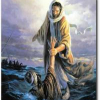
How to transfer notes from ipad to pc version of esword?
#2

Posted 25 July 2018 - 04:31 PM
I have many personal notes on my ipad version of esword. I try to find out how to transfer notes from ipad to pc version of esword? I have a PC version installed and more comfortable with desktop PC for backing up and studying the bible.
The best way you can actually go about transferring files from your iOS device to your PC or Laptop,, is by using the Cloud, such as Dropbox, Google Drive, and etc. The fact that by using the Cloud (which is just a glorified name for a File Storage Server in a totally different location) you edit and create your notes and etc from it. Not only that, depending on the File Manger program you are using on your iPad, and on your PC, you should be able to simply drag and drop files from the Cloud to whatever device you are using, whether iPad or PC.
That said, I use Samsung devices, Galaxy Note Pro, and a Galaxy S5 phone. With these devices I have a program called SideSync, in which gives me the capability to run these devices on my PC, and by which I can transfer files by dragging and dropping files any files from PC to any of these devices, and vice versa. Extremely handy to have. Mind you, I'm using Android on these devices. See demo below
Trust this information has been helpful to you.
Blessings,
#3

Posted 25 March 2020 - 06:48 AM
I emailed the topic note on my iPad to my laptop, and saved the .topi file in the e-Sword folder, but when I open e-Sword on the laptop, the topic file does not show.
I also changed the extension from .topi to .topx, but the topic note still does not show on the laptop.
Similarly with the notes file.
Any ideas what I am doing wrong?
Reply to this topic

0 user(s) are reading this topic
0 members, 0 guests, 0 anonymous users
Similar Topics
Study Notes on e-Sword for AndroidStarted by Guest_iTony888_* , 01 Jan 2024 |
Convert a Droid version to PC.Started by Guest_pekuiper_* , 29 Mar 2024 |
Updated American Standard Version (USAV+)Started by Guest_Tj Higgins_* , 07 Feb 2024 |
Formatting New Bible translation for use in eswordStarted by Guest_DocStu_* , 20 Mar 2024 |
Quran for EswordStarted by Guest_rictrician_* , 14 Jun 2022 |
Frequently Asked Questions
Latest Blogs
- 10 justifications for Bible reading
by SarahSherrill, Jun 27 2022 02:53 AM
According to the experts from Astros DigitalHere are ten reaso... - How can I fix the Cash App if it isn't Working?
by cashcardhelps, Jun 07 2022 01:12 AM
First, you must keep the app up to date with the most recent v... - How can an app benefit your pharmacy in growing business earnings
by Alteza, Jun 06 2022 03:14 AM
Apps comprise a large portion of the tech-driven society that... - What Is a Satire Essay Anyway?
by Caleb9, Jun 04 2022 08:22 AM
What Is a Satire Essay Anyway?A large number of professional w... - 25% OFF on Mauli Thread Rakhi Online for Brother
by giftsvalla, Jun 03 2022 02:02 AM
Mauli Rakhi are generally red. The red colour symbolizes stren...



















